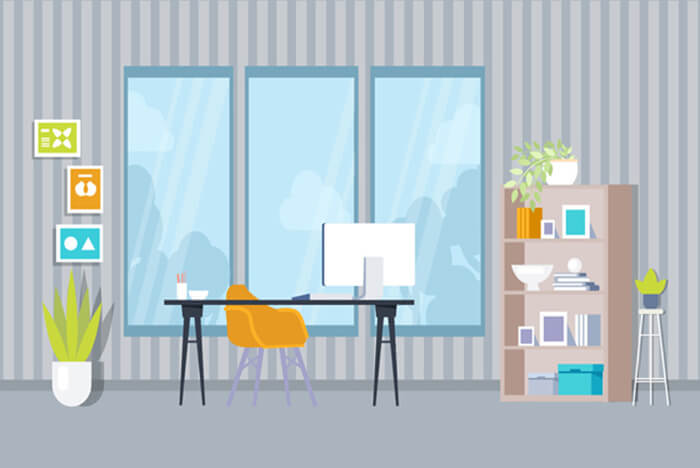搜索到
5
篇与
mysql
的结果
-
 Navicat连接数据库后密码找回【亲测有效】 首先从文件—>导出连接打开在线运行工具 https://tool.lu/coderunner/,运行以下代码:<?php namespace FatSmallTools; class NavicatPassword { protected $version = 0; protected $aesKey = 'libcckeylibcckey'; protected $aesIv = 'libcciv libcciv '; protected $blowString = '3DC5CA39'; protected $blowKey = null; protected $blowIv = null; public function __construct($version = 12) { $this->version = $version; $this->blowKey = sha1('3DC5CA39', true); $this->blowIv = hex2bin('d9c7c3c8870d64bd'); } public function encrypt($string){ $result = FALSE; switch ($this->version) { case 11: $result = $this->encryptEleven($string); break; case 12: $result = $this->encryptTwelve($string); break; default: break; } return $result; } protected function encryptEleven($string){ $round = intval(floor(strlen($string) / 8)); $leftLength = strlen($string) % 8; $result = ''; $currentVector = $this->blowIv; for ($i = 0; $i < $round; $i++) { $temp = $this->encryptBlock($this->xorBytes(substr($string, 8 * $i, 8), $currentVector)); $currentVector = $this->xorBytes($currentVector, $temp); $result .= $temp; } if ($leftLength) { $currentVector = $this->encryptBlock($currentVector); $result .= $this->xorBytes(substr($string, 8 * $i, $leftLength), $currentVector); } return strtoupper(bin2hex($result)); } protected function encryptBlock($block){ return openssl_encrypt($block, 'BF-ECB', $this->blowKey, OPENSSL_RAW_DATA|OPENSSL_NO_PADDING); } protected function decryptBlock($block) { return openssl_decrypt($block, 'BF-ECB', $this->blowKey, OPENSSL_RAW_DATA|OPENSSL_NO_PADDING); } protected function xorBytes($str1, $str2) { $result = ''; for ($i = 0; $i < strlen($str1); $i++) { $result .= chr(ord($str1[$i]) ^ ord($str2[$i])); } return $result; } protected function encryptTwelve($string) { $result = openssl_encrypt($string, 'AES-128-CBC', $this->aesKey, OPENSSL_RAW_DATA, $this->aesIv); return strtoupper(bin2hex($result)); } public function decrypt($string) { $result = FALSE; switch ($this->version) { case 11: $result = $this->decryptEleven($string); break; case 12: $result = $this->decryptTwelve($string); break; default: break; } return $result; } protected function decryptEleven($upperString) { $string = hex2bin(strtolower($upperString)); $round = intval(floor(strlen($string) / 8)); $leftLength = strlen($string) % 8; $result = ''; $currentVector = $this->blowIv; for ($i = 0; $i < $round; $i++) { $encryptedBlock = substr($string, 8 * $i, 8); $temp = $this->xorBytes($this->decryptBlock($encryptedBlock), $currentVector); $currentVector = $this->xorBytes($currentVector, $encryptedBlock); $result .= $temp; } if ($leftLength) { $currentVector = $this->encryptBlock($currentVector); $result .= $this->xorBytes(substr($string, 8 * $i, $leftLength), $currentVector); } return $result; } protected function decryptTwelve($upperString) { $string = hex2bin(strtolower($upperString)); return openssl_decrypt($string, 'AES-128-CBC', $this->aesKey, OPENSSL_RAW_DATA, $this->aesIv); } } use FatSmallTools\NavicatPassword; //需要指定版本,11或12 11查不到就用12 //$navicatPassword = new NavicatPassword(12); $navicatPassword = new NavicatPassword(15); //解密 $decode = $navicatPassword->decrypt('your-navicat-password'); echo $decode."\n"; 3.将导出的加密密码替换致“your-navicat-password”,如: $decode = $navicatPassword->decrypt('999111155556666777788889999ABCDEF');
Navicat连接数据库后密码找回【亲测有效】 首先从文件—>导出连接打开在线运行工具 https://tool.lu/coderunner/,运行以下代码:<?php namespace FatSmallTools; class NavicatPassword { protected $version = 0; protected $aesKey = 'libcckeylibcckey'; protected $aesIv = 'libcciv libcciv '; protected $blowString = '3DC5CA39'; protected $blowKey = null; protected $blowIv = null; public function __construct($version = 12) { $this->version = $version; $this->blowKey = sha1('3DC5CA39', true); $this->blowIv = hex2bin('d9c7c3c8870d64bd'); } public function encrypt($string){ $result = FALSE; switch ($this->version) { case 11: $result = $this->encryptEleven($string); break; case 12: $result = $this->encryptTwelve($string); break; default: break; } return $result; } protected function encryptEleven($string){ $round = intval(floor(strlen($string) / 8)); $leftLength = strlen($string) % 8; $result = ''; $currentVector = $this->blowIv; for ($i = 0; $i < $round; $i++) { $temp = $this->encryptBlock($this->xorBytes(substr($string, 8 * $i, 8), $currentVector)); $currentVector = $this->xorBytes($currentVector, $temp); $result .= $temp; } if ($leftLength) { $currentVector = $this->encryptBlock($currentVector); $result .= $this->xorBytes(substr($string, 8 * $i, $leftLength), $currentVector); } return strtoupper(bin2hex($result)); } protected function encryptBlock($block){ return openssl_encrypt($block, 'BF-ECB', $this->blowKey, OPENSSL_RAW_DATA|OPENSSL_NO_PADDING); } protected function decryptBlock($block) { return openssl_decrypt($block, 'BF-ECB', $this->blowKey, OPENSSL_RAW_DATA|OPENSSL_NO_PADDING); } protected function xorBytes($str1, $str2) { $result = ''; for ($i = 0; $i < strlen($str1); $i++) { $result .= chr(ord($str1[$i]) ^ ord($str2[$i])); } return $result; } protected function encryptTwelve($string) { $result = openssl_encrypt($string, 'AES-128-CBC', $this->aesKey, OPENSSL_RAW_DATA, $this->aesIv); return strtoupper(bin2hex($result)); } public function decrypt($string) { $result = FALSE; switch ($this->version) { case 11: $result = $this->decryptEleven($string); break; case 12: $result = $this->decryptTwelve($string); break; default: break; } return $result; } protected function decryptEleven($upperString) { $string = hex2bin(strtolower($upperString)); $round = intval(floor(strlen($string) / 8)); $leftLength = strlen($string) % 8; $result = ''; $currentVector = $this->blowIv; for ($i = 0; $i < $round; $i++) { $encryptedBlock = substr($string, 8 * $i, 8); $temp = $this->xorBytes($this->decryptBlock($encryptedBlock), $currentVector); $currentVector = $this->xorBytes($currentVector, $encryptedBlock); $result .= $temp; } if ($leftLength) { $currentVector = $this->encryptBlock($currentVector); $result .= $this->xorBytes(substr($string, 8 * $i, $leftLength), $currentVector); } return $result; } protected function decryptTwelve($upperString) { $string = hex2bin(strtolower($upperString)); return openssl_decrypt($string, 'AES-128-CBC', $this->aesKey, OPENSSL_RAW_DATA, $this->aesIv); } } use FatSmallTools\NavicatPassword; //需要指定版本,11或12 11查不到就用12 //$navicatPassword = new NavicatPassword(12); $navicatPassword = new NavicatPassword(15); //解密 $decode = $navicatPassword->decrypt('your-navicat-password'); echo $decode."\n"; 3.将导出的加密密码替换致“your-navicat-password”,如: $decode = $navicatPassword->decrypt('999111155556666777788889999ABCDEF'); -
 查询数据库大小 查询所有数据库的总大小查询数据库大小:use information_schema; select concat(round(sum(DATA_LENGTH/1024/1024),2),'MB') as data from TABLES;统计一下所有库数据量 每张表数据量=AVG_ROW_LENGTH*TABLE_ROWS+INDEX_LENGTHSELECT SUM(AVG_ROW_LENGTH*TABLE_ROWS+INDEX_LENGTH)/1024/1024 AS total_mb FROM information_schema.TABLES 统计每个库大小:SELECT table_schema,SUM(AVG_ROW_LENGTH*TABLE_ROWS+INDEX_LENGTH)/1024/1024 AS total_mb FROM information_schema.TABLES group by table_schema; 查看指定数据库的大小use information_schema; select concat(round(sum(DATA_LENGTH/1024/1024),2),'MB') as data from TABLES where table_schema='test';1.查看所有数据库各容量大小select table_schema as '数据库', sum(table_rows) as '记录数', sum(truncate(data_length/1024/1024, 2)) as '数据容量(MB)', sum(truncate(index_length/1024/1024, 2)) as '索引容量(MB)' from information_schema.tables group by table_schema order by sum(data_length) desc, sum(index_length) desc;2.查看所有数据库各表容量大小select table_schema as '数据库', table_name as '表名', table_rows as '记录数', truncate(data_length/1024/1024, 2) as '数据容量(MB)', truncate(index_length/1024/1024, 2) as '索引容量(MB)' from information_schema.tables order by data_length desc, index_length desc;3.查看指定数据库容量大小例:查看mysql库容量大小select table_schema as '数据库', sum(table_rows) as '记录数', sum(truncate(data_length/1024/1024, 2)) as '数据容量(MB)', sum(truncate(index_length/1024/1024, 2)) as '索引容量(MB)' from information_schema.tables where table_schema='mysql'; 4.查看指定数据库各表容量大小例:查看mysql库各表容量大小select table_schema as '数据库', table_name as '表名', table_rows as '记录数', truncate(data_length/1024/1024, 2) as '数据容量(MB)', truncate(index_length/1024/1024, 2) as '索引容量(MB)' from information_schema.tables where table_schema='mysql' order by data_length desc, index_length desc;
查询数据库大小 查询所有数据库的总大小查询数据库大小:use information_schema; select concat(round(sum(DATA_LENGTH/1024/1024),2),'MB') as data from TABLES;统计一下所有库数据量 每张表数据量=AVG_ROW_LENGTH*TABLE_ROWS+INDEX_LENGTHSELECT SUM(AVG_ROW_LENGTH*TABLE_ROWS+INDEX_LENGTH)/1024/1024 AS total_mb FROM information_schema.TABLES 统计每个库大小:SELECT table_schema,SUM(AVG_ROW_LENGTH*TABLE_ROWS+INDEX_LENGTH)/1024/1024 AS total_mb FROM information_schema.TABLES group by table_schema; 查看指定数据库的大小use information_schema; select concat(round(sum(DATA_LENGTH/1024/1024),2),'MB') as data from TABLES where table_schema='test';1.查看所有数据库各容量大小select table_schema as '数据库', sum(table_rows) as '记录数', sum(truncate(data_length/1024/1024, 2)) as '数据容量(MB)', sum(truncate(index_length/1024/1024, 2)) as '索引容量(MB)' from information_schema.tables group by table_schema order by sum(data_length) desc, sum(index_length) desc;2.查看所有数据库各表容量大小select table_schema as '数据库', table_name as '表名', table_rows as '记录数', truncate(data_length/1024/1024, 2) as '数据容量(MB)', truncate(index_length/1024/1024, 2) as '索引容量(MB)' from information_schema.tables order by data_length desc, index_length desc;3.查看指定数据库容量大小例:查看mysql库容量大小select table_schema as '数据库', sum(table_rows) as '记录数', sum(truncate(data_length/1024/1024, 2)) as '数据容量(MB)', sum(truncate(index_length/1024/1024, 2)) as '索引容量(MB)' from information_schema.tables where table_schema='mysql'; 4.查看指定数据库各表容量大小例:查看mysql库各表容量大小select table_schema as '数据库', table_name as '表名', table_rows as '记录数', truncate(data_length/1024/1024, 2) as '数据容量(MB)', truncate(index_length/1024/1024, 2) as '索引容量(MB)' from information_schema.tables where table_schema='mysql' order by data_length desc, index_length desc; -

-

-
 设置max_connections无效 在/etc/mysql/my.cnf中设置max_connections=512进入Mysql查看发现还是214mysql> show global variables like '%max_connecti%'; +-----------------+-------+ | Variable_name | Value | +-----------------+-------+ | max_connections | 214 | +-----------------+-------+ 1 row in set (0.01 sec)google了一番后,说是跟open_files_limit有关,每个connect都会打开几个文件,查了下open_files_limit为1024。mysql> show global variables like '%open_files_limit%'; +------------------+-------+ | Variable_name | Value | +------------------+-------+ | open_files_limit | 1024 | +------------------+-------+ 1 row in set (0.00 sec)在/etc/mysql/my.cnf中加上open_files_limit = 4096重启mysql后查看mysql> show global variables like '%max_connecti%'; +-----------------+-------+ | Variable_name | Value | +-----------------+-------+ | max_connections | 512 | +-----------------+-------+ 1 row in set (0.01 sec)mysql> show global variables like '%open_files_limit%'; +------------------+-------+ | Variable_name | Value | +------------------+-------+ | open_files_limit | 4096 | +------------------+-------+ 1 row in set (0.00 sec)open_files_limit最大值也是有限制的,设置太大也会变成默认1024,可以在/etc/security/limits.conf加上并重启系统* soft nofile 65536 * hard nofile 65536还有就是启动mysql的service加上LimitNOFILE=65535并重启mysql,这样可以解除open file的限制,LimitNOFILE=65535
设置max_connections无效 在/etc/mysql/my.cnf中设置max_connections=512进入Mysql查看发现还是214mysql> show global variables like '%max_connecti%'; +-----------------+-------+ | Variable_name | Value | +-----------------+-------+ | max_connections | 214 | +-----------------+-------+ 1 row in set (0.01 sec)google了一番后,说是跟open_files_limit有关,每个connect都会打开几个文件,查了下open_files_limit为1024。mysql> show global variables like '%open_files_limit%'; +------------------+-------+ | Variable_name | Value | +------------------+-------+ | open_files_limit | 1024 | +------------------+-------+ 1 row in set (0.00 sec)在/etc/mysql/my.cnf中加上open_files_limit = 4096重启mysql后查看mysql> show global variables like '%max_connecti%'; +-----------------+-------+ | Variable_name | Value | +-----------------+-------+ | max_connections | 512 | +-----------------+-------+ 1 row in set (0.01 sec)mysql> show global variables like '%open_files_limit%'; +------------------+-------+ | Variable_name | Value | +------------------+-------+ | open_files_limit | 4096 | +------------------+-------+ 1 row in set (0.00 sec)open_files_limit最大值也是有限制的,设置太大也会变成默认1024,可以在/etc/security/limits.conf加上并重启系统* soft nofile 65536 * hard nofile 65536还有就是启动mysql的service加上LimitNOFILE=65535并重启mysql,这样可以解除open file的限制,LimitNOFILE=65535