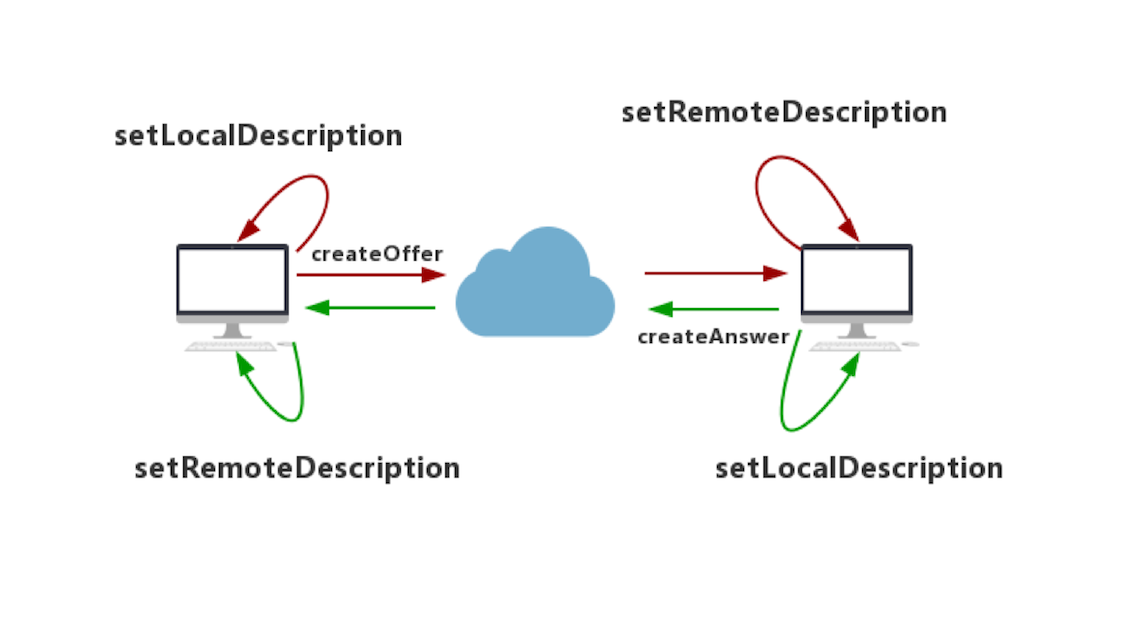搜索到
1
篇与
andorid
的结果
-
 Android Webrtc之Kurento-one2one-call webrtc对等连接ClientA注册,ClientB注册.ClientA创建SdpOffer,成功后调用setLocalDescription()设置为本地描述.ClientA发起Call,将SdpOffer发送给信令服务器.ClientB接收到请求(incomingCall),ClientB接受后配置本地媒体数据.ClientB创建SdpOffer,成功后调用setLocalDescription()设置为本地描述.ClientB发起incomingCallResponse,将sdpOffer发送给信令服务器.ClientB接收到startCommunication,调用setRemoteDescription将SdpAnswer设置为远程描述,ClientB已经获知连接双方的配置.ClientA接收到callResponse,调用setRemoteDescription将SdpAnswer设置为远程描述,ClientA已经获知连接双方的配置.信令主要流程图引入库 implementation 'org.webrtc:google-webrtc:1.0.32006' implementation 'org.java-websocket:Java-WebSocket:1.5.3' implementation "com.google.code.gson:gson:2.+"初始化PeerConnectionFactoryPeerConnectionFactory.initialize( PeerConnectionFactory.InitializationOptions.builder( this.applicationContext ) .setFieldTrials("WebRTC-H264HighProfile/Enabled/") .setEnableInternalTracer(true) .createInitializationOptions() )创建PeerConnecitonFactoryval encoderFactory = DefaultVideoEncoderFactory(bglBase.eglBaseContext, true, true) val decoderFactory = DefaultVideoDecoderFactory(bglBase.eglBaseContext) peerConnectionFactory = PeerConnectionFactory.builder() .setVideoEncoderFactory(encoderFactory) .setVideoDecoderFactory(decoderFactory) .createPeerConnectionFactory()创建PeerConnection val peerConnectionFactory = createPeerConnectionFactory() // 配置STUN穿透服务器 转发服务器 val iceServers = ArrayList<PeerConnection.IceServer>() val iceServer: PeerConnection.IceServer = PeerConnection.IceServer.builder(Config.STUN).createIceServer() iceServers.add(iceServer) // streamList = ArrayList() val configuration = PeerConnection.RTCConfiguration(iceServers) peerConnection = peerConnectionFactory.createPeerConnection(configuration, this) }在Observer.onIceCandidate响应时,将信息发送给服务端override fun onIceCandidate(iceCandidate: IceCandidate?) { //发送IceCandidate sendIceCandidate(iceCandidate) }在OnMessage接收到iceCandidate添加到peerConnectionpeerConnection.addIceCandidate(iceCandidate)初始化WebSocketClientval webSocketClient=object :WebSocketClient(URI.create(Config.URL)){ override fun onOpen(handshakedata: ServerHandshake?) { Log.i(TAG, "WebSocket连接成功") } override fun onMessage(message: String?) { Log.e( TAG, "######## onMessage ########\n$message" ) val jsonObject = Gson().fromJson(message, JsonObject::class.java) when (jsonObject["id"].asString) { REGISTER_RESPONSE -> { // 注册回应 } INCOMING_CALL -> { //来电 } CALL_RESPONSE -> { //呼叫回应 } START_COMMUNICATION -> { //开始通迅 } STOP_COMMUNICATION->{ //停止通迅 } ICE_CANDIDATE -> { //接收到IceCandidate后调用addIceCandidate } } } override fun onClose(code: Int, reason: String?, remote: Boolean) { Log.i(TAG, "onClose code=$code reason=$reason remote=$remote") } override fun onError(ex: Exception?) { ex?.printStackTrace() } }通过PeerConnectionFactory创建数据源VideoTrack/AudioTrack准备摄像头,是否有前置摄像头,如果有就用前置摄像头:private fun createCameraCapturer(enumerator: CameraEnumerator): VideoCapturer? { val deviceNames = enumerator.deviceNames // First, try to find front facing camera Log.d(TAG, "Looking for front facing cameras.") for (deviceName in deviceNames) { if (enumerator.isFrontFacing(deviceName)) { Logging.d(TAG, "Creating front facing camera capturer.") val videoCapturer: VideoCapturer? = enumerator.createCapturer(deviceName, null) if (videoCapturer != null) { return videoCapturer } } } // Front facing camera not found, try something else Log.d(TAG, "Looking for other cameras.") for (deviceName in deviceNames) { if (!enumerator.isFrontFacing(deviceName)) { Logging.d(TAG, "Creating other camera capturer.") val videoCapturer: VideoCapturer? = enumerator.createCapturer(deviceName, null) if (videoCapturer != null) { return videoCapturer } } } return null }在Android系统下有两种Camera,一种称为 Camera1,是一种比较老的采集视频数据的方式,别一种称为Camera2,是一种新的采集视频的方法。它们之间的最大区别是Camera1使用同步方式调用API,Camera2使用异步方式,所以Camera2更高效。这里如果支持Camera2就使用Camera2, 如果不支持就使用Camera1。 private fun createVideoCapturer(): VideoCapturer { return if (Camera2Enumerator.isSupported(this)) { createCameraCapturer(Camera2Enumerator(this))!! } else { createCameraCapturer(Camera1Enumerator(true))!! } }配置视频数据源VideoTrack val videoSource = peerConnectionFactory.createVideoSource(true) val surfaceTextureHelper = SurfaceTextureHelper.create( Thread.currentThread().name, eglBase().eglBaseContext ) val videoCapturer: VideoCapturer = createVideoCapturer() //将videoCapturer与videoSource绑定在一起 videoCapturer.initialize( surfaceTextureHelper, this.applicationContext, videoSource.capturerObserver ) //调用startCapture打开摄像头 videoCapturer.startCapture( Config.VIDEO_RESOLUTION_WIDTH, Config.VIDEO_RESOLUTION_HEIGHT, Config.VIDEO_FPS ) val videoTrack = peerConnectionFactory.createVideoTrack(Config.VIDEO_TRACK_ID, videoSource) videoTrack.setEnabled(true) videoTrack.addSink(localSurfaceView) 配置音频数据源AudioTrack val audioConstraints = MediaConstraints() //回声消除 audioConstraints.mandatory.add( MediaConstraints.KeyValuePair( "googEchoCancellation", "true" ) ) //自动增益 audioConstraints.mandatory.add(MediaConstraints.KeyValuePair("googAutoGainControl", "true")) //高音过滤 audioConstraints.mandatory.add(MediaConstraints.KeyValuePair("googHighpassFilter", "true")) //噪音处理 audioConstraints.mandatory.add( MediaConstraints.KeyValuePair( "googNoiseSuppression", "true" ) ) val audioSource = peerConnectionFactory.createAudioSource(audioConstraints) val audioTrack = peerConnectionFactory.createAudioTrack(Config.AUDIO_TRACK_ID, audioSource) 添加音视频到MediaStreamval medisStream = peerConnectionFactory.createLocalMediaStream("local_stream") medisStream.addTrack(audioTrack) medisStream.addTrack(videoTrack)同样在onAddTrack添加远程视频流即可,以下是两个手机的测试:
Android Webrtc之Kurento-one2one-call webrtc对等连接ClientA注册,ClientB注册.ClientA创建SdpOffer,成功后调用setLocalDescription()设置为本地描述.ClientA发起Call,将SdpOffer发送给信令服务器.ClientB接收到请求(incomingCall),ClientB接受后配置本地媒体数据.ClientB创建SdpOffer,成功后调用setLocalDescription()设置为本地描述.ClientB发起incomingCallResponse,将sdpOffer发送给信令服务器.ClientB接收到startCommunication,调用setRemoteDescription将SdpAnswer设置为远程描述,ClientB已经获知连接双方的配置.ClientA接收到callResponse,调用setRemoteDescription将SdpAnswer设置为远程描述,ClientA已经获知连接双方的配置.信令主要流程图引入库 implementation 'org.webrtc:google-webrtc:1.0.32006' implementation 'org.java-websocket:Java-WebSocket:1.5.3' implementation "com.google.code.gson:gson:2.+"初始化PeerConnectionFactoryPeerConnectionFactory.initialize( PeerConnectionFactory.InitializationOptions.builder( this.applicationContext ) .setFieldTrials("WebRTC-H264HighProfile/Enabled/") .setEnableInternalTracer(true) .createInitializationOptions() )创建PeerConnecitonFactoryval encoderFactory = DefaultVideoEncoderFactory(bglBase.eglBaseContext, true, true) val decoderFactory = DefaultVideoDecoderFactory(bglBase.eglBaseContext) peerConnectionFactory = PeerConnectionFactory.builder() .setVideoEncoderFactory(encoderFactory) .setVideoDecoderFactory(decoderFactory) .createPeerConnectionFactory()创建PeerConnection val peerConnectionFactory = createPeerConnectionFactory() // 配置STUN穿透服务器 转发服务器 val iceServers = ArrayList<PeerConnection.IceServer>() val iceServer: PeerConnection.IceServer = PeerConnection.IceServer.builder(Config.STUN).createIceServer() iceServers.add(iceServer) // streamList = ArrayList() val configuration = PeerConnection.RTCConfiguration(iceServers) peerConnection = peerConnectionFactory.createPeerConnection(configuration, this) }在Observer.onIceCandidate响应时,将信息发送给服务端override fun onIceCandidate(iceCandidate: IceCandidate?) { //发送IceCandidate sendIceCandidate(iceCandidate) }在OnMessage接收到iceCandidate添加到peerConnectionpeerConnection.addIceCandidate(iceCandidate)初始化WebSocketClientval webSocketClient=object :WebSocketClient(URI.create(Config.URL)){ override fun onOpen(handshakedata: ServerHandshake?) { Log.i(TAG, "WebSocket连接成功") } override fun onMessage(message: String?) { Log.e( TAG, "######## onMessage ########\n$message" ) val jsonObject = Gson().fromJson(message, JsonObject::class.java) when (jsonObject["id"].asString) { REGISTER_RESPONSE -> { // 注册回应 } INCOMING_CALL -> { //来电 } CALL_RESPONSE -> { //呼叫回应 } START_COMMUNICATION -> { //开始通迅 } STOP_COMMUNICATION->{ //停止通迅 } ICE_CANDIDATE -> { //接收到IceCandidate后调用addIceCandidate } } } override fun onClose(code: Int, reason: String?, remote: Boolean) { Log.i(TAG, "onClose code=$code reason=$reason remote=$remote") } override fun onError(ex: Exception?) { ex?.printStackTrace() } }通过PeerConnectionFactory创建数据源VideoTrack/AudioTrack准备摄像头,是否有前置摄像头,如果有就用前置摄像头:private fun createCameraCapturer(enumerator: CameraEnumerator): VideoCapturer? { val deviceNames = enumerator.deviceNames // First, try to find front facing camera Log.d(TAG, "Looking for front facing cameras.") for (deviceName in deviceNames) { if (enumerator.isFrontFacing(deviceName)) { Logging.d(TAG, "Creating front facing camera capturer.") val videoCapturer: VideoCapturer? = enumerator.createCapturer(deviceName, null) if (videoCapturer != null) { return videoCapturer } } } // Front facing camera not found, try something else Log.d(TAG, "Looking for other cameras.") for (deviceName in deviceNames) { if (!enumerator.isFrontFacing(deviceName)) { Logging.d(TAG, "Creating other camera capturer.") val videoCapturer: VideoCapturer? = enumerator.createCapturer(deviceName, null) if (videoCapturer != null) { return videoCapturer } } } return null }在Android系统下有两种Camera,一种称为 Camera1,是一种比较老的采集视频数据的方式,别一种称为Camera2,是一种新的采集视频的方法。它们之间的最大区别是Camera1使用同步方式调用API,Camera2使用异步方式,所以Camera2更高效。这里如果支持Camera2就使用Camera2, 如果不支持就使用Camera1。 private fun createVideoCapturer(): VideoCapturer { return if (Camera2Enumerator.isSupported(this)) { createCameraCapturer(Camera2Enumerator(this))!! } else { createCameraCapturer(Camera1Enumerator(true))!! } }配置视频数据源VideoTrack val videoSource = peerConnectionFactory.createVideoSource(true) val surfaceTextureHelper = SurfaceTextureHelper.create( Thread.currentThread().name, eglBase().eglBaseContext ) val videoCapturer: VideoCapturer = createVideoCapturer() //将videoCapturer与videoSource绑定在一起 videoCapturer.initialize( surfaceTextureHelper, this.applicationContext, videoSource.capturerObserver ) //调用startCapture打开摄像头 videoCapturer.startCapture( Config.VIDEO_RESOLUTION_WIDTH, Config.VIDEO_RESOLUTION_HEIGHT, Config.VIDEO_FPS ) val videoTrack = peerConnectionFactory.createVideoTrack(Config.VIDEO_TRACK_ID, videoSource) videoTrack.setEnabled(true) videoTrack.addSink(localSurfaceView) 配置音频数据源AudioTrack val audioConstraints = MediaConstraints() //回声消除 audioConstraints.mandatory.add( MediaConstraints.KeyValuePair( "googEchoCancellation", "true" ) ) //自动增益 audioConstraints.mandatory.add(MediaConstraints.KeyValuePair("googAutoGainControl", "true")) //高音过滤 audioConstraints.mandatory.add(MediaConstraints.KeyValuePair("googHighpassFilter", "true")) //噪音处理 audioConstraints.mandatory.add( MediaConstraints.KeyValuePair( "googNoiseSuppression", "true" ) ) val audioSource = peerConnectionFactory.createAudioSource(audioConstraints) val audioTrack = peerConnectionFactory.createAudioTrack(Config.AUDIO_TRACK_ID, audioSource) 添加音视频到MediaStreamval medisStream = peerConnectionFactory.createLocalMediaStream("local_stream") medisStream.addTrack(audioTrack) medisStream.addTrack(videoTrack)同样在onAddTrack添加远程视频流即可,以下是两个手机的测试: