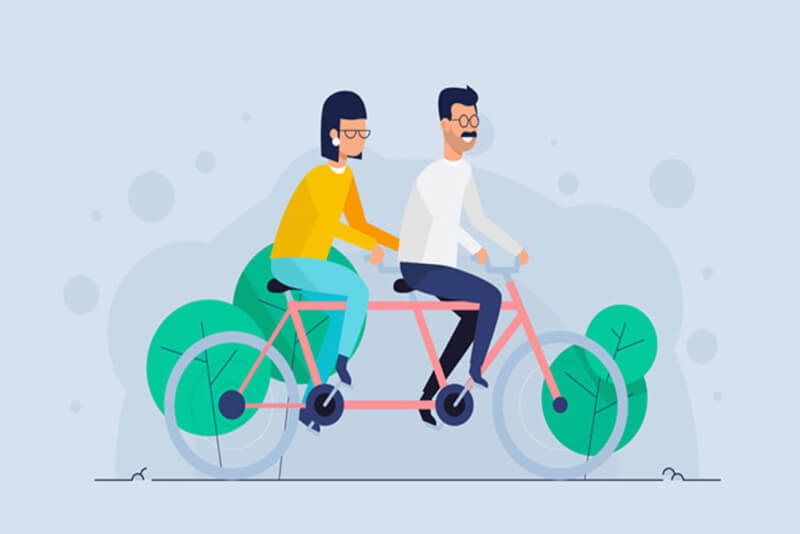搜索到
5
篇与
kotlin
的结果
-
 Retrofit传参Map<String,Any>报错 在使用retrofit请求接口时报错了,参数:Map<String,Any>Parameter type must not include a type variable or wildcard: java.util.Map<java.lang.String, ?>问题是在值类型为Any,在JAVA里这个值就Object,查在kotlin里就变成*号了,Retrofit不能识别。只需要添加@JvmSuppressWildcards接口即可@JvmSuppressWildcards internal interface WebService { ... }
Retrofit传参Map<String,Any>报错 在使用retrofit请求接口时报错了,参数:Map<String,Any>Parameter type must not include a type variable or wildcard: java.util.Map<java.lang.String, ?>问题是在值类型为Any,在JAVA里这个值就Object,查在kotlin里就变成*号了,Retrofit不能识别。只需要添加@JvmSuppressWildcards接口即可@JvmSuppressWildcards internal interface WebService { ... } -
 Android加密算法之RSA(二) The RSA algorithm can only encrypt data that has a maximum byte length of the RSA key length in bits divided with eight minus eleven padding bytes, i.e. number of maximum bytes = key length in bits / 8 - 11.使用RSA时,数据过长会报错,如:javax.crypto.IllegalBlockSizeException: input must be under 256 bytes因此,基本上,您将密钥长度除以8 -11(如果有填充)。例如,如果您具有2048位密钥,则可以加密2048/8 = 256字节(如果有填充则为11字节)。因此,可以使用更大的密钥,也可以使用对称密钥加密数据,然后使用rsa加密该密钥(推荐的方法)参考:https://stackoverflow.com/questions/10007147/getting-a-illegalblocksizeexception-data-must-not-be-longer-than-256-bytes-when通过分段加密解决1.生成公钥私钥@Throws(Exception::class) fun genKeyPair(): Map<String?, String> { val keyPairGen = KeyPairGenerator.getInstance(KEY_ALGORITHM) keyPairGen.initialize(2048) val keyPair = keyPairGen.generateKeyPair() val publicKey = keyPair.public as RSAPublicKey val privateKey = keyPair.private as RSAPrivateKey val keyMap: MutableMap<String?, String> = HashMap(2) keyMap[PUBLIC_KEY] = Base64.encodeToString(publicKey.encoded, Base64.DEFAULT) keyMap[PRIVATE_KEY] = Base64.encodeToString(privateKey.encoded, Base64.DEFAULT) return keyMap }2.公钥加密 @Throws(Exception::class) fun encryptByPublicKey(data: ByteArray, publicKey: String?): ByteArray { val keyBytes: ByteArray = Base64.decode(publicKey, Base64.DEFAULT) val x509KeySpec = X509EncodedKeySpec(keyBytes) val keyFactory = KeyFactory.getInstance(KEY_ALGORITHM) val publicK: Key = keyFactory.generatePublic(x509KeySpec) // 对数据加密 val cipher = Cipher.getInstance(keyFactory.algorithm) cipher.init(Cipher.ENCRYPT_MODE, publicK) val inputLen = data.size val out = ByteArrayOutputStream() var offSet = 0 var cache: ByteArray var i = 0 // 对数据分段加密 while (inputLen - offSet > 0) { cache = if (inputLen - offSet > MAX_ENCRYPT_BLOCK) { cipher.doFinal(data, offSet, MAX_ENCRYPT_BLOCK) } else { cipher.doFinal(data, offSet, inputLen - offSet) } out.write(cache, 0, cache.size) i++ offSet = i * MAX_ENCRYPT_BLOCK } val encryptedData = out.toByteArray() out.close() return encryptedData }3.私钥解密 @Throws(Exception::class) fun decryptByPrivateKey(encryptedData: ByteArray, privateKey: String?): ByteArray { val keyBytes: ByteArray = Base64.decode(privateKey, Base64.DEFAULT) val pkcs8KeySpec = PKCS8EncodedKeySpec(keyBytes) val keyFactory = KeyFactory.getInstance(KEY_ALGORITHM) val privateK: Key = keyFactory.generatePrivate(pkcs8KeySpec) val cipher = Cipher.getInstance(keyFactory.algorithm) cipher.init(Cipher.DECRYPT_MODE, privateK) val inputLen = encryptedData.size val out = ByteArrayOutputStream() var offSet = 0 var cache: ByteArray var i = 0 // 对数据分段解密 while (inputLen - offSet > 0) { cache = if (inputLen - offSet > MAX_DECRYPT_BLOCK) { cipher.doFinal(encryptedData, offSet, MAX_DECRYPT_BLOCK) } else { cipher.doFinal(encryptedData, offSet, inputLen - offSet) } out.write(cache, 0, cache.size) i++ offSet = i * MAX_DECRYPT_BLOCK } val decryptedData = out.toByteArray() out.close() return decryptedData }4.调用方法: val keyMap: Map<String?, String?> = RSACrypt.genKeyPair() val publicKey = keyMap[RSACrypt.PUBLIC_KEY] val privateKey = keyMap[RSACrypt.PRIVATE_KEY] val source = "身高一米七左右,标准的九头身,五官立体宛如艺术大师鬼斧神工之作,肌肤赛雪,宛如白玉般似能反射光彩。" + "“我和茹雪两情相悦,但对我们而言,你是第三者,所以请你自己主动退出,我愿意给你一笔钱,你开个价码吧!”啪,一声清脆的响声,干净利落地狠狠扇在韩斌的脸上。" + "乔智愿意当陶家的女婿,除了偿还父亲欠下的人情债之外,还有一个重要原因,陶茹雪本身出众,是琼金一枝花,知名度高,追求者众多。" val data = source.encodeToByteArray() val encodedData: ByteArray = RSACrypt.encryptByPublicKey(data, publicKey) Log.w("rsa", "加密后文字:${Base64.encodeToString(encodedData, Base64.DEFAULT)}") val decodedData: ByteArray = RSACrypt.decryptByPrivateKey(encodedData, privateKey) Log.w("rsa", "解密后文字: \r\n${String(decodedData)}")完整代码object RSACrypt { /** * 加密算法RSA */ const val KEY_ALGORITHM = "RSA" /** * 签名算法 */ const val SIGNATURE_ALGORITHM = "MD5withRSA" /** * 获取公钥的key */ const val PUBLIC_KEY = "RSAPublicKey" /** * 获取私钥的key */ const val PRIVATE_KEY = "RSAPrivateKey" /** * RSA最大加密明文大小 */ private const val MAX_ENCRYPT_BLOCK = 245 /** * RSA最大解密密文大小 */ private const val MAX_DECRYPT_BLOCK = 256 /** * 生成密钥对(公钥和私钥) * @return * @throws Exception */ @Throws(Exception::class) fun genKeyPair(): Map<String?, String> { val keyPairGen = KeyPairGenerator.getInstance(KEY_ALGORITHM) keyPairGen.initialize(2048) val keyPair = keyPairGen.generateKeyPair() val publicKey = keyPair.public as RSAPublicKey val privateKey = keyPair.private as RSAPrivateKey val keyMap: MutableMap<String?, String> = HashMap(2) keyMap[PUBLIC_KEY] = Base64.encodeToString(publicKey.encoded, Base64.DEFAULT) keyMap[PRIVATE_KEY] = Base64.encodeToString(privateKey.encoded, Base64.DEFAULT) return keyMap } /** * 私钥解密 * * @param encryptedData 已加密数据 * @param privateKey 私钥(BASE64编码) * @return * @throws Exception */ @Throws(Exception::class) fun decryptByPrivateKey(encryptedData: ByteArray, privateKey: String?): ByteArray { val keyBytes: ByteArray = Base64.decode(privateKey, Base64.DEFAULT) val pkcs8KeySpec = PKCS8EncodedKeySpec(keyBytes) val keyFactory = KeyFactory.getInstance(KEY_ALGORITHM) val privateK: Key = keyFactory.generatePrivate(pkcs8KeySpec) val cipher = Cipher.getInstance(keyFactory.algorithm) cipher.init(Cipher.DECRYPT_MODE, privateK) val inputLen = encryptedData.size val out = ByteArrayOutputStream() var offSet = 0 var cache: ByteArray var i = 0 // 对数据分段解密 while (inputLen - offSet > 0) { cache = if (inputLen - offSet > MAX_DECRYPT_BLOCK) { cipher.doFinal(encryptedData, offSet, MAX_DECRYPT_BLOCK) } else { cipher.doFinal(encryptedData, offSet, inputLen - offSet) } out.write(cache, 0, cache.size) i++ offSet = i * MAX_DECRYPT_BLOCK } val decryptedData = out.toByteArray() out.close() return decryptedData } /** * * 公钥加密 * * @param data 源数据 * @param publicKey 公钥(BASE64编码) * @return * @throws Exception */ @Throws(Exception::class) fun encryptByPublicKey(data: ByteArray, publicKey: String?): ByteArray { val keyBytes: ByteArray = Base64.decode(publicKey, Base64.DEFAULT) val x509KeySpec = X509EncodedKeySpec(keyBytes) val keyFactory = KeyFactory.getInstance(KEY_ALGORITHM) val publicK: Key = keyFactory.generatePublic(x509KeySpec) // 对数据加密 val cipher = Cipher.getInstance(keyFactory.algorithm) cipher.init(Cipher.ENCRYPT_MODE, publicK) val inputLen = data.size val out = ByteArrayOutputStream() var offSet = 0 var cache: ByteArray var i = 0 // 对数据分段加密 while (inputLen - offSet > 0) { cache = if (inputLen - offSet > MAX_ENCRYPT_BLOCK) { cipher.doFinal(data, offSet, MAX_ENCRYPT_BLOCK) } else { cipher.doFinal(data, offSet, inputLen - offSet) } out.write(cache, 0, cache.size) i++ offSet = i * MAX_ENCRYPT_BLOCK } val encryptedData = out.toByteArray() out.close() return encryptedData } }
Android加密算法之RSA(二) The RSA algorithm can only encrypt data that has a maximum byte length of the RSA key length in bits divided with eight minus eleven padding bytes, i.e. number of maximum bytes = key length in bits / 8 - 11.使用RSA时,数据过长会报错,如:javax.crypto.IllegalBlockSizeException: input must be under 256 bytes因此,基本上,您将密钥长度除以8 -11(如果有填充)。例如,如果您具有2048位密钥,则可以加密2048/8 = 256字节(如果有填充则为11字节)。因此,可以使用更大的密钥,也可以使用对称密钥加密数据,然后使用rsa加密该密钥(推荐的方法)参考:https://stackoverflow.com/questions/10007147/getting-a-illegalblocksizeexception-data-must-not-be-longer-than-256-bytes-when通过分段加密解决1.生成公钥私钥@Throws(Exception::class) fun genKeyPair(): Map<String?, String> { val keyPairGen = KeyPairGenerator.getInstance(KEY_ALGORITHM) keyPairGen.initialize(2048) val keyPair = keyPairGen.generateKeyPair() val publicKey = keyPair.public as RSAPublicKey val privateKey = keyPair.private as RSAPrivateKey val keyMap: MutableMap<String?, String> = HashMap(2) keyMap[PUBLIC_KEY] = Base64.encodeToString(publicKey.encoded, Base64.DEFAULT) keyMap[PRIVATE_KEY] = Base64.encodeToString(privateKey.encoded, Base64.DEFAULT) return keyMap }2.公钥加密 @Throws(Exception::class) fun encryptByPublicKey(data: ByteArray, publicKey: String?): ByteArray { val keyBytes: ByteArray = Base64.decode(publicKey, Base64.DEFAULT) val x509KeySpec = X509EncodedKeySpec(keyBytes) val keyFactory = KeyFactory.getInstance(KEY_ALGORITHM) val publicK: Key = keyFactory.generatePublic(x509KeySpec) // 对数据加密 val cipher = Cipher.getInstance(keyFactory.algorithm) cipher.init(Cipher.ENCRYPT_MODE, publicK) val inputLen = data.size val out = ByteArrayOutputStream() var offSet = 0 var cache: ByteArray var i = 0 // 对数据分段加密 while (inputLen - offSet > 0) { cache = if (inputLen - offSet > MAX_ENCRYPT_BLOCK) { cipher.doFinal(data, offSet, MAX_ENCRYPT_BLOCK) } else { cipher.doFinal(data, offSet, inputLen - offSet) } out.write(cache, 0, cache.size) i++ offSet = i * MAX_ENCRYPT_BLOCK } val encryptedData = out.toByteArray() out.close() return encryptedData }3.私钥解密 @Throws(Exception::class) fun decryptByPrivateKey(encryptedData: ByteArray, privateKey: String?): ByteArray { val keyBytes: ByteArray = Base64.decode(privateKey, Base64.DEFAULT) val pkcs8KeySpec = PKCS8EncodedKeySpec(keyBytes) val keyFactory = KeyFactory.getInstance(KEY_ALGORITHM) val privateK: Key = keyFactory.generatePrivate(pkcs8KeySpec) val cipher = Cipher.getInstance(keyFactory.algorithm) cipher.init(Cipher.DECRYPT_MODE, privateK) val inputLen = encryptedData.size val out = ByteArrayOutputStream() var offSet = 0 var cache: ByteArray var i = 0 // 对数据分段解密 while (inputLen - offSet > 0) { cache = if (inputLen - offSet > MAX_DECRYPT_BLOCK) { cipher.doFinal(encryptedData, offSet, MAX_DECRYPT_BLOCK) } else { cipher.doFinal(encryptedData, offSet, inputLen - offSet) } out.write(cache, 0, cache.size) i++ offSet = i * MAX_DECRYPT_BLOCK } val decryptedData = out.toByteArray() out.close() return decryptedData }4.调用方法: val keyMap: Map<String?, String?> = RSACrypt.genKeyPair() val publicKey = keyMap[RSACrypt.PUBLIC_KEY] val privateKey = keyMap[RSACrypt.PRIVATE_KEY] val source = "身高一米七左右,标准的九头身,五官立体宛如艺术大师鬼斧神工之作,肌肤赛雪,宛如白玉般似能反射光彩。" + "“我和茹雪两情相悦,但对我们而言,你是第三者,所以请你自己主动退出,我愿意给你一笔钱,你开个价码吧!”啪,一声清脆的响声,干净利落地狠狠扇在韩斌的脸上。" + "乔智愿意当陶家的女婿,除了偿还父亲欠下的人情债之外,还有一个重要原因,陶茹雪本身出众,是琼金一枝花,知名度高,追求者众多。" val data = source.encodeToByteArray() val encodedData: ByteArray = RSACrypt.encryptByPublicKey(data, publicKey) Log.w("rsa", "加密后文字:${Base64.encodeToString(encodedData, Base64.DEFAULT)}") val decodedData: ByteArray = RSACrypt.decryptByPrivateKey(encodedData, privateKey) Log.w("rsa", "解密后文字: \r\n${String(decodedData)}")完整代码object RSACrypt { /** * 加密算法RSA */ const val KEY_ALGORITHM = "RSA" /** * 签名算法 */ const val SIGNATURE_ALGORITHM = "MD5withRSA" /** * 获取公钥的key */ const val PUBLIC_KEY = "RSAPublicKey" /** * 获取私钥的key */ const val PRIVATE_KEY = "RSAPrivateKey" /** * RSA最大加密明文大小 */ private const val MAX_ENCRYPT_BLOCK = 245 /** * RSA最大解密密文大小 */ private const val MAX_DECRYPT_BLOCK = 256 /** * 生成密钥对(公钥和私钥) * @return * @throws Exception */ @Throws(Exception::class) fun genKeyPair(): Map<String?, String> { val keyPairGen = KeyPairGenerator.getInstance(KEY_ALGORITHM) keyPairGen.initialize(2048) val keyPair = keyPairGen.generateKeyPair() val publicKey = keyPair.public as RSAPublicKey val privateKey = keyPair.private as RSAPrivateKey val keyMap: MutableMap<String?, String> = HashMap(2) keyMap[PUBLIC_KEY] = Base64.encodeToString(publicKey.encoded, Base64.DEFAULT) keyMap[PRIVATE_KEY] = Base64.encodeToString(privateKey.encoded, Base64.DEFAULT) return keyMap } /** * 私钥解密 * * @param encryptedData 已加密数据 * @param privateKey 私钥(BASE64编码) * @return * @throws Exception */ @Throws(Exception::class) fun decryptByPrivateKey(encryptedData: ByteArray, privateKey: String?): ByteArray { val keyBytes: ByteArray = Base64.decode(privateKey, Base64.DEFAULT) val pkcs8KeySpec = PKCS8EncodedKeySpec(keyBytes) val keyFactory = KeyFactory.getInstance(KEY_ALGORITHM) val privateK: Key = keyFactory.generatePrivate(pkcs8KeySpec) val cipher = Cipher.getInstance(keyFactory.algorithm) cipher.init(Cipher.DECRYPT_MODE, privateK) val inputLen = encryptedData.size val out = ByteArrayOutputStream() var offSet = 0 var cache: ByteArray var i = 0 // 对数据分段解密 while (inputLen - offSet > 0) { cache = if (inputLen - offSet > MAX_DECRYPT_BLOCK) { cipher.doFinal(encryptedData, offSet, MAX_DECRYPT_BLOCK) } else { cipher.doFinal(encryptedData, offSet, inputLen - offSet) } out.write(cache, 0, cache.size) i++ offSet = i * MAX_DECRYPT_BLOCK } val decryptedData = out.toByteArray() out.close() return decryptedData } /** * * 公钥加密 * * @param data 源数据 * @param publicKey 公钥(BASE64编码) * @return * @throws Exception */ @Throws(Exception::class) fun encryptByPublicKey(data: ByteArray, publicKey: String?): ByteArray { val keyBytes: ByteArray = Base64.decode(publicKey, Base64.DEFAULT) val x509KeySpec = X509EncodedKeySpec(keyBytes) val keyFactory = KeyFactory.getInstance(KEY_ALGORITHM) val publicK: Key = keyFactory.generatePublic(x509KeySpec) // 对数据加密 val cipher = Cipher.getInstance(keyFactory.algorithm) cipher.init(Cipher.ENCRYPT_MODE, publicK) val inputLen = data.size val out = ByteArrayOutputStream() var offSet = 0 var cache: ByteArray var i = 0 // 对数据分段加密 while (inputLen - offSet > 0) { cache = if (inputLen - offSet > MAX_ENCRYPT_BLOCK) { cipher.doFinal(data, offSet, MAX_ENCRYPT_BLOCK) } else { cipher.doFinal(data, offSet, inputLen - offSet) } out.write(cache, 0, cache.size) i++ offSet = i * MAX_ENCRYPT_BLOCK } val encryptedData = out.toByteArray() out.close() return encryptedData } } -

-
 Android加密算法之AES 什么是高级加密标准或AES?AES加密标准又称为高级加密标准Rijndael加密法,是美国国家标准技术研究所NIST旨在取代DES的21世纪的加密标准。AES加密如何工作?AES是一种对称的加密算法,可基于相同的密钥进行加密和解密。AES包含三个分组密码:AES-128,AES-192和AES-256。每个密码分别使用128 位,192位和256位的加密密钥对128 位块中的数据进行加密和解密。代码:object AESCrypt { private const val AES_MODE = "AES/CBC/PKCS7Padding" //"算法/模式/补码方式" private const val CHARSET = "UTF-8" private const val CIPHER = "AES" private const val HASH_ALGORITHM = "SHA-256" private val IV_BYTES = byteArrayOf(0x00, 0x00, 0x00, 0x00, 0x00, 0x00, 0x00, 0x00, 0x00, 0x00, 0x00, 0x00, 0x00, 0x00, 0x00, 0x00) /** * Generates SHA256 hash of the password which is used as key * * @param password used to generated key * @return SHA256 of the password */ @Throws(NoSuchAlgorithmException::class, UnsupportedEncodingException::class) private fun generateKey(password: String): SecretKeySpec { val digest = MessageDigest.getInstance(HASH_ALGORITHM) val bytes = password.toByteArray(charset(CHARSET)) digest.update(bytes, 0, bytes.size) val key = digest.digest() return SecretKeySpec(key, CIPHER) } /** * Encrypt and encode message using 256-bit AES with key generated from password. * * @param password used to generated key * @param message the thing you want to encrypt assumed String UTF-8 * @return Base64 encoded CipherText * @throws GeneralSecurityException if problems occur during encryption */ @Throws(GeneralSecurityException::class) fun encrypt(password: String, message: String): String { try { val key = generateKey(password) val cipherText = encrypt(key, IV_BYTES, message.toByteArray(charset(CHARSET))) //NO_WRAP is important as was getting \n at the end return Base64.encodeToString(cipherText, Base64.NO_WRAP) } catch (e: UnsupportedEncodingException) { throw GeneralSecurityException(e) } } /** * More flexible AES encrypt that doesn't encode * * @param key AES key typically 128, 192 or 256 bit * @param iv Initiation Vector * @param message in bytes (assumed it's already been decoded) * @return Encrypted cipher text (not encoded) * @throws GeneralSecurityException if something goes wrong during encryption */ @Throws(GeneralSecurityException::class) fun encrypt(key: SecretKeySpec, iv: ByteArray, message: ByteArray): ByteArray { val cipher = Cipher.getInstance(AES_MODE) val ivSpec = IvParameterSpec(iv) cipher.init(Cipher.ENCRYPT_MODE, key, ivSpec) return cipher.doFinal(message) } /** * Decrypt and decode ciphertext using 256-bit AES with key generated from password * * @param password used to generated key * @param base64EncodedCipherText the encrpyted message encoded with base64 * @return message in Plain text (String UTF-8) * @throws GeneralSecurityException if there's an issue decrypting */ @Throws(GeneralSecurityException::class) fun decrypt(password: String, base64EncodedCipherText: String): String { try { val key = generateKey(password) val decodedCipherText = Base64.decode(base64EncodedCipherText, Base64.NO_WRAP) val decryptedBytes = decrypt(key, IV_BYTES, decodedCipherText) return String(decryptedBytes, charset(CHARSET)) } catch (e: UnsupportedEncodingException) { throw GeneralSecurityException(e) } } /** * More flexible AES decrypt that doesn't encode * * @param key AES key typically 128, 192 or 256 bit * @param iv Initiation Vector * @param decodedCipherText in bytes (assumed it's already been decoded) * @return Decrypted message cipher text (not encoded) * @throws GeneralSecurityException if something goes wrong during encryption */ @Throws(GeneralSecurityException::class) fun decrypt(key: SecretKeySpec, iv: ByteArray, decodedCipherText: ByteArray): ByteArray { val cipher = Cipher.getInstance(AES_MODE) val ivSpec = IvParameterSpec(iv) cipher.init(Cipher.DECRYPT_MODE, key, ivSpec) return cipher.doFinal(decodedCipherText) } }添加扩展方法,方便调用private const val key: String = "Your AES Key" fun encrypt(input: String): String { return AESCrypt.encrypt(key, input) } fun decrypt(input: String): String { return AESCrypt.decrypt(key, input) } fun String.aesEncrypt(): String = encrypt(this) fun String.aesDecrypt(): String = decrypt(this)使用方法"明文".aesEncrypt() "密文".aesDecrypt()
Android加密算法之AES 什么是高级加密标准或AES?AES加密标准又称为高级加密标准Rijndael加密法,是美国国家标准技术研究所NIST旨在取代DES的21世纪的加密标准。AES加密如何工作?AES是一种对称的加密算法,可基于相同的密钥进行加密和解密。AES包含三个分组密码:AES-128,AES-192和AES-256。每个密码分别使用128 位,192位和256位的加密密钥对128 位块中的数据进行加密和解密。代码:object AESCrypt { private const val AES_MODE = "AES/CBC/PKCS7Padding" //"算法/模式/补码方式" private const val CHARSET = "UTF-8" private const val CIPHER = "AES" private const val HASH_ALGORITHM = "SHA-256" private val IV_BYTES = byteArrayOf(0x00, 0x00, 0x00, 0x00, 0x00, 0x00, 0x00, 0x00, 0x00, 0x00, 0x00, 0x00, 0x00, 0x00, 0x00, 0x00) /** * Generates SHA256 hash of the password which is used as key * * @param password used to generated key * @return SHA256 of the password */ @Throws(NoSuchAlgorithmException::class, UnsupportedEncodingException::class) private fun generateKey(password: String): SecretKeySpec { val digest = MessageDigest.getInstance(HASH_ALGORITHM) val bytes = password.toByteArray(charset(CHARSET)) digest.update(bytes, 0, bytes.size) val key = digest.digest() return SecretKeySpec(key, CIPHER) } /** * Encrypt and encode message using 256-bit AES with key generated from password. * * @param password used to generated key * @param message the thing you want to encrypt assumed String UTF-8 * @return Base64 encoded CipherText * @throws GeneralSecurityException if problems occur during encryption */ @Throws(GeneralSecurityException::class) fun encrypt(password: String, message: String): String { try { val key = generateKey(password) val cipherText = encrypt(key, IV_BYTES, message.toByteArray(charset(CHARSET))) //NO_WRAP is important as was getting \n at the end return Base64.encodeToString(cipherText, Base64.NO_WRAP) } catch (e: UnsupportedEncodingException) { throw GeneralSecurityException(e) } } /** * More flexible AES encrypt that doesn't encode * * @param key AES key typically 128, 192 or 256 bit * @param iv Initiation Vector * @param message in bytes (assumed it's already been decoded) * @return Encrypted cipher text (not encoded) * @throws GeneralSecurityException if something goes wrong during encryption */ @Throws(GeneralSecurityException::class) fun encrypt(key: SecretKeySpec, iv: ByteArray, message: ByteArray): ByteArray { val cipher = Cipher.getInstance(AES_MODE) val ivSpec = IvParameterSpec(iv) cipher.init(Cipher.ENCRYPT_MODE, key, ivSpec) return cipher.doFinal(message) } /** * Decrypt and decode ciphertext using 256-bit AES with key generated from password * * @param password used to generated key * @param base64EncodedCipherText the encrpyted message encoded with base64 * @return message in Plain text (String UTF-8) * @throws GeneralSecurityException if there's an issue decrypting */ @Throws(GeneralSecurityException::class) fun decrypt(password: String, base64EncodedCipherText: String): String { try { val key = generateKey(password) val decodedCipherText = Base64.decode(base64EncodedCipherText, Base64.NO_WRAP) val decryptedBytes = decrypt(key, IV_BYTES, decodedCipherText) return String(decryptedBytes, charset(CHARSET)) } catch (e: UnsupportedEncodingException) { throw GeneralSecurityException(e) } } /** * More flexible AES decrypt that doesn't encode * * @param key AES key typically 128, 192 or 256 bit * @param iv Initiation Vector * @param decodedCipherText in bytes (assumed it's already been decoded) * @return Decrypted message cipher text (not encoded) * @throws GeneralSecurityException if something goes wrong during encryption */ @Throws(GeneralSecurityException::class) fun decrypt(key: SecretKeySpec, iv: ByteArray, decodedCipherText: ByteArray): ByteArray { val cipher = Cipher.getInstance(AES_MODE) val ivSpec = IvParameterSpec(iv) cipher.init(Cipher.DECRYPT_MODE, key, ivSpec) return cipher.doFinal(decodedCipherText) } }添加扩展方法,方便调用private const val key: String = "Your AES Key" fun encrypt(input: String): String { return AESCrypt.encrypt(key, input) } fun decrypt(input: String): String { return AESCrypt.decrypt(key, input) } fun String.aesEncrypt(): String = encrypt(this) fun String.aesDecrypt(): String = decrypt(this)使用方法"明文".aesEncrypt() "密文".aesDecrypt() -
 解决NestedScrollView嵌套RecyclerView滚动监听问题 不使用recyclerview的监听,直接用NestedScrollView的监听scrollView.setOnScrollChangeListener( NestedScrollView.OnScrollChangeListener { v, scrollX, scrollY, oldScrollX, oldScrollY -> if (scrollY > oldScrollY) { Log.i(TAG, "Scroll DOWN") } if (scrollY < oldScrollY) { Log.i(TAG, "Scroll UP") } if (scrollY == 0) { Log.i(TAG, "TOP SCROLL") } if (scrollY == v.getChildAt(0).measuredHeight - v.measuredHeight) { Log.i(TAG, "BOTTOM SCROLL") } })
解决NestedScrollView嵌套RecyclerView滚动监听问题 不使用recyclerview的监听,直接用NestedScrollView的监听scrollView.setOnScrollChangeListener( NestedScrollView.OnScrollChangeListener { v, scrollX, scrollY, oldScrollX, oldScrollY -> if (scrollY > oldScrollY) { Log.i(TAG, "Scroll DOWN") } if (scrollY < oldScrollY) { Log.i(TAG, "Scroll UP") } if (scrollY == 0) { Log.i(TAG, "TOP SCROLL") } if (scrollY == v.getChildAt(0).measuredHeight - v.measuredHeight) { Log.i(TAG, "BOTTOM SCROLL") } })