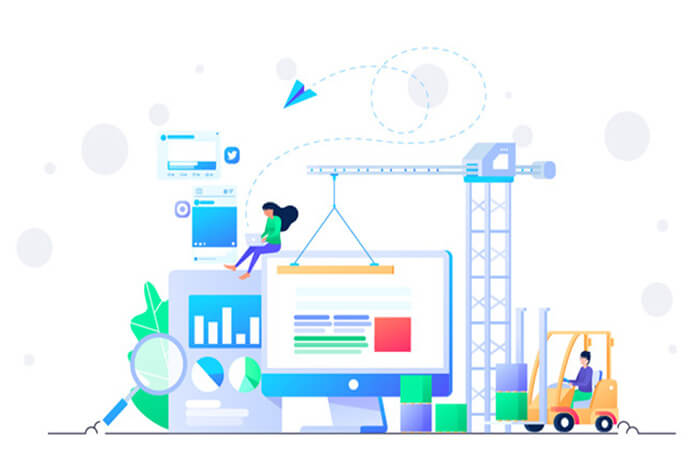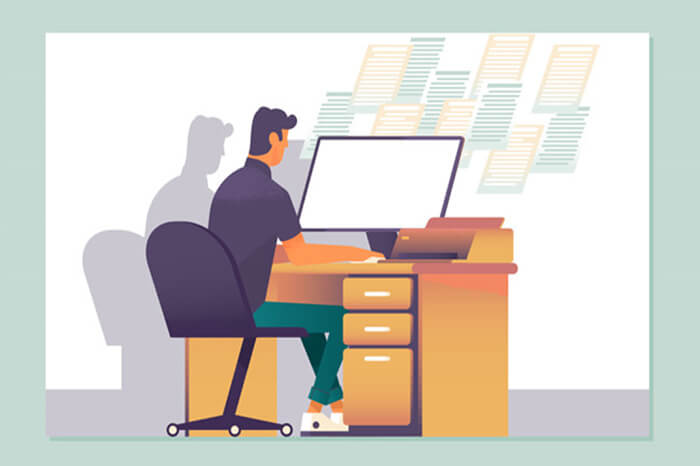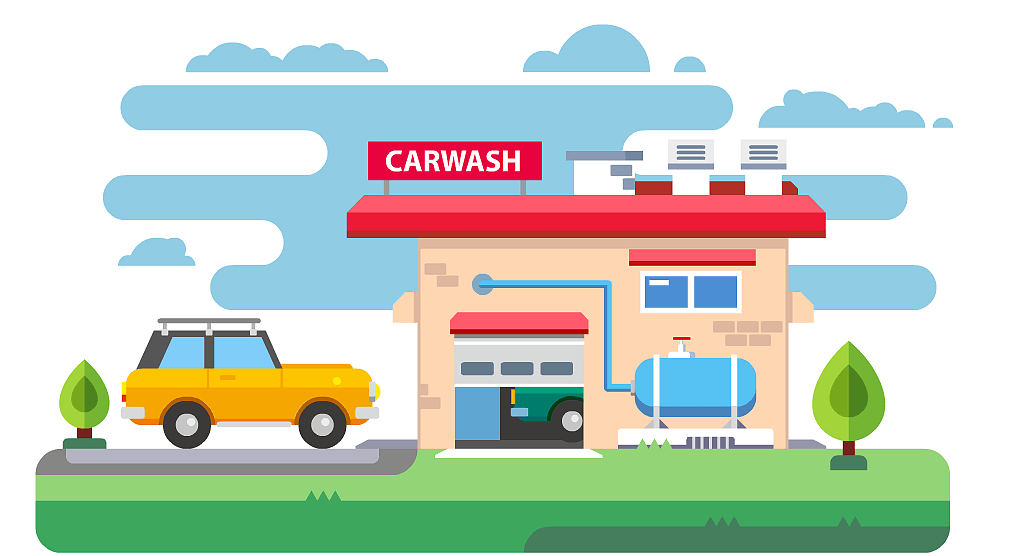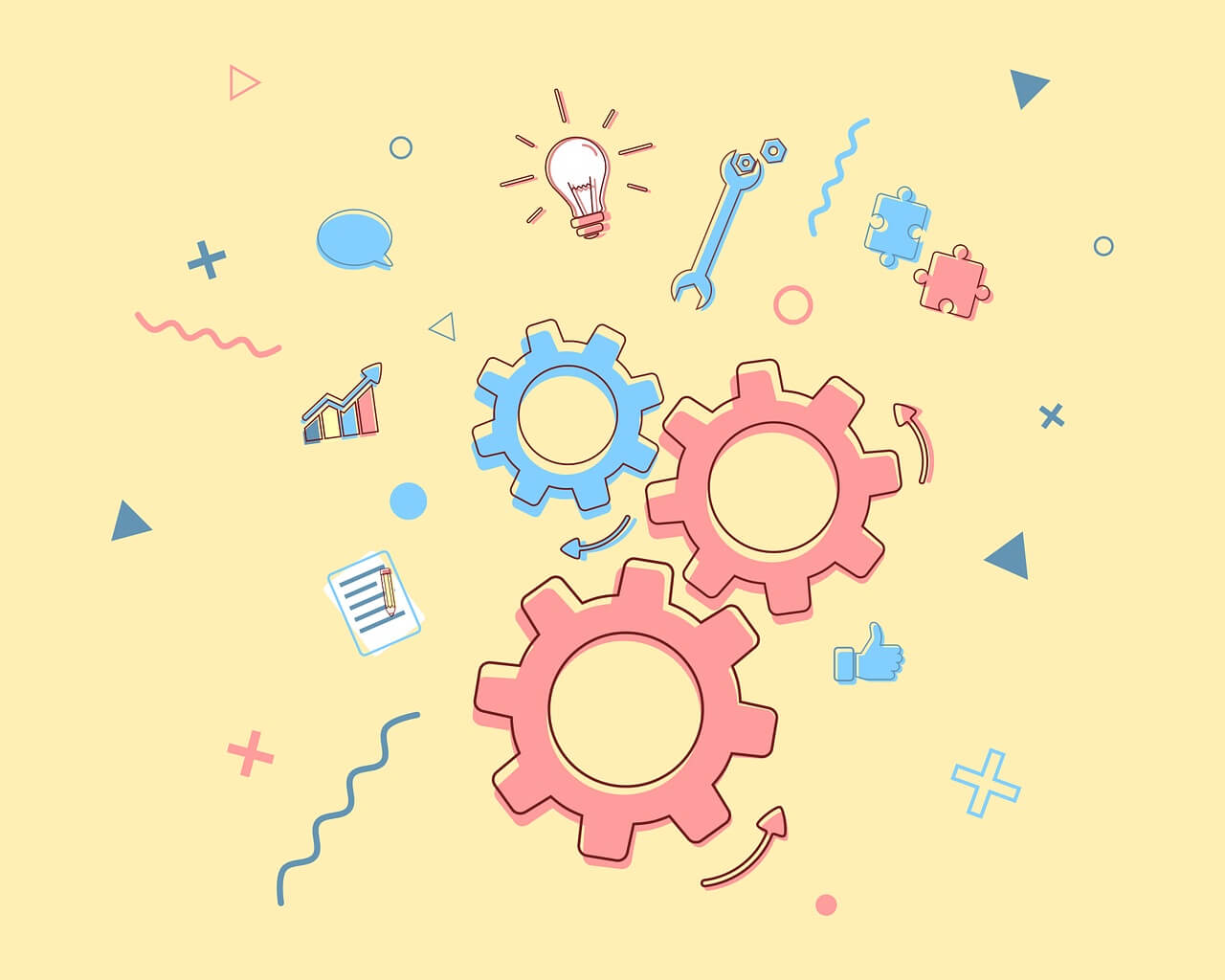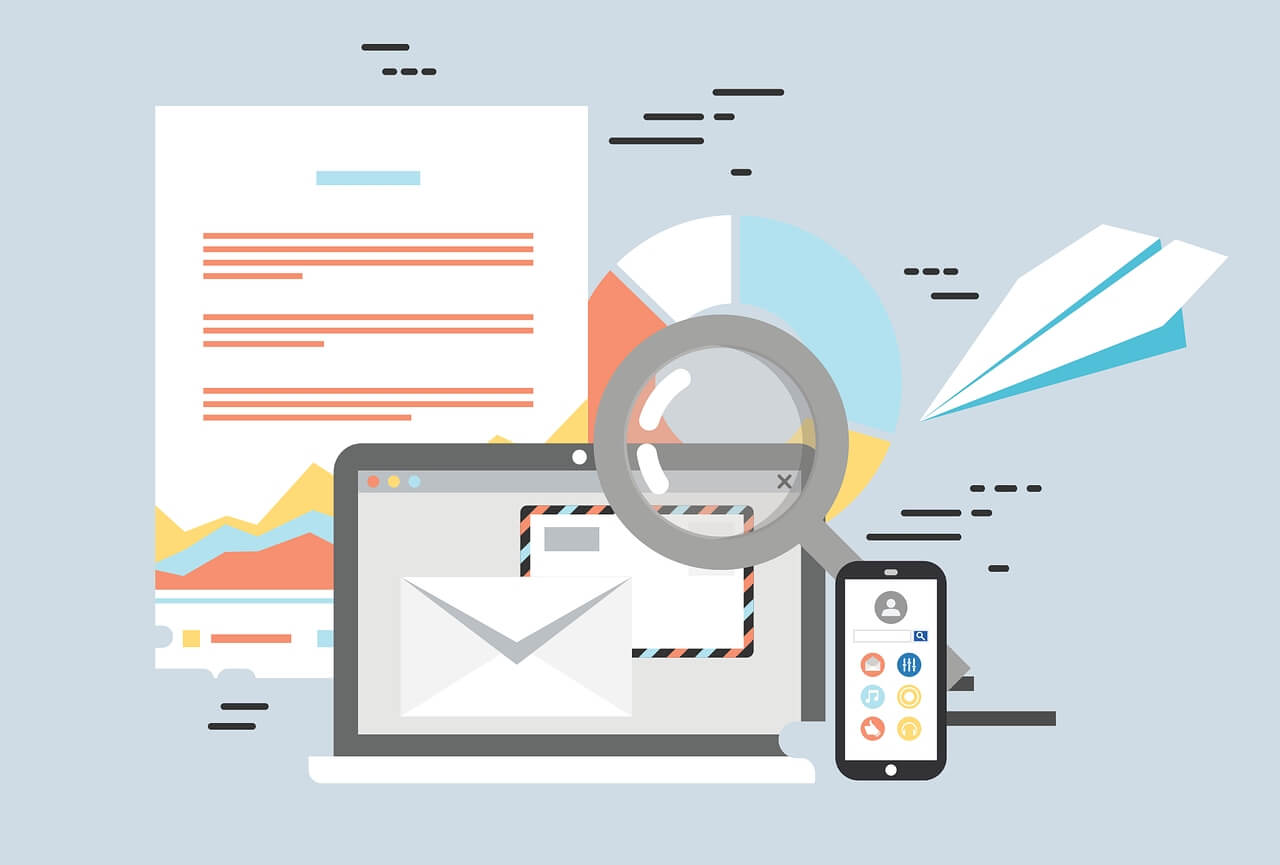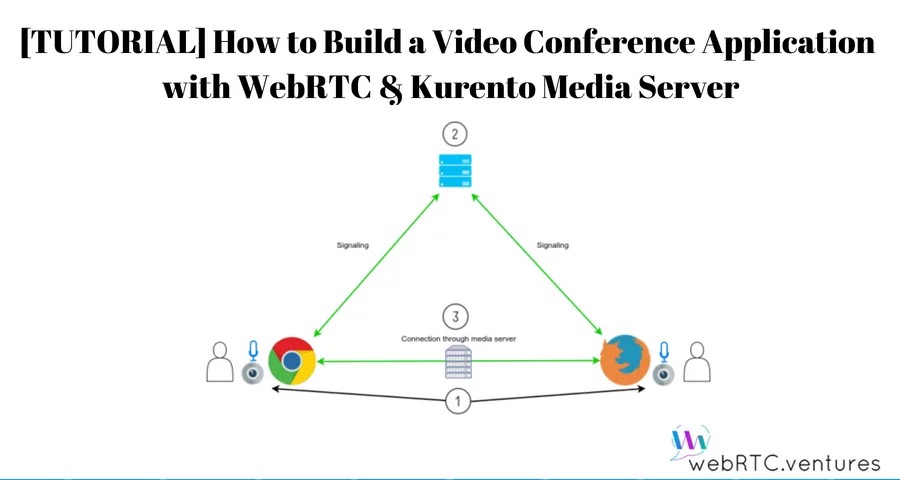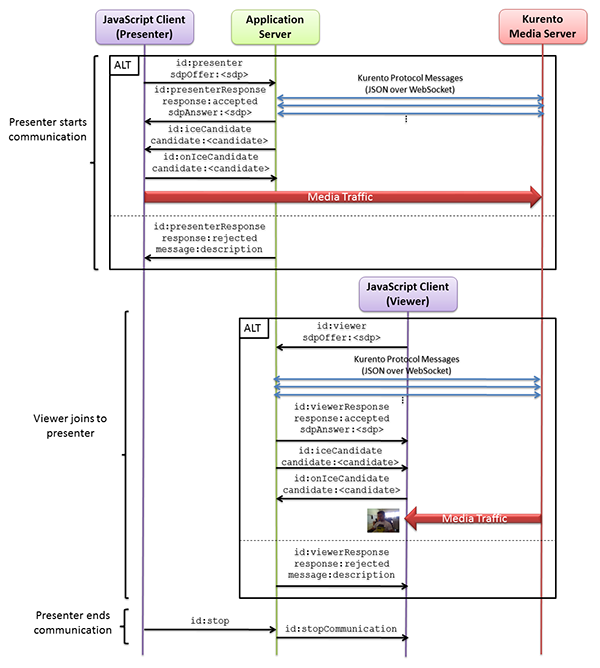搜索到
52
篇与
android
的结果
-

-
 linux命令dd dd命令的作用是用指定大小的块拷贝一个文件,并在拷贝的同时进行指定的转换。可以用于测试磁盘命令、数据备份或恢复等dd 命令格式如下:dd [bs=<字节数>][cbs=<字节数>][conv=<关键字>][count=<区块数>][ibs=<字节数>][if=<文件>][obs=<字节数>][of=<文件>][seek=<区块数>][skip=<区块数>][--help][--version]dd if=path/to/input_file of=/path/to/output_file bs=block_size count=number_of_blocksif=file 输入文件名,缺省为标准输入。 从file读取,如if=/dev/zero,该设备无穷尽地提供0,(不产生读磁盘IO)of=file 输出文件名,缺省为标准输出。 向file写出,可以写文件,可以写裸设备。如of=/dev/null,"黑洞",它等价于一个只写文件. 所有写入它的内容都会永远丢失. (不产生写磁盘IO)ibs=bytes 一次读入 bytes 个字节(即一个块大小为 bytes 个字节)。obs=bytes 一次写 bytes 个字节(即一个块大小为 bytes 个字节)。bs=bytes 同时设置读写块的大小为 bytes ,可代替 ibs 和 obs。如bs=8k 每次读或写的大小,即一个块的大小为8K。cbs=bytes 一次转换 bytes 个字节,即转换缓冲区大小。skip=blocks 从输入文件开头跳过 blocks 个块后再开始复制。seek=blocks 从输出文件开头跳过 blocks 个块后再开始复制。(通常只有当输出文件是磁盘或磁带时才有效)。count=blocks 仅拷贝 blocks 个块,块大小等于 ibs 指定的字节数。iflag=FLAGS 指定读的方式FLAGS,参见“FLAGS参数说明”oflag=FLAGS 指定写的方式FLAGS,参见“FLAGS参数说明”测试方式:使用dd指令,对磁盘进行连续写入,不使用内存缓冲区,每次写入8k的数据,总共写入20万次,产生1.6G大小的文件。测试指令:dd if=/dev/zero of=/data01/test.dbf bs=8k count=200k conv=fdatasyncdd用于复制,从if读出,写到of;if=/dev/zero(产生字符)不产生IO,因此可以用来测试纯写速度;bs是每次读或写的大小,即一个块的大小,count是读写块的数量;conv=fdatasync表示只把文件的“数据”写入磁盘会在/data01下生成一个文件test.dbf,count * bs 等于最终大小,记得删除。从源 /dev/zero 读取写入到驱动盘的时候(测试写),当从驱动盘读取时写入到/dev/null(测试读)。在整个操作过程中, DD 命令会跟踪数据传输的速度并且报告出结果。/dev/null和/dev/zero的区别/dev/null,它是空设备,也称为位桶(bit bucket)、回收站、无底洞,可以向它输出任何数据。任何写入它的输出都会被抛弃。如果不想让消息以标准输出显示或写入文件,那么可以将消息重定向到位桶。/dev/zero,是一个输入设备,可用它来初始化文件。该设备无穷尽地提供0,可以使用任何需要的数目——设备提供的要多的多。他可以用于向设备或文件写入字符串0。使用sync、fsync、fdatasync、dsyncconv=fsync,表示把文件的“数据”和“metadata”都写入磁盘(metadata包括size、访问时间st_atime & st_mtime等等),因为文件的数据和metadata通常存在硬盘的不同地方,因此fsync至少需要两次IO写操作,fsync 与fdatasync相差不大。conv=fdatasync,dd命令执行到最后会真正执行一次“同步(sync)”操作,,这样算出来的时间才是比较符合实际使用结果的。conv=fdatasync表示只把文件的“数据”写入磁盘,fsync 与fdatasync相差不大。oflag=dsync,dd在执行时每次都会进行同步写入操作。每次读取8k后就要先把这8k写入磁盘,然后再读取下面一个8k,一共重复4K次,生成一个32M文件。这是最慢的一种方式了,基本上没有用到写缓存(write cache)。也是比较准确的。conv=fdatasync与oflag=dsync的区别在于:sync函数只是将所有修改过的块缓冲区排入写队列,然后就返回,它并不等待实际写磁盘操作结束。fsync函数只对由文件描述符filedes指定的单一文件起作用,并且等待写磁盘操作结束,然后返回。所以看到的fdatasync速度比dsync好。如果不加任何参数,dd默认的方式不包括“同步(sync)”命令(没加关于操作系统“写缓存”的参数,默认“写缓存”启作用),也就是说,dd命令完成前并没有让系统真正把文件写到磁盘上。dd先把数据写到操作系统“写缓存”,就完成了写操作。所以以上命令只是单纯地把数据读到内存缓冲当中(写缓存[write cache])。通常称为update的系统守护进程会周期性地(一般每隔30秒)调用sync函数,把“写缓存”中的数据刷入磁盘。
linux命令dd dd命令的作用是用指定大小的块拷贝一个文件,并在拷贝的同时进行指定的转换。可以用于测试磁盘命令、数据备份或恢复等dd 命令格式如下:dd [bs=<字节数>][cbs=<字节数>][conv=<关键字>][count=<区块数>][ibs=<字节数>][if=<文件>][obs=<字节数>][of=<文件>][seek=<区块数>][skip=<区块数>][--help][--version]dd if=path/to/input_file of=/path/to/output_file bs=block_size count=number_of_blocksif=file 输入文件名,缺省为标准输入。 从file读取,如if=/dev/zero,该设备无穷尽地提供0,(不产生读磁盘IO)of=file 输出文件名,缺省为标准输出。 向file写出,可以写文件,可以写裸设备。如of=/dev/null,"黑洞",它等价于一个只写文件. 所有写入它的内容都会永远丢失. (不产生写磁盘IO)ibs=bytes 一次读入 bytes 个字节(即一个块大小为 bytes 个字节)。obs=bytes 一次写 bytes 个字节(即一个块大小为 bytes 个字节)。bs=bytes 同时设置读写块的大小为 bytes ,可代替 ibs 和 obs。如bs=8k 每次读或写的大小,即一个块的大小为8K。cbs=bytes 一次转换 bytes 个字节,即转换缓冲区大小。skip=blocks 从输入文件开头跳过 blocks 个块后再开始复制。seek=blocks 从输出文件开头跳过 blocks 个块后再开始复制。(通常只有当输出文件是磁盘或磁带时才有效)。count=blocks 仅拷贝 blocks 个块,块大小等于 ibs 指定的字节数。iflag=FLAGS 指定读的方式FLAGS,参见“FLAGS参数说明”oflag=FLAGS 指定写的方式FLAGS,参见“FLAGS参数说明”测试方式:使用dd指令,对磁盘进行连续写入,不使用内存缓冲区,每次写入8k的数据,总共写入20万次,产生1.6G大小的文件。测试指令:dd if=/dev/zero of=/data01/test.dbf bs=8k count=200k conv=fdatasyncdd用于复制,从if读出,写到of;if=/dev/zero(产生字符)不产生IO,因此可以用来测试纯写速度;bs是每次读或写的大小,即一个块的大小,count是读写块的数量;conv=fdatasync表示只把文件的“数据”写入磁盘会在/data01下生成一个文件test.dbf,count * bs 等于最终大小,记得删除。从源 /dev/zero 读取写入到驱动盘的时候(测试写),当从驱动盘读取时写入到/dev/null(测试读)。在整个操作过程中, DD 命令会跟踪数据传输的速度并且报告出结果。/dev/null和/dev/zero的区别/dev/null,它是空设备,也称为位桶(bit bucket)、回收站、无底洞,可以向它输出任何数据。任何写入它的输出都会被抛弃。如果不想让消息以标准输出显示或写入文件,那么可以将消息重定向到位桶。/dev/zero,是一个输入设备,可用它来初始化文件。该设备无穷尽地提供0,可以使用任何需要的数目——设备提供的要多的多。他可以用于向设备或文件写入字符串0。使用sync、fsync、fdatasync、dsyncconv=fsync,表示把文件的“数据”和“metadata”都写入磁盘(metadata包括size、访问时间st_atime & st_mtime等等),因为文件的数据和metadata通常存在硬盘的不同地方,因此fsync至少需要两次IO写操作,fsync 与fdatasync相差不大。conv=fdatasync,dd命令执行到最后会真正执行一次“同步(sync)”操作,,这样算出来的时间才是比较符合实际使用结果的。conv=fdatasync表示只把文件的“数据”写入磁盘,fsync 与fdatasync相差不大。oflag=dsync,dd在执行时每次都会进行同步写入操作。每次读取8k后就要先把这8k写入磁盘,然后再读取下面一个8k,一共重复4K次,生成一个32M文件。这是最慢的一种方式了,基本上没有用到写缓存(write cache)。也是比较准确的。conv=fdatasync与oflag=dsync的区别在于:sync函数只是将所有修改过的块缓冲区排入写队列,然后就返回,它并不等待实际写磁盘操作结束。fsync函数只对由文件描述符filedes指定的单一文件起作用,并且等待写磁盘操作结束,然后返回。所以看到的fdatasync速度比dsync好。如果不加任何参数,dd默认的方式不包括“同步(sync)”命令(没加关于操作系统“写缓存”的参数,默认“写缓存”启作用),也就是说,dd命令完成前并没有让系统真正把文件写到磁盘上。dd先把数据写到操作系统“写缓存”,就完成了写操作。所以以上命令只是单纯地把数据读到内存缓冲当中(写缓存[write cache])。通常称为update的系统守护进程会周期性地(一般每隔30秒)调用sync函数,把“写缓存”中的数据刷入磁盘。 -
 Android之ActivityThread 每一个App在启动时,都会由Zygote fork出一个进程,进程具有独立的资源空间,用于承载App上运行的各种Activity/Service等组件。当进程创建后就要真正去启动一个App了,会调用ActivityThread的main方法。 frameworks/base/core/java/android/app/ActivityThread.java ActivityThread分析:main方法public static void main(String[] args) { ...... //1.创建主线程looper,主线程初始化 Looper.prepareMainLooper(); //2.主线程Handler初始化 ActivityThread thread = new ActivityThread(); thread.attach(false); if (sMainThreadHandler == null) { sMainThreadHandler = thread.getHandler(); } Looper.loop(); }主线程初始化frameworks/base/core/java/android/os/Looper.java//主线程Looper的初始化 public static void prepareMainLooper() { prepare(false); synchronized (Looper.class) { if (sMainLooper != null) { throw new IllegalStateException("The main Looper has already been prepared."); } sMainLooper = myLooper(); } } //普通线程初始化 public static void prepare() { prepare(true); } private static void prepare(boolean quitAllowed) { if (sThreadLocal.get() != null) { throw new RuntimeException("Only one Looper may be created per thread"); } sThreadLocal.set(new Looper(quitAllowed)); } public static @Nullable Looper myLooper() { return sThreadLocal.get(); }从上面的代码中可以看出,主线程初始化时,prepare传入false,而普通线程初始化时传入true,这个参数为quitAllowed,表示线程是否可以退出,主线程无法退出。prepare函数中创建一个Looper对象,并将对象保存在ThreadLocal中。在prepare之后,又将主线程Looper赋值给了成员变量sMainLooper,这个成员变量的作用是向其他线程提供主线程Looper对象。public static Looper getMainLooper() { synchronized (Looper.class) { return sMainLooper; } }这样当我们调用Looper.getMainLooper()时可以获取到主线程的Looper对象了。主线程Handler初始化在main方法下创建了ActivityThread对象,并获取了主线程的Handler。final H mH = new H(); final Handler getHandler() { return mH; }由此可见主线程的Handler作为ActivityThread的成员变量,是在ActivityThread的main方法被执行,ActivityThread被创建时而初始化。ActivityThread.attch()frameworks/base/core/java/android/app/ActivityThread.javafinal ApplicationThread mAppThread = new ApplicationThread(); private void attach(boolean system) { ...... final IActivityManager mgr = ActivityManagerNative.getDefault(); try { mgr.attachApplication(mAppThread); } catch (RemoteException ex) { throw ex.rethrowFromSystemServer(); } ...... }ApplicationThread是ActivityThread内部类,继承自IApplicationThread.Stub,作为服务端接受AMS发出的请求并执行,ApplicationThread是ActivityThread与AMS连接的桥梁。attch方法实际调用了AMS的attachApplication方法,去看下AMS里的实现:frameworks/base/services/core/java/com/android/server/am/ActivityManagerService.java@Override public final void attachApplication(IApplicationThread thread) { synchronized (this) { int callingPid = Binder.getCallingPid(); final long origId = Binder.clearCallingIdentity(); attachApplicationLocked(thread, callingPid); Binder.restoreCallingIdentity(origId); } }AMS中的attachApplicationLocked方法有些复杂,这个流程可以理解为ActivityThread创建时(App启动时)需要向AMS注册自己,用于AMS管理ActivityThread中的所有四大组件的生命周期。我们看下attachApplicationLocked中的关键部分:private final boolean attachApplicationLocked(IApplicationThread thread, int pid) { ... //1.创建Application thread.bindApplication(...); ... //2.创建Activity if (mStackSupervisor.attachApplicationLocked(app)) { ... } }thread.bindApplicationAMS通过远程调用,最终又会调用到ActivityThread中ApplicationThread内部类方法。public final void bindApplication(String processName, ApplicationInfo appInfo, List<ProviderInfo> providers, ComponentName instrumentationName, ProfilerInfo profilerInfo, Bundle instrumentationArgs, IInstrumentationWatcher instrumentationWatcher, IUiAutomationConnection instrumentationUiConnection, int debugMode, boolean enableBinderTracking, boolean trackAllocation, boolean isRestrictedBackupMode, boolean persistent, Configuration config, CompatibilityInfo compatInfo, Map<String, IBinder> services, Bundle coreSettings) { if (services != null) { // Setup the service cache in the ServiceManager ServiceManager.initServiceCache(services); } setCoreSettings(coreSettings); AppBindData data = new AppBindData(); data.processName = processName; data.appInfo = appInfo; data.providers = providers; data.instrumentationName = instrumentationName; data.instrumentationArgs = instrumentationArgs; data.instrumentationWatcher = instrumentationWatcher; data.instrumentationUiAutomationConnection = instrumentationUiConnection; data.debugMode = debugMode; data.enableBinderTracking = enableBinderTracking; data.trackAllocation = trackAllocation; data.restrictedBackupMode = isRestrictedBackupMode; data.persistent = persistent; data.config = config; data.compatInfo = compatInfo; data.initProfilerInfo = profilerInfo; sendMessage(H.BIND_APPLICATION, data); }在方法中将AMS传递回的数据又发送给主线程中case BIND_APPLICATION: Trace.traceBegin(Trace.TRACE_TAG_ACTIVITY_MANAGER, "bindApplication"); AppBindData data = (AppBindData)msg.obj; handleBindApplication(data); Trace.traceEnd(Trace.TRACE_TAG_ACTIVITY_MANAGER); break;在主线程中调用handleBindApplication处理:private void handleBindApplication(AppBindData data) { ...... // send up app name; do this *before* waiting for debugger //设置进程名, 也就是说进程名是在进程真正创建以后的BIND_APPLICATION过程中才取名 Process.setArgV0(data.processName); android.ddm.DdmHandleAppName.setAppName(data.processName, UserHandle.myUserId()); //重置时区 TimeZone.setDefault(null); LocaleList.setDefault(data.config.getLocales()); //获取LoadedApk对象 // (public final LoadedApk getPackageInfoNoCheck()) data.info = getPackageInfoNoCheck(data.appInfo, data.compatInfo); ...... try { // If the app is being launched for full backup or restore, bring it up in // a restricted environment with the base application class. Application app = data.info.makeApplication(data.restrictedBackupMode, null); mInitialApplication = app; if (!data.restrictedBackupMode) { if (!ArrayUtils.isEmpty(data.providers)) { installContentProviders(app, data.providers); // For process that contains content providers, we want to // ensure that the JIT is enabled "at some point". mH.sendEmptyMessageDelayed(H.ENABLE_JIT, 10*1000); } } mInstrumentation.onCreate(data.instrumentationArgs); //调用Application.onCreate()回调方法 mInstrumentation.callApplicationOnCreate(app); } finally { StrictMode.setThreadPolicy(savedPolicy); } }handleBindApplication中调用LoadedApk类中makeApplication方法:public Application makeApplication(boolean forceDefaultAppClass, Instrumentation instrumentation) { // 表示Application是个单例 if (mApplication != null) { return mApplication; } Application app = null; // 通过反射初始化Application String appClass = mApplicationInfo.className; if (forceDefaultAppClass || (appClass == null)) { appClass = "android.app.Application"; } try { java.lang.ClassLoader cl = getClassLoader(); if (!mPackageName.equals("android")) { Trace.traceBegin(Trace.TRACE_TAG_ACTIVITY_MANAGER, "initializeJavaContextClassLoader"); initializeJavaContextClassLoader(); Trace.traceEnd(Trace.TRACE_TAG_ACTIVITY_MANAGER); } ContextImpl appContext = ContextImpl.createAppContext(mActivityThread, this); app = mActivityThread.mInstrumentation.newApplication( cl, appClass, appContext); appContext.setOuterContext(app); } catch (Exception e) { if (!mActivityThread.mInstrumentation.onException(app, e)) { Trace.traceEnd(Trace.TRACE_TAG_ACTIVITY_MANAGER); throw new RuntimeException( "Unable to instantiate application " + appClass + ": " + e.toString(), e); } } mActivityThread.mAllApplications.add(app); mApplication = app; ...... return app; }到这里应用的Application 就创建出来了,创建Application后再调用callApplicationOnCreate,回调Application的onCreate方法。mStackSupervisor.attachApplicationLocked(app)mStackSupervisor是AMS的成员变量,是Activity堆栈管理辅助类实例frameworks/base/services/core/java/com/android/server/am/ActivityStackSupervisor.javaboolean attachApplicationLocked(ProcessRecord app) throws RemoteException { final String processName = app.processName; boolean didSomething = false; for (int displayNdx = mActivityDisplays.size() - 1; displayNdx >= 0; --displayNdx) { ArrayList<ActivityStack> stacks = mActivityDisplays.valueAt(displayNdx).mStacks; for (int stackNdx = stacks.size() - 1; stackNdx >= 0; --stackNdx) { final ActivityStack stack = stacks.get(stackNdx); if (!isFocusedStack(stack)) { continue; } ActivityRecord hr = stack.topRunningActivityLocked(); if (hr != null) { if (hr.app == null && app.uid == hr.info.applicationInfo.uid && processName.equals(hr.processName)) { try { if (realStartActivityLocked(hr, app, true, true)) { didSomething = true; } } catch (RemoteException e) { Slog.w(TAG, "Exception in new application when starting activity " + hr.intent.getComponent().flattenToShortString(), e); throw e; } } } } } if (!didSomething) { ensureActivitiesVisibleLocked(null, 0, !PRESERVE_WINDOWS); } return didSomething; }attachApplicationLocked中获取App要启动的top Activity,然后realStartActivityLocked去启动。final boolean realStartActivityLocked(ActivityRecord r, ProcessRecord app, boolean andResume, boolean checkConfig) throws RemoteException { ...... app.thread.scheduleLaunchActivity(new Intent(r.intent), r.appToken, System.identityHashCode(r), r.info, new Configuration(mService.mConfiguration), new Configuration(task.mOverrideConfig), r.compat, r.launchedFromPackage, task.voiceInteractor, app.repProcState, r.icicle, r.persistentState, results, newIntents, !andResume, mService.isNextTransitionForward(), profilerInfo); ...... }调用ApplicationThread的scheduleLaunchActivity方法:@Override public final void scheduleLaunchActivity(Intent intent, IBinder token, int ident, ActivityInfo info, Configuration curConfig, Configuration overrideConfig, CompatibilityInfo compatInfo, String referrer, IVoiceInteractor voiceInteractor, int procState, Bundle state, PersistableBundle persistentState, List<ResultInfo> pendingResults, List<ReferrerIntent> pendingNewIntents, boolean notResumed, boolean isForward, ProfilerInfo profilerInfo) ....... sendMessage(H.LAUNCH_ACTIVITY, r); } case LAUNCH_ACTIVITY: { Trace.traceBegin(Trace.TRACE_TAG_ACTIVITY_MANAGER, "activityStart"); final ActivityClientRecord r = (ActivityClientRecord) msg.obj; r.packageInfo = getPackageInfoNoCheck( r.activityInfo.applicationInfo, r.compatInfo); handleLaunchActivity(r, null, "LAUNCH_ACTIVITY"); Trace.traceEnd(Trace.TRACE_TAG_ACTIVITY_MANAGER);最终调用handleLaunchActivity,最终启动一个Activityprivate void handleLaunchActivity(ActivityClientRecord r, Intent customIntent, String reason) { //通过反射去创建一个Activity,然后会调用Activity的各个生命周期方法 Activity a = performLaunchActivity(r, customIntent); if (a != null) { r.createdConfig = new Configuration(mConfiguration); reportSizeConfigurations(r); Bundle oldState = r.state; // onResume handleResumeActivity(r.token, false, r.isForward, !r.activity.mFinished && !r.startsNotResumed, r.lastProcessedSeq, reason); if (!r.activity.mFinished && r.startsNotResumed) { performPauseActivityIfNeeded(r, reason); if (r.isPreHoneycomb()) { r.state = oldState; } } } else { // If there was an error, for any reason, tell the activity manager to stop us. try { ActivityManagerNative.getDefault() .finishActivity(r.token, Activity.RESULT_CANCELED, null, Activity.DONT_FINISH_TASK_WITH_ACTIVITY); } catch (RemoteException ex) { throw ex.rethrowFromSystemServer(); } } }private Activity performLaunchActivity(ActivityClientRecord r, Intent customIntent) { // 从ActivityClientRecord中获取待启动的Activity的组件信息 ActivityInfo aInfo = r.activityInfo; if (r.packageInfo == null) { r.packageInfo = getPackageInfo(aInfo.applicationInfo, r.compatInfo, Context.CONTEXT_INCLUDE_CODE); } ComponentName component = r.intent.getComponent(); if (component == null) { component = r.intent.resolveActivity( mInitialApplication.getPackageManager()); r.intent.setComponent(component); } if (r.activityInfo.targetActivity != null) { component = new ComponentName(r.activityInfo.packageName, r.activityInfo.targetActivity); } Activity activity = null; try { //反射创建Activity java.lang.ClassLoader cl = r.packageInfo.getClassLoader(); activity = mInstrumentation.newActivity( cl, component.getClassName(), r.intent); StrictMode.incrementExpectedActivityCount(activity.getClass()); r.intent.setExtrasClassLoader(cl); r.intent.prepareToEnterProcess(); if (r.state != null) { r.state.setClassLoader(cl); } } catch (Exception e) { if (!mInstrumentation.onException(activity, e)) { throw new RuntimeException( "Unable to instantiate activity " + component + ": " + e.toString(), e); } } try { //再次调用Application的创建方法,Application是个单例。但是如果这个Activity在另一个进程中,就需要再次创建Application Application app = r.packageInfo.makeApplication(false, mInstrumentation); if (activity != null) { Context appContext = createBaseContextForActivity(r, activity); CharSequence title = r.activityInfo.loadLabel(appContext.getPackageManager()); Configuration config = new Configuration(mCompatConfiguration); if (r.overrideConfig != null) { config.updateFrom(r.overrideConfig); } if (DEBUG_CONFIGURATION) Slog.v(TAG, "Launching activity " + r.activityInfo.name + " with config " + config); Window window = null; if (r.mPendingRemoveWindow != null && r.mPreserveWindow) { window = r.mPendingRemoveWindow; r.mPendingRemoveWindow = null; r.mPendingRemoveWindowManager = null; } activity.attach(appContext, this, getInstrumentation(), r.token, r.ident, app, r.intent, r.activityInfo, title, r.parent, r.embeddedID, r.lastNonConfigurationInstances, config, r.referrer, r.voiceInteractor, window); if (customIntent != null) { activity.mIntent = customIntent; } r.lastNonConfigurationInstances = null; activity.mStartedActivity = false; int theme = r.activityInfo.getThemeResource(); if (theme != 0) { activity.setTheme(theme); } activity.mCalled = false; // 调用Activity的onCreate方法回调,终于看到熟悉的Activity onCreate啦 if (r.isPersistable()) { mInstrumentation.callActivityOnCreate(activity, r.state, r.persistentState); } else { mInstrumentation.callActivityOnCreate(activity, r.state); } if (!activity.mCalled) { throw new SuperNotCalledException( "Activity " + r.intent.getComponent().toShortString() + " did not call through to super.onCreate()"); } r.activity = activity; r.stopped = true; if (!r.activity.mFinished) { // onStart回调 activity.performStart(); r.stopped = false; } if (!r.activity.mFinished) { if (r.isPersistable()) { if (r.state != null || r.persistentState != null) { mInstrumentation.callActivityOnRestoreInstanceState(activity, r.state, r.persistentState); } } else if (r.state != null) { mInstrumentation.callActivityOnRestoreInstanceState(activity, r.state); } } if (!r.activity.mFinished) { activity.mCalled = false; if (r.isPersistable()) { mInstrumentation.callActivityOnPostCreate(activity, r.state, r.persistentState); } else { mInstrumentation.callActivityOnPostCreate(activity, r.state); } if (!activity.mCalled) { throw new SuperNotCalledException( "Activity " + r.intent.getComponent().toShortString() + " did not call through to super.onPostCreate()"); } } } r.paused = true; mActivities.put(r.token, r); } catch (SuperNotCalledException e) { throw e; } catch (Exception e) { if (!mInstrumentation.onException(activity, e)) { throw new RuntimeException( "Unable to start activity " + component + ": " + e.toString(), e); } } return activity; }
Android之ActivityThread 每一个App在启动时,都会由Zygote fork出一个进程,进程具有独立的资源空间,用于承载App上运行的各种Activity/Service等组件。当进程创建后就要真正去启动一个App了,会调用ActivityThread的main方法。 frameworks/base/core/java/android/app/ActivityThread.java ActivityThread分析:main方法public static void main(String[] args) { ...... //1.创建主线程looper,主线程初始化 Looper.prepareMainLooper(); //2.主线程Handler初始化 ActivityThread thread = new ActivityThread(); thread.attach(false); if (sMainThreadHandler == null) { sMainThreadHandler = thread.getHandler(); } Looper.loop(); }主线程初始化frameworks/base/core/java/android/os/Looper.java//主线程Looper的初始化 public static void prepareMainLooper() { prepare(false); synchronized (Looper.class) { if (sMainLooper != null) { throw new IllegalStateException("The main Looper has already been prepared."); } sMainLooper = myLooper(); } } //普通线程初始化 public static void prepare() { prepare(true); } private static void prepare(boolean quitAllowed) { if (sThreadLocal.get() != null) { throw new RuntimeException("Only one Looper may be created per thread"); } sThreadLocal.set(new Looper(quitAllowed)); } public static @Nullable Looper myLooper() { return sThreadLocal.get(); }从上面的代码中可以看出,主线程初始化时,prepare传入false,而普通线程初始化时传入true,这个参数为quitAllowed,表示线程是否可以退出,主线程无法退出。prepare函数中创建一个Looper对象,并将对象保存在ThreadLocal中。在prepare之后,又将主线程Looper赋值给了成员变量sMainLooper,这个成员变量的作用是向其他线程提供主线程Looper对象。public static Looper getMainLooper() { synchronized (Looper.class) { return sMainLooper; } }这样当我们调用Looper.getMainLooper()时可以获取到主线程的Looper对象了。主线程Handler初始化在main方法下创建了ActivityThread对象,并获取了主线程的Handler。final H mH = new H(); final Handler getHandler() { return mH; }由此可见主线程的Handler作为ActivityThread的成员变量,是在ActivityThread的main方法被执行,ActivityThread被创建时而初始化。ActivityThread.attch()frameworks/base/core/java/android/app/ActivityThread.javafinal ApplicationThread mAppThread = new ApplicationThread(); private void attach(boolean system) { ...... final IActivityManager mgr = ActivityManagerNative.getDefault(); try { mgr.attachApplication(mAppThread); } catch (RemoteException ex) { throw ex.rethrowFromSystemServer(); } ...... }ApplicationThread是ActivityThread内部类,继承自IApplicationThread.Stub,作为服务端接受AMS发出的请求并执行,ApplicationThread是ActivityThread与AMS连接的桥梁。attch方法实际调用了AMS的attachApplication方法,去看下AMS里的实现:frameworks/base/services/core/java/com/android/server/am/ActivityManagerService.java@Override public final void attachApplication(IApplicationThread thread) { synchronized (this) { int callingPid = Binder.getCallingPid(); final long origId = Binder.clearCallingIdentity(); attachApplicationLocked(thread, callingPid); Binder.restoreCallingIdentity(origId); } }AMS中的attachApplicationLocked方法有些复杂,这个流程可以理解为ActivityThread创建时(App启动时)需要向AMS注册自己,用于AMS管理ActivityThread中的所有四大组件的生命周期。我们看下attachApplicationLocked中的关键部分:private final boolean attachApplicationLocked(IApplicationThread thread, int pid) { ... //1.创建Application thread.bindApplication(...); ... //2.创建Activity if (mStackSupervisor.attachApplicationLocked(app)) { ... } }thread.bindApplicationAMS通过远程调用,最终又会调用到ActivityThread中ApplicationThread内部类方法。public final void bindApplication(String processName, ApplicationInfo appInfo, List<ProviderInfo> providers, ComponentName instrumentationName, ProfilerInfo profilerInfo, Bundle instrumentationArgs, IInstrumentationWatcher instrumentationWatcher, IUiAutomationConnection instrumentationUiConnection, int debugMode, boolean enableBinderTracking, boolean trackAllocation, boolean isRestrictedBackupMode, boolean persistent, Configuration config, CompatibilityInfo compatInfo, Map<String, IBinder> services, Bundle coreSettings) { if (services != null) { // Setup the service cache in the ServiceManager ServiceManager.initServiceCache(services); } setCoreSettings(coreSettings); AppBindData data = new AppBindData(); data.processName = processName; data.appInfo = appInfo; data.providers = providers; data.instrumentationName = instrumentationName; data.instrumentationArgs = instrumentationArgs; data.instrumentationWatcher = instrumentationWatcher; data.instrumentationUiAutomationConnection = instrumentationUiConnection; data.debugMode = debugMode; data.enableBinderTracking = enableBinderTracking; data.trackAllocation = trackAllocation; data.restrictedBackupMode = isRestrictedBackupMode; data.persistent = persistent; data.config = config; data.compatInfo = compatInfo; data.initProfilerInfo = profilerInfo; sendMessage(H.BIND_APPLICATION, data); }在方法中将AMS传递回的数据又发送给主线程中case BIND_APPLICATION: Trace.traceBegin(Trace.TRACE_TAG_ACTIVITY_MANAGER, "bindApplication"); AppBindData data = (AppBindData)msg.obj; handleBindApplication(data); Trace.traceEnd(Trace.TRACE_TAG_ACTIVITY_MANAGER); break;在主线程中调用handleBindApplication处理:private void handleBindApplication(AppBindData data) { ...... // send up app name; do this *before* waiting for debugger //设置进程名, 也就是说进程名是在进程真正创建以后的BIND_APPLICATION过程中才取名 Process.setArgV0(data.processName); android.ddm.DdmHandleAppName.setAppName(data.processName, UserHandle.myUserId()); //重置时区 TimeZone.setDefault(null); LocaleList.setDefault(data.config.getLocales()); //获取LoadedApk对象 // (public final LoadedApk getPackageInfoNoCheck()) data.info = getPackageInfoNoCheck(data.appInfo, data.compatInfo); ...... try { // If the app is being launched for full backup or restore, bring it up in // a restricted environment with the base application class. Application app = data.info.makeApplication(data.restrictedBackupMode, null); mInitialApplication = app; if (!data.restrictedBackupMode) { if (!ArrayUtils.isEmpty(data.providers)) { installContentProviders(app, data.providers); // For process that contains content providers, we want to // ensure that the JIT is enabled "at some point". mH.sendEmptyMessageDelayed(H.ENABLE_JIT, 10*1000); } } mInstrumentation.onCreate(data.instrumentationArgs); //调用Application.onCreate()回调方法 mInstrumentation.callApplicationOnCreate(app); } finally { StrictMode.setThreadPolicy(savedPolicy); } }handleBindApplication中调用LoadedApk类中makeApplication方法:public Application makeApplication(boolean forceDefaultAppClass, Instrumentation instrumentation) { // 表示Application是个单例 if (mApplication != null) { return mApplication; } Application app = null; // 通过反射初始化Application String appClass = mApplicationInfo.className; if (forceDefaultAppClass || (appClass == null)) { appClass = "android.app.Application"; } try { java.lang.ClassLoader cl = getClassLoader(); if (!mPackageName.equals("android")) { Trace.traceBegin(Trace.TRACE_TAG_ACTIVITY_MANAGER, "initializeJavaContextClassLoader"); initializeJavaContextClassLoader(); Trace.traceEnd(Trace.TRACE_TAG_ACTIVITY_MANAGER); } ContextImpl appContext = ContextImpl.createAppContext(mActivityThread, this); app = mActivityThread.mInstrumentation.newApplication( cl, appClass, appContext); appContext.setOuterContext(app); } catch (Exception e) { if (!mActivityThread.mInstrumentation.onException(app, e)) { Trace.traceEnd(Trace.TRACE_TAG_ACTIVITY_MANAGER); throw new RuntimeException( "Unable to instantiate application " + appClass + ": " + e.toString(), e); } } mActivityThread.mAllApplications.add(app); mApplication = app; ...... return app; }到这里应用的Application 就创建出来了,创建Application后再调用callApplicationOnCreate,回调Application的onCreate方法。mStackSupervisor.attachApplicationLocked(app)mStackSupervisor是AMS的成员变量,是Activity堆栈管理辅助类实例frameworks/base/services/core/java/com/android/server/am/ActivityStackSupervisor.javaboolean attachApplicationLocked(ProcessRecord app) throws RemoteException { final String processName = app.processName; boolean didSomething = false; for (int displayNdx = mActivityDisplays.size() - 1; displayNdx >= 0; --displayNdx) { ArrayList<ActivityStack> stacks = mActivityDisplays.valueAt(displayNdx).mStacks; for (int stackNdx = stacks.size() - 1; stackNdx >= 0; --stackNdx) { final ActivityStack stack = stacks.get(stackNdx); if (!isFocusedStack(stack)) { continue; } ActivityRecord hr = stack.topRunningActivityLocked(); if (hr != null) { if (hr.app == null && app.uid == hr.info.applicationInfo.uid && processName.equals(hr.processName)) { try { if (realStartActivityLocked(hr, app, true, true)) { didSomething = true; } } catch (RemoteException e) { Slog.w(TAG, "Exception in new application when starting activity " + hr.intent.getComponent().flattenToShortString(), e); throw e; } } } } } if (!didSomething) { ensureActivitiesVisibleLocked(null, 0, !PRESERVE_WINDOWS); } return didSomething; }attachApplicationLocked中获取App要启动的top Activity,然后realStartActivityLocked去启动。final boolean realStartActivityLocked(ActivityRecord r, ProcessRecord app, boolean andResume, boolean checkConfig) throws RemoteException { ...... app.thread.scheduleLaunchActivity(new Intent(r.intent), r.appToken, System.identityHashCode(r), r.info, new Configuration(mService.mConfiguration), new Configuration(task.mOverrideConfig), r.compat, r.launchedFromPackage, task.voiceInteractor, app.repProcState, r.icicle, r.persistentState, results, newIntents, !andResume, mService.isNextTransitionForward(), profilerInfo); ...... }调用ApplicationThread的scheduleLaunchActivity方法:@Override public final void scheduleLaunchActivity(Intent intent, IBinder token, int ident, ActivityInfo info, Configuration curConfig, Configuration overrideConfig, CompatibilityInfo compatInfo, String referrer, IVoiceInteractor voiceInteractor, int procState, Bundle state, PersistableBundle persistentState, List<ResultInfo> pendingResults, List<ReferrerIntent> pendingNewIntents, boolean notResumed, boolean isForward, ProfilerInfo profilerInfo) ....... sendMessage(H.LAUNCH_ACTIVITY, r); } case LAUNCH_ACTIVITY: { Trace.traceBegin(Trace.TRACE_TAG_ACTIVITY_MANAGER, "activityStart"); final ActivityClientRecord r = (ActivityClientRecord) msg.obj; r.packageInfo = getPackageInfoNoCheck( r.activityInfo.applicationInfo, r.compatInfo); handleLaunchActivity(r, null, "LAUNCH_ACTIVITY"); Trace.traceEnd(Trace.TRACE_TAG_ACTIVITY_MANAGER);最终调用handleLaunchActivity,最终启动一个Activityprivate void handleLaunchActivity(ActivityClientRecord r, Intent customIntent, String reason) { //通过反射去创建一个Activity,然后会调用Activity的各个生命周期方法 Activity a = performLaunchActivity(r, customIntent); if (a != null) { r.createdConfig = new Configuration(mConfiguration); reportSizeConfigurations(r); Bundle oldState = r.state; // onResume handleResumeActivity(r.token, false, r.isForward, !r.activity.mFinished && !r.startsNotResumed, r.lastProcessedSeq, reason); if (!r.activity.mFinished && r.startsNotResumed) { performPauseActivityIfNeeded(r, reason); if (r.isPreHoneycomb()) { r.state = oldState; } } } else { // If there was an error, for any reason, tell the activity manager to stop us. try { ActivityManagerNative.getDefault() .finishActivity(r.token, Activity.RESULT_CANCELED, null, Activity.DONT_FINISH_TASK_WITH_ACTIVITY); } catch (RemoteException ex) { throw ex.rethrowFromSystemServer(); } } }private Activity performLaunchActivity(ActivityClientRecord r, Intent customIntent) { // 从ActivityClientRecord中获取待启动的Activity的组件信息 ActivityInfo aInfo = r.activityInfo; if (r.packageInfo == null) { r.packageInfo = getPackageInfo(aInfo.applicationInfo, r.compatInfo, Context.CONTEXT_INCLUDE_CODE); } ComponentName component = r.intent.getComponent(); if (component == null) { component = r.intent.resolveActivity( mInitialApplication.getPackageManager()); r.intent.setComponent(component); } if (r.activityInfo.targetActivity != null) { component = new ComponentName(r.activityInfo.packageName, r.activityInfo.targetActivity); } Activity activity = null; try { //反射创建Activity java.lang.ClassLoader cl = r.packageInfo.getClassLoader(); activity = mInstrumentation.newActivity( cl, component.getClassName(), r.intent); StrictMode.incrementExpectedActivityCount(activity.getClass()); r.intent.setExtrasClassLoader(cl); r.intent.prepareToEnterProcess(); if (r.state != null) { r.state.setClassLoader(cl); } } catch (Exception e) { if (!mInstrumentation.onException(activity, e)) { throw new RuntimeException( "Unable to instantiate activity " + component + ": " + e.toString(), e); } } try { //再次调用Application的创建方法,Application是个单例。但是如果这个Activity在另一个进程中,就需要再次创建Application Application app = r.packageInfo.makeApplication(false, mInstrumentation); if (activity != null) { Context appContext = createBaseContextForActivity(r, activity); CharSequence title = r.activityInfo.loadLabel(appContext.getPackageManager()); Configuration config = new Configuration(mCompatConfiguration); if (r.overrideConfig != null) { config.updateFrom(r.overrideConfig); } if (DEBUG_CONFIGURATION) Slog.v(TAG, "Launching activity " + r.activityInfo.name + " with config " + config); Window window = null; if (r.mPendingRemoveWindow != null && r.mPreserveWindow) { window = r.mPendingRemoveWindow; r.mPendingRemoveWindow = null; r.mPendingRemoveWindowManager = null; } activity.attach(appContext, this, getInstrumentation(), r.token, r.ident, app, r.intent, r.activityInfo, title, r.parent, r.embeddedID, r.lastNonConfigurationInstances, config, r.referrer, r.voiceInteractor, window); if (customIntent != null) { activity.mIntent = customIntent; } r.lastNonConfigurationInstances = null; activity.mStartedActivity = false; int theme = r.activityInfo.getThemeResource(); if (theme != 0) { activity.setTheme(theme); } activity.mCalled = false; // 调用Activity的onCreate方法回调,终于看到熟悉的Activity onCreate啦 if (r.isPersistable()) { mInstrumentation.callActivityOnCreate(activity, r.state, r.persistentState); } else { mInstrumentation.callActivityOnCreate(activity, r.state); } if (!activity.mCalled) { throw new SuperNotCalledException( "Activity " + r.intent.getComponent().toShortString() + " did not call through to super.onCreate()"); } r.activity = activity; r.stopped = true; if (!r.activity.mFinished) { // onStart回调 activity.performStart(); r.stopped = false; } if (!r.activity.mFinished) { if (r.isPersistable()) { if (r.state != null || r.persistentState != null) { mInstrumentation.callActivityOnRestoreInstanceState(activity, r.state, r.persistentState); } } else if (r.state != null) { mInstrumentation.callActivityOnRestoreInstanceState(activity, r.state); } } if (!r.activity.mFinished) { activity.mCalled = false; if (r.isPersistable()) { mInstrumentation.callActivityOnPostCreate(activity, r.state, r.persistentState); } else { mInstrumentation.callActivityOnPostCreate(activity, r.state); } if (!activity.mCalled) { throw new SuperNotCalledException( "Activity " + r.intent.getComponent().toShortString() + " did not call through to super.onPostCreate()"); } } } r.paused = true; mActivities.put(r.token, r); } catch (SuperNotCalledException e) { throw e; } catch (Exception e) { if (!mInstrumentation.onException(activity, e)) { throw new RuntimeException( "Unable to start activity " + component + ": " + e.toString(), e); } } return activity; } -
 Android之WMS WindowManagerService简称WMS,WMS是属于Android系统的其他服务,但是它的重要性和AMS在同一级别,作为“窗口管理员”,它负责窗口的创建、调度、显示以及触摸事件分发。也是一个Android程序猿必须了解的系统服务。在SyetemServer启动时会调用startOtherServices:private void startOtherServices() { WindowManagerService wm = null; //InputManagerService traceBeginAndSlog("StartInputManagerService"); inputManager = new InputManagerService(context); Trace.traceEnd(Trace.TRACE_TAG_SYSTEM_SERVER); traceBeginAndSlog("StartWindowManagerService"); wm = WindowManagerService.main(context, inputManager, mFactoryTestMode != FactoryTest.FACTORY_TEST_LOW_LEVEL, !mFirstBoot, mOnlyCore); ServiceManager.addService(Context.WINDOW_SERVICE, wm); ServiceManager.addService(Context.INPUT_SERVICE, inputManager); Trace.traceEnd(Trace.TRACE_TAG_SYSTEM_SERVER); mActivityManagerService.setWindowManager(wm); inputManager.setWindowManagerCallbacks(wm.getInputMonitor()); inputManager.start(); wm.displayReady(); wm.systemReady(); }可以看到,InputManagerService作为参数传递给了WMS,而WMS又作为参数传给了AMSWMS.mainpublic static WindowManagerService main(final Context context, final InputManagerService im, final boolean haveInputMethods, final boolean showBootMsgs, final boolean onlyCore) { final WindowManagerService[] holder = new WindowManagerService[1]; //运行在"android.display"线程 DisplayThread.getHandler().runWithScissors(new Runnable() { @Override public void run() { holder[0] = new WindowManagerService(context, im, haveInputMethods, showBootMsgs, onlyCore); } }, 0); return holder[0]; }WindowManagerServiceprivate WindowManagerService(Context context, InputManagerService inputManager, boolean haveInputMethods, boolean showBootMsgs, boolean onlyCore) { mContext = context; mHaveInputMethods = haveInputMethods; mAllowBootMessages = showBootMsgs; mOnlyCore = onlyCore; ...... //保存传进来的IMS mInputManager = inputManager; mDisplayManagerInternal = LocalServices.getService(DisplayManagerInternal.class); mDisplaySettings = new DisplaySettings(); mDisplaySettings.readSettingsLocked(); mDisplayManager = (DisplayManager)context.getSystemService(Context.DISPLAY_SERVICE); // 获取Display数组,每个显示设备对应一个Display mDisplays = mDisplayManager.getDisplays(); for (Display display : mDisplays) { // 创建DisplayContent,用于支持多屏幕的功能 createDisplayContentLocked(display); } mActivityManager = ActivityManagerNative.getDefault(); //创建WindowAnimator,用于管理所有的窗口动画 mAnimator = new WindowAnimator(this); mAllowTheaterModeWakeFromLayout = context.getResources().getBoolean( com.android.internal.R.bool.config_allowTheaterModeWakeFromWindowLayout); LocalServices.addService(WindowManagerInternal.class, new LocalService()); //初始化窗口管理策略接口类WindowManagerPolicy initPolicy(); // Add ourself to the Watchdog monitors. Watchdog.getInstance().addMonitor(this); ...... }initPolicyprivate void initPolicy() { //运行在"android.ui"线程 UiThread.getHandler().runWithScissors(new Runnable() { @Override public void run() { WindowManagerPolicyThread.set(Thread.currentThread(), Looper.myLooper()); mPolicy.init(mContext, WindowManagerService.this, WindowManagerService.this); } }, 0); }在initPolicy中,mPolicy实际为PhoneWindowManager。final WindowManagerPolicy mPolicy = new PhoneWindowManager();"system_server"线程中会调用WMS的main方法,main方法中会创建WMS,创建WMS的过程运行在"android.display"线程中,它的优先级更高一些,因此要等创建WMS完毕后才会唤醒处于等待状态的"system_server"线程。WMS初始化时会执行initPolicy方法,initPolicy方法会调用PWM的init方法,这个init方法运行在"android.ui"线程,并且优先级更高,因此要先执行完PWM的init方法后,才会唤醒处于等待状态的"android.display"线程。
Android之WMS WindowManagerService简称WMS,WMS是属于Android系统的其他服务,但是它的重要性和AMS在同一级别,作为“窗口管理员”,它负责窗口的创建、调度、显示以及触摸事件分发。也是一个Android程序猿必须了解的系统服务。在SyetemServer启动时会调用startOtherServices:private void startOtherServices() { WindowManagerService wm = null; //InputManagerService traceBeginAndSlog("StartInputManagerService"); inputManager = new InputManagerService(context); Trace.traceEnd(Trace.TRACE_TAG_SYSTEM_SERVER); traceBeginAndSlog("StartWindowManagerService"); wm = WindowManagerService.main(context, inputManager, mFactoryTestMode != FactoryTest.FACTORY_TEST_LOW_LEVEL, !mFirstBoot, mOnlyCore); ServiceManager.addService(Context.WINDOW_SERVICE, wm); ServiceManager.addService(Context.INPUT_SERVICE, inputManager); Trace.traceEnd(Trace.TRACE_TAG_SYSTEM_SERVER); mActivityManagerService.setWindowManager(wm); inputManager.setWindowManagerCallbacks(wm.getInputMonitor()); inputManager.start(); wm.displayReady(); wm.systemReady(); }可以看到,InputManagerService作为参数传递给了WMS,而WMS又作为参数传给了AMSWMS.mainpublic static WindowManagerService main(final Context context, final InputManagerService im, final boolean haveInputMethods, final boolean showBootMsgs, final boolean onlyCore) { final WindowManagerService[] holder = new WindowManagerService[1]; //运行在"android.display"线程 DisplayThread.getHandler().runWithScissors(new Runnable() { @Override public void run() { holder[0] = new WindowManagerService(context, im, haveInputMethods, showBootMsgs, onlyCore); } }, 0); return holder[0]; }WindowManagerServiceprivate WindowManagerService(Context context, InputManagerService inputManager, boolean haveInputMethods, boolean showBootMsgs, boolean onlyCore) { mContext = context; mHaveInputMethods = haveInputMethods; mAllowBootMessages = showBootMsgs; mOnlyCore = onlyCore; ...... //保存传进来的IMS mInputManager = inputManager; mDisplayManagerInternal = LocalServices.getService(DisplayManagerInternal.class); mDisplaySettings = new DisplaySettings(); mDisplaySettings.readSettingsLocked(); mDisplayManager = (DisplayManager)context.getSystemService(Context.DISPLAY_SERVICE); // 获取Display数组,每个显示设备对应一个Display mDisplays = mDisplayManager.getDisplays(); for (Display display : mDisplays) { // 创建DisplayContent,用于支持多屏幕的功能 createDisplayContentLocked(display); } mActivityManager = ActivityManagerNative.getDefault(); //创建WindowAnimator,用于管理所有的窗口动画 mAnimator = new WindowAnimator(this); mAllowTheaterModeWakeFromLayout = context.getResources().getBoolean( com.android.internal.R.bool.config_allowTheaterModeWakeFromWindowLayout); LocalServices.addService(WindowManagerInternal.class, new LocalService()); //初始化窗口管理策略接口类WindowManagerPolicy initPolicy(); // Add ourself to the Watchdog monitors. Watchdog.getInstance().addMonitor(this); ...... }initPolicyprivate void initPolicy() { //运行在"android.ui"线程 UiThread.getHandler().runWithScissors(new Runnable() { @Override public void run() { WindowManagerPolicyThread.set(Thread.currentThread(), Looper.myLooper()); mPolicy.init(mContext, WindowManagerService.this, WindowManagerService.this); } }, 0); }在initPolicy中,mPolicy实际为PhoneWindowManager。final WindowManagerPolicy mPolicy = new PhoneWindowManager();"system_server"线程中会调用WMS的main方法,main方法中会创建WMS,创建WMS的过程运行在"android.display"线程中,它的优先级更高一些,因此要等创建WMS完毕后才会唤醒处于等待状态的"system_server"线程。WMS初始化时会执行initPolicy方法,initPolicy方法会调用PWM的init方法,这个init方法运行在"android.ui"线程,并且优先级更高,因此要先执行完PWM的init方法后,才会唤醒处于等待状态的"android.display"线程。 -
 Android之Init init是Linux系统中用户控件的第一个进程,init的职责:1.init进程创建系统中的几个关键进程,如zygote进程2.Android系统中有很多属性,于是init提供了一个property service来管理它们。init的工作流程:解析两个配置文件,我们将分析其中对init.rc文件的解析执行各个阶段的动作,创建zygote的工作就是在其中的某个阶段完成的调用property_init初始化属性相关的资源,并且通过property_start_server启动属性服务init进入一个无限循环,并且等待一些事情发生。重点关注init如何处理来自socket和来自属性服务器的相关事情解析配置文件: init会解析两个配置文件,一个是init.rc,另一个与硬件平台相关。解析配置文件调用的parse_config_file函数。这个函数中主要是读取配置文件(read_file),读取结束后调用parse_config函数进行真正的解析keyword.h文件中定义了init中使用关键字通过两次包含得到了一个keyword_info结构体数组。zygote是由init进程fork并且execv(这时会传入一个环境变量,在ZygoteInit.java的main方法中会用到)后创建的。zygote进程死后、它的父进程init会找到代表zygote的那个service并且杀掉zygote创建的所有子进程,Java世界也就崩溃了zygote的重启,zygote死的时候会将service结构体的flags设置为SVC_RESTARTING;inti.c::main函数中有一个代码片段zygote就重启for(;;){ int nr, i, timeout = -1; for (i = 0; i < fd_count; i++} ufds[i].revents = 0; drain_action_queue () ; //poll A数返回后,会进入下一轮的循环 restart_processes () ; // 这里会重启所有 flag 标志为 SVC_RESTARTING的 service。 }init.rc是一个配置文件,是由Android初始化语言编写的脚本,主要包含五种类型语句:Action、Command、Service、Option、ImportAction动作由一组命令(Commands)组成,动作还包含了一个触发器,决定了运行这个动作的时机。通过触发器trigger,即通过以on开头的语句来决定执行相应的service的时机,具体有如下时机:on early-init; 在初始化早期阶段触发;on init; 在初始化阶段触发;on late-init; 在初始化晚期阶段触发;on boot/charger: 当系统启动/充电时触发;on property:<key>=<value>: 当属性值满足条件时触发;CommandCommand是action 的命令列表中命令,或者是service中的选项onrestart的参数命令,命令将在所属事件发生时被一个一个的执行。常用命令如下:class_start <service_class_name>: 启动属于同一个class的所有服务;class_stop <service_class_name> : 停止指定类的服务start <service_name>: 启动指定的服务,若已启动则跳过;stop <service_name>: 停止正在运行的服务setprop <name> <value>:设置属性值mkdir <path>:创建指定目录symlink <target> <sym_link>: 创建连接到<target>的<sym_link>符号链接;write <path> <string>: 向文件path中写入字符串;exec: fork并执行,会阻塞init进程直到程序完毕;exprot <name> <name>:设定环境变量;loglevel <level>:设置log级别hostname <name> : 设置主机名import <filename> :导入一个额外的init配置文件Service服务Service,以service开头,由init进程启动,一般运行在init的一个子进程中,所以启动service前需要判断对应的可执行文件是否存在。命令:service <name><pathname> [ <argument> ]* <option> <option><name>:表示service的名称<pathname>:表示此 service 所在的路径( service 为可执行文件,所以存在存储路径)<argument>:表示启动 service 所带的参数<option>:表示对此 service 的约束选项init生成的子进程,定义在rc文件,其中每一个service在启动时会通过fork方式生成子进程。OptionOptions是Service的可选项,与service配合使用disabled: 不随class自动启动,只有根据service名才启动;oneshot: service退出后不再重启;user/group: 设置执行服务的用户/用户组,默认都是root;class:设置所属的类名,当所属类启动/退出时,服务也启动/停止,默认为default;onrestart:当服务重启时执行相应命令;socket: 创建名为/decdcritical: 在规定时间内该service不断重启,则系统会重启并进入恢复模式default: 意味着 disabled=false,oneshot=false,critical=falseImport用来导入其他的 rc 文件命令:import <filename>init.rc实例从Android5.0的版本开始,Android支持64位的编译,因此Zygote本身也支持32位和64位。通过属性ro.zygote来控制不同版本的zygote进程启动。init.rc位于"/system/core/rootdir"目录下,在这个路径下还包括四个关于zygote的rc文件。分别是init.zygote32.rc,init.zygote32_64.rc,init.zygote64.rc,init.zygote64_32.rc,由硬件决定调用哪个文件。import /init.environ.rc import /init.usb.rc import /init.${ro.hardware}.rc import /vendor/etc/init/hw/init.${ro.hardware}.rc import /init.usb.configfs.rc import /init.${ro.zygote}.rc on early-init # Set init and its forked children's oom_adj. write /proc/1/oom_score_adj -1000
Android之Init init是Linux系统中用户控件的第一个进程,init的职责:1.init进程创建系统中的几个关键进程,如zygote进程2.Android系统中有很多属性,于是init提供了一个property service来管理它们。init的工作流程:解析两个配置文件,我们将分析其中对init.rc文件的解析执行各个阶段的动作,创建zygote的工作就是在其中的某个阶段完成的调用property_init初始化属性相关的资源,并且通过property_start_server启动属性服务init进入一个无限循环,并且等待一些事情发生。重点关注init如何处理来自socket和来自属性服务器的相关事情解析配置文件: init会解析两个配置文件,一个是init.rc,另一个与硬件平台相关。解析配置文件调用的parse_config_file函数。这个函数中主要是读取配置文件(read_file),读取结束后调用parse_config函数进行真正的解析keyword.h文件中定义了init中使用关键字通过两次包含得到了一个keyword_info结构体数组。zygote是由init进程fork并且execv(这时会传入一个环境变量,在ZygoteInit.java的main方法中会用到)后创建的。zygote进程死后、它的父进程init会找到代表zygote的那个service并且杀掉zygote创建的所有子进程,Java世界也就崩溃了zygote的重启,zygote死的时候会将service结构体的flags设置为SVC_RESTARTING;inti.c::main函数中有一个代码片段zygote就重启for(;;){ int nr, i, timeout = -1; for (i = 0; i < fd_count; i++} ufds[i].revents = 0; drain_action_queue () ; //poll A数返回后,会进入下一轮的循环 restart_processes () ; // 这里会重启所有 flag 标志为 SVC_RESTARTING的 service。 }init.rc是一个配置文件,是由Android初始化语言编写的脚本,主要包含五种类型语句:Action、Command、Service、Option、ImportAction动作由一组命令(Commands)组成,动作还包含了一个触发器,决定了运行这个动作的时机。通过触发器trigger,即通过以on开头的语句来决定执行相应的service的时机,具体有如下时机:on early-init; 在初始化早期阶段触发;on init; 在初始化阶段触发;on late-init; 在初始化晚期阶段触发;on boot/charger: 当系统启动/充电时触发;on property:<key>=<value>: 当属性值满足条件时触发;CommandCommand是action 的命令列表中命令,或者是service中的选项onrestart的参数命令,命令将在所属事件发生时被一个一个的执行。常用命令如下:class_start <service_class_name>: 启动属于同一个class的所有服务;class_stop <service_class_name> : 停止指定类的服务start <service_name>: 启动指定的服务,若已启动则跳过;stop <service_name>: 停止正在运行的服务setprop <name> <value>:设置属性值mkdir <path>:创建指定目录symlink <target> <sym_link>: 创建连接到<target>的<sym_link>符号链接;write <path> <string>: 向文件path中写入字符串;exec: fork并执行,会阻塞init进程直到程序完毕;exprot <name> <name>:设定环境变量;loglevel <level>:设置log级别hostname <name> : 设置主机名import <filename> :导入一个额外的init配置文件Service服务Service,以service开头,由init进程启动,一般运行在init的一个子进程中,所以启动service前需要判断对应的可执行文件是否存在。命令:service <name><pathname> [ <argument> ]* <option> <option><name>:表示service的名称<pathname>:表示此 service 所在的路径( service 为可执行文件,所以存在存储路径)<argument>:表示启动 service 所带的参数<option>:表示对此 service 的约束选项init生成的子进程,定义在rc文件,其中每一个service在启动时会通过fork方式生成子进程。OptionOptions是Service的可选项,与service配合使用disabled: 不随class自动启动,只有根据service名才启动;oneshot: service退出后不再重启;user/group: 设置执行服务的用户/用户组,默认都是root;class:设置所属的类名,当所属类启动/退出时,服务也启动/停止,默认为default;onrestart:当服务重启时执行相应命令;socket: 创建名为/decdcritical: 在规定时间内该service不断重启,则系统会重启并进入恢复模式default: 意味着 disabled=false,oneshot=false,critical=falseImport用来导入其他的 rc 文件命令:import <filename>init.rc实例从Android5.0的版本开始,Android支持64位的编译,因此Zygote本身也支持32位和64位。通过属性ro.zygote来控制不同版本的zygote进程启动。init.rc位于"/system/core/rootdir"目录下,在这个路径下还包括四个关于zygote的rc文件。分别是init.zygote32.rc,init.zygote32_64.rc,init.zygote64.rc,init.zygote64_32.rc,由硬件决定调用哪个文件。import /init.environ.rc import /init.usb.rc import /init.${ro.hardware}.rc import /vendor/etc/init/hw/init.${ro.hardware}.rc import /init.usb.configfs.rc import /init.${ro.zygote}.rc on early-init # Set init and its forked children's oom_adj. write /proc/1/oom_score_adj -1000 -
 Android之Zygote Zygote是Android系统创建新进程的核心进程,负责启动Dalvik虚拟机,加载一些必要的系统资源和系统类,启动system_server进程,随后进入等待处理app应用请求。Zygote进程由init启动:# /vendor/default.prop ro.zygote=zygote64_32 # /init.rc import /init.${ro.zygote}.rc on zygote-start && property:ro.crypto.state=... # A/B update verifier that marks a successful boot. exec_start update_verifier_nonencrypted start netd start zygote start zygote_secondary # /init.zygote64_32.rc service zygote /system/bin/app_process64 -Xzygote /system/bin --zygote --start-system-server --socket-name=zygote class main priority -20 user root group root readproc reserved_disk socket zygote stream 660 root system onrestart write /sys/android_power/request_state wake onrestart write /sys/power/state on onrestart restart audioserver onrestart restart cameraserver onrestart restart media onrestart restart netd onrestart restart wificond writepid /dev/cpuset/foreground/tasks service zygote_secondary /system/bin/app_process32 -Xzygote /system/bin --zygote --socket-name=zygote_secondary --enable-lazy-preload class main priority -20 user root group root readproc reserved_disk socket zygote_secondary stream 660 root system onrestart restart zygote writepid /dev/cpuset/foreground/tasks 属性 ro.zygote 的值包括zygote32、zygote64、zygote32_64、zygote64_32,对应区别如下:init.zygote32.rc:zygote进程对应的执行程序是app_process(纯32bit模式)init.zygote64.rc:zygote进程对应的执行程序是app_process64(纯64bit模式)init.zygote32_64.rc:启动两个zygote进程,对应的执行程序分别是app_process32(主模式)、app_process64init.zygote64_32.rc:启动两个zygote进程,对应的执行程序分别是app_process64(主模式)、app_process32zygote和zygote_secondary其实大同小异,都是执行/system/bin/app_process,其执行的的应用及参数如下:app_process64 -Xzygote /system/bin --zygote --start-system-server --socket-name=zygotemain() AppRuntime::AppRuntime() AndroidRuntime::AndroidRuntime() SkGraphics::Init() // 创建Dalvik缓存 maybeCreateDalvikCache() AndroidRuntime::start("com.android.internal.os.ZygoteInit", args, ) // JniInvocation位于libnativehelper JniInvocation::JniInvocation() /* * 初始化虚拟机环境 * - 加载libart.so, 由art/runtime生成 * - 导出JNI_GetDefaultJavaVMInitArgs * - 导出JNI_CreateJavaVM * - 导出JNI_GetCreatedJavaVMs */ JniInvocation::Init(NULL) AndroidRuntime::startVm(JavaVM, JNIEnv,) // 获取虚拟机参数 AndroidRuntime::parseRuntimeOption() // 位于libnativehelper ??? JNI_CreateJavaVM() JniInvocation::JNI_CreateJavaVM() AppRuntime::onVmCreated() // 向VM注册native函数 AndroidRuntime::startReg() /* * 依次注册预定义的gRegJNI列表, 包括 * frameworks/base/core/jni/android_xxx.cpp * frameworks/base/core/jni/com_xxx.cpp * 下面以android_util_Process.cpp为例 */ register_jni_procs(gRegJNI) register_android_os_Process() /* * 注册 android.os.Process 类 * 注册 android.os.Process.setUid 方法 * ... * * static const JNINativeMethod methods[] = { * ... * {"setUid", "(I)I", (void*)android_os_Process_setUid}, * ... * }; */ RegisterMethodsOrDie(env, "android/os/Process", methods,) AndroidRuntime::registerNativeMethods(env, className, methods, ) jniRegisterNativeMethods() JNINativeInterface::RegisterNatives() /* * 找到入口com.android.internal.os.ZygoteInit(在register_jni_procs中注册) */ JNIEnv::FindClass("com/android/internal/os/ZygoteInit") // 找到入口类的main函数 JNIEnv::GetStaticMethodID(jclass, "main") // 执行com.android.internal.os.ZygoteInit.main() JNIEnv::CallStaticVoidMethod(jclass, jmethodID, jobjectArray) 接下来就是ZygoteInit的执行过程ZygoteInit.main() /* * 在init.zygote*.rc中注册了zygote套接字 * init进程在启动service时会添加环境变量 * 环境变量: "ANDROID_SOCKET_zygote" * * 从环境变量中获取socket的fd * 通过LocalServerSocket()创建服务端 */ ZygoteServer::registerServerSocketFromEnv("zygote") // FIXME: Add More ZygoteInit::preload() // 主动进行GC操作 ZygoteInit::gcAndFinalize() Zygote::nativeSecurityInit() com_android_internal_os_Zygote_nativeSecurityInit() Zygote::nativeUnmountStorageOnInit() com_android_internal_os_Zygote_nativeUnmountStorageOnInit() /* * 启动SystemServer, 重命名为system_server */ ZygoteInit::forkSystemServer() Zygote::forkSystemServer() Zygote::nativeForkSystemServer() com_android_internal_os_Zygote_nativeForkSystemServer() ForkAndSpecializeCommon() fork() // 子进程: com.android.internal.os.Zygote JNIENV::CallStaticVoidMethod("com/android/internal/os/Zygote") // 子进程: FIXME: Add More ZygoteInit::handleSystemServerProcess() ZygoteInit::zygoteInit(, "com.android.server.SystemServer", ) RuntimeInit::commonInit() ZygoteInit::nativeZygoteInit() com_android_internal_os_ZygoteInit_nativeZygoteInit() AppRuntime::onZygoteInit() RuntimeInit::applicationInit() RuntimeInit::findStaticMain("com.android.server.SystemServer", , ) // 执行com.android.server.SystemServer.main() MethodAndArgsCaller.run() /* * 监听zygote socket * 等待客户端消息并处理 * ZygoteConnection用于表示和客户端的连接 */ ZygoteServer::runSelectLoop() ZygoteConnection::processOneCommand() app_process有两种启动模式,都是调用AppRuntime::start(),加载ZygoteInit或RuntimeInit两个Java类Zygote模式: 即初始化zygote进程,也即上面分析的流程Application模式: 即启动普通应用程序,传递的参数有class名字以及class带的参数Zygote启动过程中fork了一个新进程用于启动com.android.server.SystemServer,即SystemServer,文件路径如下:frameworks/base/services/java/com/android/server/SystemServer.javaSystemServer(进程名为system_server)是android服务的提供者,所有service运行在该进程中,主要流程如下:SystemServer::main() SystemServer::run() /* * 一些准备工作 */ Looper.prepareMainLooper() /* * 初始化native服务 * libandroid_servers * <- libservices.core * 由[frameworks/base/services/core/jni/*]编译生成 */ System::loadLibrary("android_servers"); // 位于frameworks/base/services/core/jni/onload.cpp JNI_OnLoad() register_android_server_broadcastradio_BroadcastRadioService() register_android_server_broadcastradio_Tuner() register_android_server_PowerManagerService() /* * 向com.android.server.power.PowerManagerService注册native方法 * 2rd参数: "com/android/server/power/PowerManagerService" * 3rd参数: gPowerManagerServiceMethods * 4rd参数: NELEM(gPowerManagerServiceMethods) */ jniRegisterNativeMethods(JNIEnv, , ,) register_android_server_SerialService() ... // FIXME SystemServer::performPendingShutdown() // 初始化系统上下文 SystemServer::createSystemContext() ActivityThread::systemMain() new ActivityThread() // FIXME: a lot thing seems done ActivityThread::attach(true, 0) ActivityThread::getSystemContext() mSystemServiceManager = new SystemServiceManager() /* * 区别于BinderService, Localservice只在本进程使用 */ LocalServices.addService(SystemServiceManager.class, mSystemServiceManager) /* * 启动关键服务 */ startBootstrapServices(); // FIXME: 读取系统配置 SystemServerInitThreadPool.get().submit(SystemConfig::getInstance, ) /* * 启动[Installer]服务并连接至installd * installd为native服务, 位于frameworks/native/cmds/installd/ */ SystemServiceManager::startService(Installer.class) new Installer() && Installer::onStart() // 启动[设备标识符]服务 SystemServiceManager::startService(DeviceIdentifiersPolicyService.class) new DeviceIdentifiersPolicyService() DeviceIdentifiersPolicyService::onStart() // 启动[AMS]服务 SystemServiceManager::startService(ActivityManagerService.Lifecycle.class) new ActivityManagerService() ActivityManagerService::onStart() // 启动[电源管理服务] SystemServiceManager::startService(PowerManagerService.class) new PowerManagerService() PowerManagerService::onStart() publishBinderService(Context.POWER_SERVICE, new BinderService()); // 向servicemanager注册服务 ServiceManager.addService( , , , ) publishLocalService(PowerManagerInternal.class, new LocalService()); LocalServices.addService( , ) // 初始化电源管理功能 ActivityManagerService::initPowerManagement() SystemServiceManager::startService(RecoverySystemService.class) SystemServiceManager::startService(LightsService.class) // 启动[显示管理服务] SystemServiceManager::startService(DisplayManagerService.class) // 等待默认显示器 SystemServiceManager::startBootPhase(SystemService.PHASE_WAIT_FOR_DE~T_DISPLAY); DisplayManagerService::onBootPhase(SystemService.PHASE_WAIT_FOR_DE~T_DISPLAY) // 启动[PackageManagerService, PMS]服务 PackageManagerService::main(mSystemContext, installer, , ) ActivityManagerService::setSystemProcess() new OverlayManagerService(mSystemContext, installer) SystemServiceManager::startService(mOverlayManagerService) startSensorService() /* * 启动必要服务 */ startCoreServices(); SystemServiceManager::startService(BatteryService.class) SystemServiceManager::startService(UsageStatsService.class) BinderCallsStatsService.start(); /* * 启动其他服务, 太多了, 这里不一一列举 */ startOtherServices(); /* * 进入循环 */ Looper.loop();
Android之Zygote Zygote是Android系统创建新进程的核心进程,负责启动Dalvik虚拟机,加载一些必要的系统资源和系统类,启动system_server进程,随后进入等待处理app应用请求。Zygote进程由init启动:# /vendor/default.prop ro.zygote=zygote64_32 # /init.rc import /init.${ro.zygote}.rc on zygote-start && property:ro.crypto.state=... # A/B update verifier that marks a successful boot. exec_start update_verifier_nonencrypted start netd start zygote start zygote_secondary # /init.zygote64_32.rc service zygote /system/bin/app_process64 -Xzygote /system/bin --zygote --start-system-server --socket-name=zygote class main priority -20 user root group root readproc reserved_disk socket zygote stream 660 root system onrestart write /sys/android_power/request_state wake onrestart write /sys/power/state on onrestart restart audioserver onrestart restart cameraserver onrestart restart media onrestart restart netd onrestart restart wificond writepid /dev/cpuset/foreground/tasks service zygote_secondary /system/bin/app_process32 -Xzygote /system/bin --zygote --socket-name=zygote_secondary --enable-lazy-preload class main priority -20 user root group root readproc reserved_disk socket zygote_secondary stream 660 root system onrestart restart zygote writepid /dev/cpuset/foreground/tasks 属性 ro.zygote 的值包括zygote32、zygote64、zygote32_64、zygote64_32,对应区别如下:init.zygote32.rc:zygote进程对应的执行程序是app_process(纯32bit模式)init.zygote64.rc:zygote进程对应的执行程序是app_process64(纯64bit模式)init.zygote32_64.rc:启动两个zygote进程,对应的执行程序分别是app_process32(主模式)、app_process64init.zygote64_32.rc:启动两个zygote进程,对应的执行程序分别是app_process64(主模式)、app_process32zygote和zygote_secondary其实大同小异,都是执行/system/bin/app_process,其执行的的应用及参数如下:app_process64 -Xzygote /system/bin --zygote --start-system-server --socket-name=zygotemain() AppRuntime::AppRuntime() AndroidRuntime::AndroidRuntime() SkGraphics::Init() // 创建Dalvik缓存 maybeCreateDalvikCache() AndroidRuntime::start("com.android.internal.os.ZygoteInit", args, ) // JniInvocation位于libnativehelper JniInvocation::JniInvocation() /* * 初始化虚拟机环境 * - 加载libart.so, 由art/runtime生成 * - 导出JNI_GetDefaultJavaVMInitArgs * - 导出JNI_CreateJavaVM * - 导出JNI_GetCreatedJavaVMs */ JniInvocation::Init(NULL) AndroidRuntime::startVm(JavaVM, JNIEnv,) // 获取虚拟机参数 AndroidRuntime::parseRuntimeOption() // 位于libnativehelper ??? JNI_CreateJavaVM() JniInvocation::JNI_CreateJavaVM() AppRuntime::onVmCreated() // 向VM注册native函数 AndroidRuntime::startReg() /* * 依次注册预定义的gRegJNI列表, 包括 * frameworks/base/core/jni/android_xxx.cpp * frameworks/base/core/jni/com_xxx.cpp * 下面以android_util_Process.cpp为例 */ register_jni_procs(gRegJNI) register_android_os_Process() /* * 注册 android.os.Process 类 * 注册 android.os.Process.setUid 方法 * ... * * static const JNINativeMethod methods[] = { * ... * {"setUid", "(I)I", (void*)android_os_Process_setUid}, * ... * }; */ RegisterMethodsOrDie(env, "android/os/Process", methods,) AndroidRuntime::registerNativeMethods(env, className, methods, ) jniRegisterNativeMethods() JNINativeInterface::RegisterNatives() /* * 找到入口com.android.internal.os.ZygoteInit(在register_jni_procs中注册) */ JNIEnv::FindClass("com/android/internal/os/ZygoteInit") // 找到入口类的main函数 JNIEnv::GetStaticMethodID(jclass, "main") // 执行com.android.internal.os.ZygoteInit.main() JNIEnv::CallStaticVoidMethod(jclass, jmethodID, jobjectArray) 接下来就是ZygoteInit的执行过程ZygoteInit.main() /* * 在init.zygote*.rc中注册了zygote套接字 * init进程在启动service时会添加环境变量 * 环境变量: "ANDROID_SOCKET_zygote" * * 从环境变量中获取socket的fd * 通过LocalServerSocket()创建服务端 */ ZygoteServer::registerServerSocketFromEnv("zygote") // FIXME: Add More ZygoteInit::preload() // 主动进行GC操作 ZygoteInit::gcAndFinalize() Zygote::nativeSecurityInit() com_android_internal_os_Zygote_nativeSecurityInit() Zygote::nativeUnmountStorageOnInit() com_android_internal_os_Zygote_nativeUnmountStorageOnInit() /* * 启动SystemServer, 重命名为system_server */ ZygoteInit::forkSystemServer() Zygote::forkSystemServer() Zygote::nativeForkSystemServer() com_android_internal_os_Zygote_nativeForkSystemServer() ForkAndSpecializeCommon() fork() // 子进程: com.android.internal.os.Zygote JNIENV::CallStaticVoidMethod("com/android/internal/os/Zygote") // 子进程: FIXME: Add More ZygoteInit::handleSystemServerProcess() ZygoteInit::zygoteInit(, "com.android.server.SystemServer", ) RuntimeInit::commonInit() ZygoteInit::nativeZygoteInit() com_android_internal_os_ZygoteInit_nativeZygoteInit() AppRuntime::onZygoteInit() RuntimeInit::applicationInit() RuntimeInit::findStaticMain("com.android.server.SystemServer", , ) // 执行com.android.server.SystemServer.main() MethodAndArgsCaller.run() /* * 监听zygote socket * 等待客户端消息并处理 * ZygoteConnection用于表示和客户端的连接 */ ZygoteServer::runSelectLoop() ZygoteConnection::processOneCommand() app_process有两种启动模式,都是调用AppRuntime::start(),加载ZygoteInit或RuntimeInit两个Java类Zygote模式: 即初始化zygote进程,也即上面分析的流程Application模式: 即启动普通应用程序,传递的参数有class名字以及class带的参数Zygote启动过程中fork了一个新进程用于启动com.android.server.SystemServer,即SystemServer,文件路径如下:frameworks/base/services/java/com/android/server/SystemServer.javaSystemServer(进程名为system_server)是android服务的提供者,所有service运行在该进程中,主要流程如下:SystemServer::main() SystemServer::run() /* * 一些准备工作 */ Looper.prepareMainLooper() /* * 初始化native服务 * libandroid_servers * <- libservices.core * 由[frameworks/base/services/core/jni/*]编译生成 */ System::loadLibrary("android_servers"); // 位于frameworks/base/services/core/jni/onload.cpp JNI_OnLoad() register_android_server_broadcastradio_BroadcastRadioService() register_android_server_broadcastradio_Tuner() register_android_server_PowerManagerService() /* * 向com.android.server.power.PowerManagerService注册native方法 * 2rd参数: "com/android/server/power/PowerManagerService" * 3rd参数: gPowerManagerServiceMethods * 4rd参数: NELEM(gPowerManagerServiceMethods) */ jniRegisterNativeMethods(JNIEnv, , ,) register_android_server_SerialService() ... // FIXME SystemServer::performPendingShutdown() // 初始化系统上下文 SystemServer::createSystemContext() ActivityThread::systemMain() new ActivityThread() // FIXME: a lot thing seems done ActivityThread::attach(true, 0) ActivityThread::getSystemContext() mSystemServiceManager = new SystemServiceManager() /* * 区别于BinderService, Localservice只在本进程使用 */ LocalServices.addService(SystemServiceManager.class, mSystemServiceManager) /* * 启动关键服务 */ startBootstrapServices(); // FIXME: 读取系统配置 SystemServerInitThreadPool.get().submit(SystemConfig::getInstance, ) /* * 启动[Installer]服务并连接至installd * installd为native服务, 位于frameworks/native/cmds/installd/ */ SystemServiceManager::startService(Installer.class) new Installer() && Installer::onStart() // 启动[设备标识符]服务 SystemServiceManager::startService(DeviceIdentifiersPolicyService.class) new DeviceIdentifiersPolicyService() DeviceIdentifiersPolicyService::onStart() // 启动[AMS]服务 SystemServiceManager::startService(ActivityManagerService.Lifecycle.class) new ActivityManagerService() ActivityManagerService::onStart() // 启动[电源管理服务] SystemServiceManager::startService(PowerManagerService.class) new PowerManagerService() PowerManagerService::onStart() publishBinderService(Context.POWER_SERVICE, new BinderService()); // 向servicemanager注册服务 ServiceManager.addService( , , , ) publishLocalService(PowerManagerInternal.class, new LocalService()); LocalServices.addService( , ) // 初始化电源管理功能 ActivityManagerService::initPowerManagement() SystemServiceManager::startService(RecoverySystemService.class) SystemServiceManager::startService(LightsService.class) // 启动[显示管理服务] SystemServiceManager::startService(DisplayManagerService.class) // 等待默认显示器 SystemServiceManager::startBootPhase(SystemService.PHASE_WAIT_FOR_DE~T_DISPLAY); DisplayManagerService::onBootPhase(SystemService.PHASE_WAIT_FOR_DE~T_DISPLAY) // 启动[PackageManagerService, PMS]服务 PackageManagerService::main(mSystemContext, installer, , ) ActivityManagerService::setSystemProcess() new OverlayManagerService(mSystemContext, installer) SystemServiceManager::startService(mOverlayManagerService) startSensorService() /* * 启动必要服务 */ startCoreServices(); SystemServiceManager::startService(BatteryService.class) SystemServiceManager::startService(UsageStatsService.class) BinderCallsStatsService.start(); /* * 启动其他服务, 太多了, 这里不一一列举 */ startOtherServices(); /* * 进入循环 */ Looper.loop(); -
 Android之PMS PMS全称PackageManagerService,PMS是Android系统核心服务之一,处理包管理相关的工作,常见的比如安装、卸载应用等。PMS是系统服务,那么应用层肯定有个PackageManager作为binder call client端来供使用,但是这里要注意,PackageManager是个抽象类,一般使用的是它的实现类:ApplicationPackageManager。因此PackageManager功能的具体实现还是ApplicationPackageManager这个实现类。PMS主要功能:安装、卸载应用查询permission相关信息查询Application相关信息(application、activity、receiver、service、provider及相应属性等)查询已安装应用增加、删除permission清除用户数据、缓存、代码等在SystemServer启动时会调用startBootstrapServices()来启动引导服务,在startBootstrapServices中会启动PackageManagerService:... mPackageManagerService = PackageManagerService.main(mSystemContext, installer, mFactoryTestMode != FactoryTest.FACTORY_TEST_OFF, mOnlyCore); 这里PMS的构造方法:public static PackageManagerService main(Context context, Installer installer, boolean factoryTest, boolean onlyCore) { // Self-check for initial settings. PackageManagerServiceCompilerMapping.checkProperties(); //初始化PMS PackageManagerService m = new PackageManagerService(context, installer, factoryTest, onlyCore); m.enableSystemUserPackages(); //将package服务注册到ServiceManager大管家 ServiceManager.addService("package", m); return m; }PMS的构造方法一共有700多行,在代码中,将PMS的构造流程分为了5个阶段,每个阶段会使用EventLog.writeEvent打印系统日志。BOOT_PROGRESS_PMS_START(开始阶段)BOOT_PROGRESS_PMS_SYSTEM_SCAN_START(扫描系统阶段)BOOT_PROGRESS_PMS_DATA_SCAN_START(扫描Data分区阶段)BOOT_PROGRESS_PMS_SCAN_END(扫描结束阶段)BOOT_PROGRESS_PMS_READY(准备阶段)开始阶段(BOOT_PROGRESS_PMS_START)public PackageManagerService(Context context, Installer installer, boolean factoryTest, boolean onlyCore) { //打印开始日志 EventLog.writeEvent(EventLogTags.BOOT_PROGRESS_PMS_START, SystemClock.uptimeMillis()); if (mSdkVersion <= 0) { Slog.w(TAG, "**** ro.build.version.sdk not set!"); } mContext = context; mPermissionReviewRequired = context.getResources().getBoolean( R.bool.config_permissionReviewRequired); mFactoryTest = factoryTest; mOnlyCore = onlyCore; //用于存储屏幕的相关信息 mMetrics = new DisplayMetrics(); //创建Settings对象 (1) mSettings = new Settings(mPackages); // 添加system, phone, log, nfc, bluetooth, shell这六种shareUserId到mSettings; mSettings.addSharedUserLPw("android.uid.system", Process.SYSTEM_UID, ApplicationInfo.FLAG_SYSTEM, ApplicationInfo.PRIVATE_FLAG_PRIVILEGED); mSettings.addSharedUserLPw("android.uid.phone", RADIO_UID, ApplicationInfo.FLAG_SYSTEM, ApplicationInfo.PRIVATE_FLAG_PRIVILEGED); mSettings.addSharedUserLPw("android.uid.log", LOG_UID, ApplicationInfo.FLAG_SYSTEM, ApplicationInfo.PRIVATE_FLAG_PRIVILEGED); mSettings.addSharedUserLPw("android.uid.nfc", NFC_UID, ApplicationInfo.FLAG_SYSTEM, ApplicationInfo.PRIVATE_FLAG_PRIVILEGED); mSettings.addSharedUserLPw("android.uid.bluetooth", BLUETOOTH_UID, ApplicationInfo.FLAG_SYSTEM, ApplicationInfo.PRIVATE_FLAG_PRIVILEGED); mSettings.addSharedUserLPw("android.uid.shell", SHELL_UID, ApplicationInfo.FLAG_SYSTEM, ApplicationInfo.PRIVATE_FLAG_PRIVILEGED); ...... mInstaller = installer; //创建Dex优化工具类 mPackageDexOptimizer = new PackageDexOptimizer(installer, mInstallLock, context, "*dexopt*"); mMoveCallbacks = new MoveCallbacks(FgThread.get().getLooper()); mOnPermissionChangeListeners = new OnPermissionChangeListeners( FgThread.get().getLooper()); getDefaultDisplayMetrics(context, mMetrics); //得到全局系统配置信息 SystemConfig systemConfig = SystemConfig.getInstance(); //获取全局的groupId mGlobalGids = systemConfig.getGlobalGids(); //获取系统权限 mSystemPermissions = systemConfig.getSystemPermissions(); mAvailableFeatures = systemConfig.getAvailableFeatures(); mProtectedPackages = new ProtectedPackages(mContext); //安装APK时需要的锁,保护所有对installd的访问。 synchronized (mInstallLock) { //更新APK时需要的锁,保护内存中已经解析的包信息等内容 synchronized (mPackages) { //创建后台线程ServiceThread mHandlerThread = new ServiceThread(TAG, Process.THREAD_PRIORITY_BACKGROUND, true /*allowIo*/); mHandlerThread.start(); //创建PackageHandler绑定到ServiceThread的消息队列 mHandler = new PackageHandler(mHandlerThread.getLooper()); mProcessLoggingHandler = new ProcessLoggingHandler(); //将PackageHandler添加到Watchdog的检测集中 Watchdog.getInstance().addThread(mHandler, WATCHDOG_TIMEOUT); mDefaultPermissionPolicy = new DefaultPermissionGrantPolicy(this); //在Data分区创建一些目录 File dataDir = Environment.getDataDirectory(); mAppInstallDir = new File(dataDir, "app"); mAppLib32InstallDir = new File(dataDir, "app-lib"); mEphemeralInstallDir = new File(dataDir, "app-ephemeral"); mAsecInternalPath = new File(dataDir, "app-asec").getPath(); mDrmAppPrivateInstallDir = new File(dataDir, "app-private"); mRegionalizationAppInstallDir = new File(dataDir, "app-regional"); //创建多用户管理服务 sUserManager = new UserManagerService(context, this, mPackages); mFoundPolicyFile = SELinuxMMAC.readInstallPolicy(); //解析packages.xml等文件的信息,保存到Settings的对应字段中。packages.xml中记录系统中所有安装的应用信息,包括基本信息、签名和权限。如果packages.xml有安装的应用信息,readLPw方法会返回true,mFirstBoot的值为false,说明PMS不是首次被启动。 mFirstBoot = !mSettings.readLPw(sUserManager.getUsers(false));mSettings 用于保存所有包的动态设置Settings(Object lock) { this(Environment.getDataDirectory(), lock); } Settings(File dataDir, Object lock) { mLock = lock; mRuntimePermissionsPersistence = new RuntimePermissionPersistence(mLock); mSystemDir = new File(dataDir, "system"); mSystemDir.mkdirs(); //创建/data/system FileUtils.setPermissions(mSystemDir.toString(), FileUtils.S_IRWXU|FileUtils.S_IRWXG |FileUtils.S_IROTH|FileUtils.S_IXOTH, -1, -1); mSettingsFilename = new File(mSystemDir, "packages.xml"); mBackupSettingsFilename = new File(mSystemDir, "packages-backup.xml"); mPackageListFilename = new File(mSystemDir, "packages.list"); FileUtils.setPermissions(mPackageListFilename, 0640, SYSTEM_UID, PACKAGE_INFO_GID); mStoppedPackagesFilename = new File(mSystemDir, "packages-stopped.xml"); mBackupStoppedPackagesFilename = new File(mSystemDir, "packages-stopped-backup.xml"); }mSystemDir是指目录/data/system,有5个子文件:packages.xml 记录所有安装app的信息packages-backup.xml 备份文件packages-stopped.xml 记录系统被强制停止的文件packages-stopped-backup.xml 备份文件packages.list 记录应用的数据信息mInstallerInstaller继承自SystemService,和PMS、AMS一样是系统的服务(引导服务),PMS很多的操作都是由Installer来完成的,比如APK的安装和卸载。在Installer内部,通过socket与installd通信,8.0以上改成了IInstalld和installd进行Binder通信,由位于nativie层的installd来完成具体的操作。systemConfig用于得到全局系统配置信息。比如系统的权限就可以通过SystemConfig来获取。mPackageDexOptimizerDex优化的工具类。mHandler(PackageHandler类型)PackageHandler继承自Handler,PMS通过PackageHandler驱动APK的复制和安装工作。PackageHandler处理的消息队列如果过于繁忙,有可能导致系统卡住, 因此将它添加到Watchdog的监测集中。Watchdog主要有两个用途,一个是定时检测系统关键服务(AMS和WMS等)是否可能发生死锁,还有一个是定时检测线程的消息队列是否长时间处于工作状态(可能阻塞等待了很长时间)。如果出现上述问题,Watchdog会将日志保存起来,必要时还会杀掉自己所在的进程,也就是SystemServer进程。sUserManager(UserManagerService类型)多用户管理服务2、扫描系统阶段(BOOT_PROGRESS_PMS_SYSTEM_SCAN_START)//打印扫描系统阶段日志 EventLog.writeEvent(EventLogTags.BOOT_PROGRESS_PMS_SYSTEM_SCAN_START, startTime); // Set flag to monitor and not change apk file paths when // scanning install directories. final int scanFlags = SCAN_NO_PATHS | SCAN_DEFER_DEX | SCAN_BOOTING | SCAN_INITIAL; final String bootClassPath = System.getenv("BOOTCLASSPATH"); final String systemServerClassPath = System.getenv("SYSTEMSERVERCLASSPATH"); if (bootClassPath == null) { Slog.w(TAG, "No BOOTCLASSPATH found!"); } if (systemServerClassPath == null) { Slog.w(TAG, "No SYSTEMSERVERCLASSPATH found!"); } final List<String> allInstructionSets = InstructionSets.getAllInstructionSets(); final String[] dexCodeInstructionSets = getDexCodeInstructionSets( allInstructionSets.toArray(new String[allInstructionSets.size()])); /** * Ensure all external libraries have had dexopt run on them. */ if (mSharedLibraries.size() > 0) { // NOTE: For now, we're compiling these system "shared libraries" // (and framework jars) into all available architectures. It's possible // to compile them only when we come across an app that uses them (there's // already logic for that in scanPackageLI) but that adds some complexity. for (String dexCodeInstructionSet : dexCodeInstructionSets) { for (SharedLibraryEntry libEntry : mSharedLibraries.values()) { final String lib = libEntry.path; if (lib == null) { continue; } try { // Shared libraries do not have profiles so we perform a full // AOT compilation (if needed). int dexoptNeeded = DexFile.getDexOptNeeded( lib, dexCodeInstructionSet, getCompilerFilterForReason(REASON_SHARED_APK), false /* newProfile */); if (dexoptNeeded != DexFile.NO_DEXOPT_NEEDED) { mInstaller.dexopt(lib, Process.SYSTEM_UID, dexCodeInstructionSet, dexoptNeeded, DEXOPT_PUBLIC /*dexFlags*/, getCompilerFilterForReason(REASON_SHARED_APK), StorageManager.UUID_PRIVATE_INTERNAL, SKIP_SHARED_LIBRARY_CHECK); } } catch (FileNotFoundException e) { Slog.w(TAG, "Library not found: " + lib); } catch (IOException | InstallerException e) { Slog.w(TAG, "Cannot dexopt " + lib + "; is it an APK or JAR? " + e.getMessage()); } } } } //在/system中创建framework目录 File frameworkDir = new File(Environment.getRootDirectory(), "framework"); final VersionInfo ver = mSettings.getInternalVersion(); mIsUpgrade = !Build.FINGERPRINT.equals(ver.fingerprint); // when upgrading from pre-M, promote system app permissions from install to runtime mPromoteSystemApps = mIsUpgrade && ver.sdkVersion <= Build.VERSION_CODES.LOLLIPOP_MR1; // When upgrading from pre-N, we need to handle package extraction like first boot, // as there is no profiling data available. mIsPreNUpgrade = mIsUpgrade && ver.sdkVersion < Build.VERSION_CODES.N; mIsPreNMR1Upgrade = mIsUpgrade && ver.sdkVersion < Build.VERSION_CODES.N_MR1; // save off the names of pre-existing system packages prior to scanning; we don't // want to automatically grant runtime permissions for new system apps if (mPromoteSystemApps) { Iterator<PackageSetting> pkgSettingIter = mSettings.mPackages.values().iterator(); while (pkgSettingIter.hasNext()) { PackageSetting ps = pkgSettingIter.next(); if (isSystemApp(ps)) { mExistingSystemPackages.add(ps.name); } } } // Collect vendor overlay packages. (Do this before scanning any apps.) // For security and version matching reason, only consider // overlay packages if they reside in the right directory. String overlayThemeDir = SystemProperties.get(VENDOR_OVERLAY_THEME_PROPERTY); //扫描/vendor/overlay目录下的文件 if (!overlayThemeDir.isEmpty()) { scanDirTracedLI(new File(VENDOR_OVERLAY_DIR, overlayThemeDir), mDefParseFlags | PackageParser.PARSE_IS_SYSTEM | PackageParser.PARSE_IS_SYSTEM_DIR | PackageParser.PARSE_TRUSTED_OVERLAY, scanFlags | SCAN_TRUSTED_OVERLAY, 0); } scanDirTracedLI(new File(VENDOR_OVERLAY_DIR), mDefParseFlags | PackageParser.PARSE_IS_SYSTEM | PackageParser.PARSE_IS_SYSTEM_DIR | PackageParser.PARSE_TRUSTED_OVERLAY, scanFlags | SCAN_TRUSTED_OVERLAY, 0); // Find base frameworks (resource packages without code). //收集包名:/system/framework scanDirTracedLI(frameworkDir, mDefParseFlags | PackageParser.PARSE_IS_SYSTEM | PackageParser.PARSE_IS_SYSTEM_DIR | PackageParser.PARSE_IS_PRIVILEGED, scanFlags | SCAN_NO_DEX, 0); // Collected privileged system packages. //收集私有的系统包名:/system/priv-app final File privilegedAppDir = new File(Environment.getRootDirectory(), "priv-app"); scanDirTracedLI(privilegedAppDir, mDefParseFlags | PackageParser.PARSE_IS_SYSTEM | PackageParser.PARSE_IS_SYSTEM_DIR | PackageParser.PARSE_IS_PRIVILEGED, scanFlags, 0); // Collect ordinary system packages. //收集一般的系统包名:/system/app final File systemAppDir = new File(Environment.getRootDirectory(), "app"); scanDirTracedLI(systemAppDir, mDefParseFlags | PackageParser.PARSE_IS_SYSTEM | PackageParser.PARSE_IS_SYSTEM_DIR, scanFlags, 0); // Collect all vendor packages. //收集所有的供应商包名:/vendor/app File vendorAppDir = new File("/vendor/app"); try { vendorAppDir = vendorAppDir.getCanonicalFile(); } catch (IOException e) { // failed to look up canonical path, continue with original one } scanDirTracedLI(vendorAppDir, mDefParseFlags | PackageParser.PARSE_IS_SYSTEM | PackageParser.PARSE_IS_SYSTEM_DIR, scanFlags, 0); // Collect all OEM packages. //收集所有OEM包名:/oem/app final File oemAppDir = new File(Environment.getOemDirectory(), "app"); scanDirTracedLI(oemAppDir, mDefParseFlags | PackageParser.PARSE_IS_SYSTEM | PackageParser.PARSE_IS_SYSTEM_DIR, scanFlags, 0); // Collect all Regionalization packages form Carrier's res packages. if (RegionalizationEnvironment.isSupported()) { Log.d(TAG, "Load Regionalization vendor apks"); final List<File> RegionalizationDirs = RegionalizationEnvironment.getAllPackageDirectories(); for (File f : RegionalizationDirs) { File RegionalizationSystemDir = new File(f, "system"); // Collect packages in <Package>/system/priv-app scanDirLI(new File(RegionalizationSystemDir, "priv-app"), PackageParser.PARSE_IS_SYSTEM | PackageParser.PARSE_IS_SYSTEM_DIR | PackageParser.PARSE_IS_PRIVILEGED, scanFlags, 0); // Collect packages in <Package>/system/app scanDirLI(new File(RegionalizationSystemDir, "app"), PackageParser.PARSE_IS_SYSTEM | PackageParser.PARSE_IS_SYSTEM_DIR, scanFlags, 0); // Collect overlay in <Package>/system/vendor scanDirLI(new File(RegionalizationSystemDir, "vendor/overlay"), PackageParser.PARSE_IS_SYSTEM | PackageParser.PARSE_IS_SYSTEM_DIR, scanFlags | SCAN_TRUSTED_OVERLAY, 0); } } // Prune any system packages that no longer exist. // 这个列表代表有可能有升级包的系统App final List<String> possiblyDeletedUpdatedSystemApps = new ArrayList<String>(); if (!mOnlyCore) { Iterator<PackageSetting> psit = mSettings.mPackages.values().iterator(); while (psit.hasNext()) { PackageSetting ps = psit.next(); /* * If this is not a system app, it can't be a * disable system app. */ if ((ps.pkgFlags & ApplicationInfo.FLAG_SYSTEM) == 0) { continue; } /* * If the package is scanned, it's not erased. */ final PackageParser.Package scannedPkg = mPackages.get(ps.name); if (scannedPkg != null) { /* * If the system app is both scanned and in the * disabled packages list, then it must have been * added via OTA. Remove it from the currently * scanned package so the previously user-installed * application can be scanned. */ if (mSettings.isDisabledSystemPackageLPr(ps.name)) { //1 logCriticalInfo(Log.WARN, "Expecting better updated system app for " + ps.name + "; removing system app. Last known codePath=" + ps.codePathString + ", installStatus=" + ps.installStatus + ", versionCode=" + ps.versionCode + "; scanned versionCode=" + scannedPkg.mVersionCode); //将这个系统App的PackageSetting从PMS的mPackages中移除 removePackageLI(scannedPkg, true); //将升级包的路径添加到mExpectingBetter列表中 mExpectingBetter.put(ps.name, ps.codePath); } continue; } if (!mSettings.isDisabledSystemPackageLPr(ps.name)) { psit.remove(); logCriticalInfo(Log.WARN, "System package " + ps.name + " no longer exists; it's data will be wiped"); // Actual deletion of code and data will be handled by later // reconciliation step } else { final PackageSetting disabledPs = mSettings.getDisabledSystemPkgLPr(ps.name); //这个系统App升级包信息在mDisabledSysPackages中,但是没有发现这个升级包存在 if (disabledPs.codePath == null || !disabledPs.codePath.exists()) {//2 possiblyDeletedUpdatedSystemApps.add(ps.name); } } } } //look for any incomplete package installations //清理所有安装不完整的包 ArrayList<PackageSetting> deletePkgsList = mSettings.getListOfIncompleteInstallPackagesLPr(); for (int i = 0; i < deletePkgsList.size(); i++) { // Actual deletion of code and data will be handled by later // reconciliation step final String packageName = deletePkgsList.get(i).name; logCriticalInfo(Log.WARN, "Cleaning up incompletely installed app: " + packageName); synchronized (mPackages) { mSettings.removePackageLPw(packageName); } } //delete tmp files //删除临时文件 deleteTempPackageFiles(); // Remove any shared userIDs that have no associated packages mSettings.pruneSharedUsersLPw();系统扫描阶段的主要工作有以下3点:创建/system的子目录,比如/system/framework、/system/priv-app和/system/app等等扫描系统文件,比如/vendor/overlay、/system/framework、/system/app等等目录下的文件。对扫描到的系统文件做后续处理。关于第3点,一次OTA升级对于一个系统App会有三种情况:这个系统APP无更新。这个系统APP有更新。新的OTA版本中,这个系统APP已经被删除。当系统App升级,PMS会将该系统App的升级包设置数据(PackageSetting)存储到Settings的mDisabledSysPackages列表中(具体见PMS的replaceSystemPackageLIF方法),mDisabledSysPackages的类型为ArrayMap<String, PackageSetting>。mDisabledSysPackages中的信息会被PMS保存到packages.xml中的<updated-package>标签下(具体见Settings的writeDisabledSysPackageLPr方法)。注释1处说明这个系统App有升级包,那么就将该系统App的PackageSetting从mDisabledSysPackages列表中移除,并将系统App的升级包的路径添加到mExpectingBetter列表中,mExpectingBetter的类型为ArrayMap<String, File>等待后续处理。注释2处如果这个系统App的升级包信息存储在mDisabledSysPackages列表中,但是没有发现这个升级包存在,则将它加入到possiblyDeletedUpdatedSystemApps列表中,意为“系统App的升级包可能被删除”,之所以是“可能”,是因为系统还没有扫描Data分区,只能暂放到possiblyDeletedUpdatedSystemApps列表中,等到扫描完Data分区后再做处理。3、扫描Data分区阶段(BOOT_PROGRESS_PMS_DATA_SCAN_START)//如果设备没有加密,那么就开始扫描Data分区 if (!mOnlyCore) { //打印扫描Data分区阶段日志 EventLog.writeEvent(EventLogTags.BOOT_PROGRESS_PMS_DATA_SCAN_START, SystemClock.uptimeMillis()); //扫描/data/app目录下的文件 scanDirTracedLI(mAppInstallDir, 0, scanFlags | SCAN_REQUIRE_KNOWN, 0); //扫描/data/app-private目录下的文件 scanDirTracedLI(mDrmAppPrivateInstallDir, mDefParseFlags | PackageParser.PARSE_FORWARD_LOCK, scanFlags | SCAN_REQUIRE_KNOWN, 0); //扫描/data/app-ephemeral目录下的文件 scanDirLI(mEphemeralInstallDir, mDefParseFlags | PackageParser.PARSE_IS_EPHEMERAL, scanFlags | SCAN_REQUIRE_KNOWN, 0); /** * Remove disable package settings for any updated system * apps that were removed via an OTA. If they're not a * previously-updated app, remove them completely. * Otherwise, just revoke their system-level permissions. * 处理possiblyDeletedUpdatedSystemApps列表 * */ for (String deletedAppName : possiblyDeletedUpdatedSystemApps) { PackageParser.Package deletedPkg = mPackages.get(deletedAppName); mSettings.removeDisabledSystemPackageLPw(deletedAppName); String msg; if (deletedPkg == null) { //1 如果这个系统App的包信息不在PMS的变量mPackages中,说明是残留的App信息,后续会删除它的数据 msg = "Updated system package " + deletedAppName + " no longer exists; it's data will be wiped"; // Actual deletion of code and data will be handled by later // reconciliation step } else { //2 如果这个系统App在mPackages中,说明是存在于Data分区,不属于系统App,那么移除其系统权限。 msg = "Updated system app + " + deletedAppName + " no longer present; removing system privileges for " + deletedAppName; deletedPkg.applicationInfo.flags &= ~ApplicationInfo.FLAG_SYSTEM; PackageSetting deletedPs = mSettings.mPackages.get(deletedAppName); deletedPs.pkgFlags &= ~ApplicationInfo.FLAG_SYSTEM; } logCriticalInfo(Log.WARN, msg); } /** * Make sure all system apps that we expected to appear on * the userdata partition actually showed up. If they never * appeared, crawl back and revive the system version. */ //遍历mExpectingBetter列表 for (int i = 0; i < mExpectingBetter.size(); i++) { final String packageName = mExpectingBetter.keyAt(i); if (!mPackages.containsKey(packageName)) { //得到系统App的升级包路径 final File scanFile = mExpectingBetter.valueAt(i); logCriticalInfo(Log.WARN, "Expected better " + packageName + " but never showed up; reverting to system"); //3 根据系统App所在的目录设置扫描的解析参数 int reparseFlags = mDefParseFlags; if (FileUtils.contains(privilegedAppDir, scanFile)) { reparseFlags = PackageParser.PARSE_IS_SYSTEM | PackageParser.PARSE_IS_SYSTEM_DIR | PackageParser.PARSE_IS_PRIVILEGED; } else if (FileUtils.contains(systemAppDir, scanFile)) { reparseFlags = PackageParser.PARSE_IS_SYSTEM | PackageParser.PARSE_IS_SYSTEM_DIR; } else if (FileUtils.contains(vendorAppDir, scanFile)) { reparseFlags = PackageParser.PARSE_IS_SYSTEM | PackageParser.PARSE_IS_SYSTEM_DIR; } else if (FileUtils.contains(oemAppDir, scanFile)) { reparseFlags = PackageParser.PARSE_IS_SYSTEM | PackageParser.PARSE_IS_SYSTEM_DIR; } else { Slog.e(TAG, "Ignoring unexpected fallback path " + scanFile); continue; } //4 将packageName对应的包设置数据(PackageSetting)添加到mSettings的mPackages中 mSettings.enableSystemPackageLPw(packageName); try { //5 扫描系统App的升级包 scanPackageTracedLI(scanFile, reparseFlags, scanFlags, 0, null); } catch (PackageManagerException e) { Slog.e(TAG, "Failed to parse original system package: " + e.getMessage()); } } } } //清除mExpectingBetter列表 mExpectingBetter.clear();扫描Data分区阶段主要做了以下几件事:扫描/data/app和/data/app-private目录下的文件。遍历possiblyDeletedUpdatedSystemApps列表,注释1处如果这个系统App的包信息不在PMS的变量mPackages中,说明是残留的App信息,后续会删除它的数据。注释2处如果这个系统App的包信息在mPackages中,说明是存在于Data分区,不属于系统App,那么移除其系统权限。遍历mExpectingBetter列表,注释3处根据系统App所在的目录设置扫描的解析参数,注释4处的方法内部会将packageName对应的包设置数据(PackageSetting)添加到mSettings的mPackages中。注释5处扫描系统App的升级包,最后清除mExpectingBetter列表。4、扫描结束阶段(BOOT_PROGRESS_PMS_SCAN_END)//打印扫描结束阶段日志 EventLog.writeEvent(EventLogTags.BOOT_PROGRESS_PMS_SCAN_END, SystemClock.uptimeMillis()); // If the platform SDK has changed since the last time we booted, // we need to re-grant app permission to catch any new ones that // appear. This is really a hack, and means that apps can in some // cases get permissions that the user didn't initially explicitly // allow... it would be nice to have some better way to handle // this situation. //当sdk版本不一致时,需要更新权限 int updateFlags = UPDATE_PERMISSIONS_ALL; if (ver.sdkVersion != mSdkVersion) { Slog.i(TAG, "Platform changed from " + ver.sdkVersion + " to " + mSdkVersion + "; regranting permissions for internal storage"); updateFlags |= UPDATE_PERMISSIONS_REPLACE_PKG | UPDATE_PERMISSIONS_REPLACE_ALL; } updatePermissionsLPw(null, null, StorageManager.UUID_PRIVATE_INTERNAL, updateFlags); ver.sdkVersion = mSdkVersion; // If this is the first boot or an update from pre-M, and it is a normal // boot, then we need to initialize the default preferred apps across // all defined users. //如果是第一次启动或者是Android M升级后的第一次启动,需要初始化所有用户定义的默认首选App if (!onlyCore && (mPromoteSystemApps || mFirstBoot)) { for (UserInfo user : sUserManager.getUsers(true)) { mSettings.applyDefaultPreferredAppsLPw(this, user.id); applyFactoryDefaultBrowserLPw(user.id); primeDomainVerificationsLPw(user.id); } } //在引导过程中尽早为系统用户准备存储, //因为核心系统应用程序,如设置Provider和SystemUI无法等待用户启动 final int storageFlags; if (StorageManager.isFileEncryptedNativeOrEmulated()) { storageFlags = StorageManager.FLAG_STORAGE_DE; } else { storageFlags = StorageManager.FLAG_STORAGE_DE | StorageManager.FLAG_STORAGE_CE; } reconcileAppsDataLI(StorageManager.UUID_PRIVATE_INTERNAL, UserHandle.USER_SYSTEM, storageFlags); // If this is first boot after an OTA, and a normal boot, then // we need to clear code cache directories. // Note that we do *not* clear the application profiles. These remain valid // across OTAs and are used to drive profile verification (post OTA) and // profile compilation (without waiting to collect a fresh set of profiles). // OTA后的第一次启动,会清除代码缓存目录 if (mIsUpgrade && !onlyCore) { Slog.i(TAG, "Build fingerprint changed; clearing code caches"); for (int i = 0; i < mSettings.mPackages.size(); i++) { final PackageSetting ps = mSettings.mPackages.valueAt(i); if (Objects.equals(StorageManager.UUID_PRIVATE_INTERNAL, ps.volumeUuid)) { // No apps are running this early, so no need to freeze clearAppDataLIF(ps.pkg, UserHandle.USER_ALL, StorageManager.FLAG_STORAGE_DE | StorageManager.FLAG_STORAGE_CE | Installer.FLAG_CLEAR_CODE_CACHE_ONLY); } } ver.fingerprint = Build.FINGERPRINT; } checkDefaultBrowser(); //当权限和其他默认项都完成更新,则清理相关信息 mExistingSystemPackages.clear(); mPromoteSystemApps = false; // All the changes are done during package scanning. ver.databaseVersion = Settings.CURRENT_DATABASE_VERSION; // 把Settings的内容保存到packages.xml中 mSettings.writeLPr();扫描结束结束阶段主要做了以下几件事:如果当前平台SDK版本和上次启动时的SDK版本不同,重新更新APK的授权。如果是第一次启动或者是Android M升级后的第一次启动,需要初始化所有用户定义的默认首选App。OTA升级后的第一次启动,会清除代码缓存目录。把Settings的内容保存到packages.xml中,这样此后PMS再次创建时会读到此前保存的Settings的内容。5、准备阶段(BOOT_PROGRESS_PMS_READY)//打印准备阶段日志 EventLog.writeEvent(EventLogTags.BOOT_PROGRESS_PMS_READY, SystemClock.uptimeMillis()); if (!mOnlyCore) { mRequiredVerifierPackage = getRequiredButNotReallyRequiredVerifierLPr(); mRequiredInstallerPackage = getRequiredInstallerLPr(); mRequiredUninstallerPackage = getRequiredUninstallerLPr(); mIntentFilterVerifierComponent = getIntentFilterVerifierComponentNameLPr(); mIntentFilterVerifier = new IntentVerifierProxy(mContext, mIntentFilterVerifierComponent); mServicesSystemSharedLibraryPackageName = getRequiredSharedLibraryLPr( PackageManager.SYSTEM_SHARED_LIBRARY_SERVICES); mSharedSystemSharedLibraryPackageName = getRequiredSharedLibraryLPr( PackageManager.SYSTEM_SHARED_LIBRARY_SHARED); } else { mRequiredVerifierPackage = null; if (mOnlyPowerOffAlarm) { mRequiredInstallerPackage = getRequiredInstallerLPr(); } else { mRequiredInstallerPackage = null; } mRequiredUninstallerPackage = null; mIntentFilterVerifierComponent = null; mIntentFilterVerifier = null; mServicesSystemSharedLibraryPackageName = null; mSharedSystemSharedLibraryPackageName = null; } //创建PackageInstallerService,用于管理安装会话的服务,它会为每次安装过程分配一个SessionId mInstallerService = new PackageInstallerService(context, this); //进行一次垃圾收集 untime.getRuntime().gc(); // The initial scanning above does many calls into installd while // holding the mPackages lock, but we're mostly interested in yelling // once we have a booted system. mInstaller.setWarnIfHeld(mPackages); // 将PackageManagerInternalImpl(PackageManager的本地服务)添加到LocalServices中,LocalServices用于存储运行在当前的进程中的本地服务 LocalServices.addService(PackageManagerInternal.class, new PackageManagerInternalImpl());总结PMS属于引导服务,由SyetemServer启动,PMS启动又分为5个阶段:BOOT_PROGRESS_PMS_START(开始阶段)BOOT_PROGRESS_PMS_SYSTEM_SCAN_START(扫描系统阶段)BOOT_PROGRESS_PMS_DATA_SCAN_START(扫描Data分区阶段)BOOT_PROGRESS_PMS_SCAN_END(扫描结束阶段)BOOT_PROGRESS_PMS_READY(准备阶段)
Android之PMS PMS全称PackageManagerService,PMS是Android系统核心服务之一,处理包管理相关的工作,常见的比如安装、卸载应用等。PMS是系统服务,那么应用层肯定有个PackageManager作为binder call client端来供使用,但是这里要注意,PackageManager是个抽象类,一般使用的是它的实现类:ApplicationPackageManager。因此PackageManager功能的具体实现还是ApplicationPackageManager这个实现类。PMS主要功能:安装、卸载应用查询permission相关信息查询Application相关信息(application、activity、receiver、service、provider及相应属性等)查询已安装应用增加、删除permission清除用户数据、缓存、代码等在SystemServer启动时会调用startBootstrapServices()来启动引导服务,在startBootstrapServices中会启动PackageManagerService:... mPackageManagerService = PackageManagerService.main(mSystemContext, installer, mFactoryTestMode != FactoryTest.FACTORY_TEST_OFF, mOnlyCore); 这里PMS的构造方法:public static PackageManagerService main(Context context, Installer installer, boolean factoryTest, boolean onlyCore) { // Self-check for initial settings. PackageManagerServiceCompilerMapping.checkProperties(); //初始化PMS PackageManagerService m = new PackageManagerService(context, installer, factoryTest, onlyCore); m.enableSystemUserPackages(); //将package服务注册到ServiceManager大管家 ServiceManager.addService("package", m); return m; }PMS的构造方法一共有700多行,在代码中,将PMS的构造流程分为了5个阶段,每个阶段会使用EventLog.writeEvent打印系统日志。BOOT_PROGRESS_PMS_START(开始阶段)BOOT_PROGRESS_PMS_SYSTEM_SCAN_START(扫描系统阶段)BOOT_PROGRESS_PMS_DATA_SCAN_START(扫描Data分区阶段)BOOT_PROGRESS_PMS_SCAN_END(扫描结束阶段)BOOT_PROGRESS_PMS_READY(准备阶段)开始阶段(BOOT_PROGRESS_PMS_START)public PackageManagerService(Context context, Installer installer, boolean factoryTest, boolean onlyCore) { //打印开始日志 EventLog.writeEvent(EventLogTags.BOOT_PROGRESS_PMS_START, SystemClock.uptimeMillis()); if (mSdkVersion <= 0) { Slog.w(TAG, "**** ro.build.version.sdk not set!"); } mContext = context; mPermissionReviewRequired = context.getResources().getBoolean( R.bool.config_permissionReviewRequired); mFactoryTest = factoryTest; mOnlyCore = onlyCore; //用于存储屏幕的相关信息 mMetrics = new DisplayMetrics(); //创建Settings对象 (1) mSettings = new Settings(mPackages); // 添加system, phone, log, nfc, bluetooth, shell这六种shareUserId到mSettings; mSettings.addSharedUserLPw("android.uid.system", Process.SYSTEM_UID, ApplicationInfo.FLAG_SYSTEM, ApplicationInfo.PRIVATE_FLAG_PRIVILEGED); mSettings.addSharedUserLPw("android.uid.phone", RADIO_UID, ApplicationInfo.FLAG_SYSTEM, ApplicationInfo.PRIVATE_FLAG_PRIVILEGED); mSettings.addSharedUserLPw("android.uid.log", LOG_UID, ApplicationInfo.FLAG_SYSTEM, ApplicationInfo.PRIVATE_FLAG_PRIVILEGED); mSettings.addSharedUserLPw("android.uid.nfc", NFC_UID, ApplicationInfo.FLAG_SYSTEM, ApplicationInfo.PRIVATE_FLAG_PRIVILEGED); mSettings.addSharedUserLPw("android.uid.bluetooth", BLUETOOTH_UID, ApplicationInfo.FLAG_SYSTEM, ApplicationInfo.PRIVATE_FLAG_PRIVILEGED); mSettings.addSharedUserLPw("android.uid.shell", SHELL_UID, ApplicationInfo.FLAG_SYSTEM, ApplicationInfo.PRIVATE_FLAG_PRIVILEGED); ...... mInstaller = installer; //创建Dex优化工具类 mPackageDexOptimizer = new PackageDexOptimizer(installer, mInstallLock, context, "*dexopt*"); mMoveCallbacks = new MoveCallbacks(FgThread.get().getLooper()); mOnPermissionChangeListeners = new OnPermissionChangeListeners( FgThread.get().getLooper()); getDefaultDisplayMetrics(context, mMetrics); //得到全局系统配置信息 SystemConfig systemConfig = SystemConfig.getInstance(); //获取全局的groupId mGlobalGids = systemConfig.getGlobalGids(); //获取系统权限 mSystemPermissions = systemConfig.getSystemPermissions(); mAvailableFeatures = systemConfig.getAvailableFeatures(); mProtectedPackages = new ProtectedPackages(mContext); //安装APK时需要的锁,保护所有对installd的访问。 synchronized (mInstallLock) { //更新APK时需要的锁,保护内存中已经解析的包信息等内容 synchronized (mPackages) { //创建后台线程ServiceThread mHandlerThread = new ServiceThread(TAG, Process.THREAD_PRIORITY_BACKGROUND, true /*allowIo*/); mHandlerThread.start(); //创建PackageHandler绑定到ServiceThread的消息队列 mHandler = new PackageHandler(mHandlerThread.getLooper()); mProcessLoggingHandler = new ProcessLoggingHandler(); //将PackageHandler添加到Watchdog的检测集中 Watchdog.getInstance().addThread(mHandler, WATCHDOG_TIMEOUT); mDefaultPermissionPolicy = new DefaultPermissionGrantPolicy(this); //在Data分区创建一些目录 File dataDir = Environment.getDataDirectory(); mAppInstallDir = new File(dataDir, "app"); mAppLib32InstallDir = new File(dataDir, "app-lib"); mEphemeralInstallDir = new File(dataDir, "app-ephemeral"); mAsecInternalPath = new File(dataDir, "app-asec").getPath(); mDrmAppPrivateInstallDir = new File(dataDir, "app-private"); mRegionalizationAppInstallDir = new File(dataDir, "app-regional"); //创建多用户管理服务 sUserManager = new UserManagerService(context, this, mPackages); mFoundPolicyFile = SELinuxMMAC.readInstallPolicy(); //解析packages.xml等文件的信息,保存到Settings的对应字段中。packages.xml中记录系统中所有安装的应用信息,包括基本信息、签名和权限。如果packages.xml有安装的应用信息,readLPw方法会返回true,mFirstBoot的值为false,说明PMS不是首次被启动。 mFirstBoot = !mSettings.readLPw(sUserManager.getUsers(false));mSettings 用于保存所有包的动态设置Settings(Object lock) { this(Environment.getDataDirectory(), lock); } Settings(File dataDir, Object lock) { mLock = lock; mRuntimePermissionsPersistence = new RuntimePermissionPersistence(mLock); mSystemDir = new File(dataDir, "system"); mSystemDir.mkdirs(); //创建/data/system FileUtils.setPermissions(mSystemDir.toString(), FileUtils.S_IRWXU|FileUtils.S_IRWXG |FileUtils.S_IROTH|FileUtils.S_IXOTH, -1, -1); mSettingsFilename = new File(mSystemDir, "packages.xml"); mBackupSettingsFilename = new File(mSystemDir, "packages-backup.xml"); mPackageListFilename = new File(mSystemDir, "packages.list"); FileUtils.setPermissions(mPackageListFilename, 0640, SYSTEM_UID, PACKAGE_INFO_GID); mStoppedPackagesFilename = new File(mSystemDir, "packages-stopped.xml"); mBackupStoppedPackagesFilename = new File(mSystemDir, "packages-stopped-backup.xml"); }mSystemDir是指目录/data/system,有5个子文件:packages.xml 记录所有安装app的信息packages-backup.xml 备份文件packages-stopped.xml 记录系统被强制停止的文件packages-stopped-backup.xml 备份文件packages.list 记录应用的数据信息mInstallerInstaller继承自SystemService,和PMS、AMS一样是系统的服务(引导服务),PMS很多的操作都是由Installer来完成的,比如APK的安装和卸载。在Installer内部,通过socket与installd通信,8.0以上改成了IInstalld和installd进行Binder通信,由位于nativie层的installd来完成具体的操作。systemConfig用于得到全局系统配置信息。比如系统的权限就可以通过SystemConfig来获取。mPackageDexOptimizerDex优化的工具类。mHandler(PackageHandler类型)PackageHandler继承自Handler,PMS通过PackageHandler驱动APK的复制和安装工作。PackageHandler处理的消息队列如果过于繁忙,有可能导致系统卡住, 因此将它添加到Watchdog的监测集中。Watchdog主要有两个用途,一个是定时检测系统关键服务(AMS和WMS等)是否可能发生死锁,还有一个是定时检测线程的消息队列是否长时间处于工作状态(可能阻塞等待了很长时间)。如果出现上述问题,Watchdog会将日志保存起来,必要时还会杀掉自己所在的进程,也就是SystemServer进程。sUserManager(UserManagerService类型)多用户管理服务2、扫描系统阶段(BOOT_PROGRESS_PMS_SYSTEM_SCAN_START)//打印扫描系统阶段日志 EventLog.writeEvent(EventLogTags.BOOT_PROGRESS_PMS_SYSTEM_SCAN_START, startTime); // Set flag to monitor and not change apk file paths when // scanning install directories. final int scanFlags = SCAN_NO_PATHS | SCAN_DEFER_DEX | SCAN_BOOTING | SCAN_INITIAL; final String bootClassPath = System.getenv("BOOTCLASSPATH"); final String systemServerClassPath = System.getenv("SYSTEMSERVERCLASSPATH"); if (bootClassPath == null) { Slog.w(TAG, "No BOOTCLASSPATH found!"); } if (systemServerClassPath == null) { Slog.w(TAG, "No SYSTEMSERVERCLASSPATH found!"); } final List<String> allInstructionSets = InstructionSets.getAllInstructionSets(); final String[] dexCodeInstructionSets = getDexCodeInstructionSets( allInstructionSets.toArray(new String[allInstructionSets.size()])); /** * Ensure all external libraries have had dexopt run on them. */ if (mSharedLibraries.size() > 0) { // NOTE: For now, we're compiling these system "shared libraries" // (and framework jars) into all available architectures. It's possible // to compile them only when we come across an app that uses them (there's // already logic for that in scanPackageLI) but that adds some complexity. for (String dexCodeInstructionSet : dexCodeInstructionSets) { for (SharedLibraryEntry libEntry : mSharedLibraries.values()) { final String lib = libEntry.path; if (lib == null) { continue; } try { // Shared libraries do not have profiles so we perform a full // AOT compilation (if needed). int dexoptNeeded = DexFile.getDexOptNeeded( lib, dexCodeInstructionSet, getCompilerFilterForReason(REASON_SHARED_APK), false /* newProfile */); if (dexoptNeeded != DexFile.NO_DEXOPT_NEEDED) { mInstaller.dexopt(lib, Process.SYSTEM_UID, dexCodeInstructionSet, dexoptNeeded, DEXOPT_PUBLIC /*dexFlags*/, getCompilerFilterForReason(REASON_SHARED_APK), StorageManager.UUID_PRIVATE_INTERNAL, SKIP_SHARED_LIBRARY_CHECK); } } catch (FileNotFoundException e) { Slog.w(TAG, "Library not found: " + lib); } catch (IOException | InstallerException e) { Slog.w(TAG, "Cannot dexopt " + lib + "; is it an APK or JAR? " + e.getMessage()); } } } } //在/system中创建framework目录 File frameworkDir = new File(Environment.getRootDirectory(), "framework"); final VersionInfo ver = mSettings.getInternalVersion(); mIsUpgrade = !Build.FINGERPRINT.equals(ver.fingerprint); // when upgrading from pre-M, promote system app permissions from install to runtime mPromoteSystemApps = mIsUpgrade && ver.sdkVersion <= Build.VERSION_CODES.LOLLIPOP_MR1; // When upgrading from pre-N, we need to handle package extraction like first boot, // as there is no profiling data available. mIsPreNUpgrade = mIsUpgrade && ver.sdkVersion < Build.VERSION_CODES.N; mIsPreNMR1Upgrade = mIsUpgrade && ver.sdkVersion < Build.VERSION_CODES.N_MR1; // save off the names of pre-existing system packages prior to scanning; we don't // want to automatically grant runtime permissions for new system apps if (mPromoteSystemApps) { Iterator<PackageSetting> pkgSettingIter = mSettings.mPackages.values().iterator(); while (pkgSettingIter.hasNext()) { PackageSetting ps = pkgSettingIter.next(); if (isSystemApp(ps)) { mExistingSystemPackages.add(ps.name); } } } // Collect vendor overlay packages. (Do this before scanning any apps.) // For security and version matching reason, only consider // overlay packages if they reside in the right directory. String overlayThemeDir = SystemProperties.get(VENDOR_OVERLAY_THEME_PROPERTY); //扫描/vendor/overlay目录下的文件 if (!overlayThemeDir.isEmpty()) { scanDirTracedLI(new File(VENDOR_OVERLAY_DIR, overlayThemeDir), mDefParseFlags | PackageParser.PARSE_IS_SYSTEM | PackageParser.PARSE_IS_SYSTEM_DIR | PackageParser.PARSE_TRUSTED_OVERLAY, scanFlags | SCAN_TRUSTED_OVERLAY, 0); } scanDirTracedLI(new File(VENDOR_OVERLAY_DIR), mDefParseFlags | PackageParser.PARSE_IS_SYSTEM | PackageParser.PARSE_IS_SYSTEM_DIR | PackageParser.PARSE_TRUSTED_OVERLAY, scanFlags | SCAN_TRUSTED_OVERLAY, 0); // Find base frameworks (resource packages without code). //收集包名:/system/framework scanDirTracedLI(frameworkDir, mDefParseFlags | PackageParser.PARSE_IS_SYSTEM | PackageParser.PARSE_IS_SYSTEM_DIR | PackageParser.PARSE_IS_PRIVILEGED, scanFlags | SCAN_NO_DEX, 0); // Collected privileged system packages. //收集私有的系统包名:/system/priv-app final File privilegedAppDir = new File(Environment.getRootDirectory(), "priv-app"); scanDirTracedLI(privilegedAppDir, mDefParseFlags | PackageParser.PARSE_IS_SYSTEM | PackageParser.PARSE_IS_SYSTEM_DIR | PackageParser.PARSE_IS_PRIVILEGED, scanFlags, 0); // Collect ordinary system packages. //收集一般的系统包名:/system/app final File systemAppDir = new File(Environment.getRootDirectory(), "app"); scanDirTracedLI(systemAppDir, mDefParseFlags | PackageParser.PARSE_IS_SYSTEM | PackageParser.PARSE_IS_SYSTEM_DIR, scanFlags, 0); // Collect all vendor packages. //收集所有的供应商包名:/vendor/app File vendorAppDir = new File("/vendor/app"); try { vendorAppDir = vendorAppDir.getCanonicalFile(); } catch (IOException e) { // failed to look up canonical path, continue with original one } scanDirTracedLI(vendorAppDir, mDefParseFlags | PackageParser.PARSE_IS_SYSTEM | PackageParser.PARSE_IS_SYSTEM_DIR, scanFlags, 0); // Collect all OEM packages. //收集所有OEM包名:/oem/app final File oemAppDir = new File(Environment.getOemDirectory(), "app"); scanDirTracedLI(oemAppDir, mDefParseFlags | PackageParser.PARSE_IS_SYSTEM | PackageParser.PARSE_IS_SYSTEM_DIR, scanFlags, 0); // Collect all Regionalization packages form Carrier's res packages. if (RegionalizationEnvironment.isSupported()) { Log.d(TAG, "Load Regionalization vendor apks"); final List<File> RegionalizationDirs = RegionalizationEnvironment.getAllPackageDirectories(); for (File f : RegionalizationDirs) { File RegionalizationSystemDir = new File(f, "system"); // Collect packages in <Package>/system/priv-app scanDirLI(new File(RegionalizationSystemDir, "priv-app"), PackageParser.PARSE_IS_SYSTEM | PackageParser.PARSE_IS_SYSTEM_DIR | PackageParser.PARSE_IS_PRIVILEGED, scanFlags, 0); // Collect packages in <Package>/system/app scanDirLI(new File(RegionalizationSystemDir, "app"), PackageParser.PARSE_IS_SYSTEM | PackageParser.PARSE_IS_SYSTEM_DIR, scanFlags, 0); // Collect overlay in <Package>/system/vendor scanDirLI(new File(RegionalizationSystemDir, "vendor/overlay"), PackageParser.PARSE_IS_SYSTEM | PackageParser.PARSE_IS_SYSTEM_DIR, scanFlags | SCAN_TRUSTED_OVERLAY, 0); } } // Prune any system packages that no longer exist. // 这个列表代表有可能有升级包的系统App final List<String> possiblyDeletedUpdatedSystemApps = new ArrayList<String>(); if (!mOnlyCore) { Iterator<PackageSetting> psit = mSettings.mPackages.values().iterator(); while (psit.hasNext()) { PackageSetting ps = psit.next(); /* * If this is not a system app, it can't be a * disable system app. */ if ((ps.pkgFlags & ApplicationInfo.FLAG_SYSTEM) == 0) { continue; } /* * If the package is scanned, it's not erased. */ final PackageParser.Package scannedPkg = mPackages.get(ps.name); if (scannedPkg != null) { /* * If the system app is both scanned and in the * disabled packages list, then it must have been * added via OTA. Remove it from the currently * scanned package so the previously user-installed * application can be scanned. */ if (mSettings.isDisabledSystemPackageLPr(ps.name)) { //1 logCriticalInfo(Log.WARN, "Expecting better updated system app for " + ps.name + "; removing system app. Last known codePath=" + ps.codePathString + ", installStatus=" + ps.installStatus + ", versionCode=" + ps.versionCode + "; scanned versionCode=" + scannedPkg.mVersionCode); //将这个系统App的PackageSetting从PMS的mPackages中移除 removePackageLI(scannedPkg, true); //将升级包的路径添加到mExpectingBetter列表中 mExpectingBetter.put(ps.name, ps.codePath); } continue; } if (!mSettings.isDisabledSystemPackageLPr(ps.name)) { psit.remove(); logCriticalInfo(Log.WARN, "System package " + ps.name + " no longer exists; it's data will be wiped"); // Actual deletion of code and data will be handled by later // reconciliation step } else { final PackageSetting disabledPs = mSettings.getDisabledSystemPkgLPr(ps.name); //这个系统App升级包信息在mDisabledSysPackages中,但是没有发现这个升级包存在 if (disabledPs.codePath == null || !disabledPs.codePath.exists()) {//2 possiblyDeletedUpdatedSystemApps.add(ps.name); } } } } //look for any incomplete package installations //清理所有安装不完整的包 ArrayList<PackageSetting> deletePkgsList = mSettings.getListOfIncompleteInstallPackagesLPr(); for (int i = 0; i < deletePkgsList.size(); i++) { // Actual deletion of code and data will be handled by later // reconciliation step final String packageName = deletePkgsList.get(i).name; logCriticalInfo(Log.WARN, "Cleaning up incompletely installed app: " + packageName); synchronized (mPackages) { mSettings.removePackageLPw(packageName); } } //delete tmp files //删除临时文件 deleteTempPackageFiles(); // Remove any shared userIDs that have no associated packages mSettings.pruneSharedUsersLPw();系统扫描阶段的主要工作有以下3点:创建/system的子目录,比如/system/framework、/system/priv-app和/system/app等等扫描系统文件,比如/vendor/overlay、/system/framework、/system/app等等目录下的文件。对扫描到的系统文件做后续处理。关于第3点,一次OTA升级对于一个系统App会有三种情况:这个系统APP无更新。这个系统APP有更新。新的OTA版本中,这个系统APP已经被删除。当系统App升级,PMS会将该系统App的升级包设置数据(PackageSetting)存储到Settings的mDisabledSysPackages列表中(具体见PMS的replaceSystemPackageLIF方法),mDisabledSysPackages的类型为ArrayMap<String, PackageSetting>。mDisabledSysPackages中的信息会被PMS保存到packages.xml中的<updated-package>标签下(具体见Settings的writeDisabledSysPackageLPr方法)。注释1处说明这个系统App有升级包,那么就将该系统App的PackageSetting从mDisabledSysPackages列表中移除,并将系统App的升级包的路径添加到mExpectingBetter列表中,mExpectingBetter的类型为ArrayMap<String, File>等待后续处理。注释2处如果这个系统App的升级包信息存储在mDisabledSysPackages列表中,但是没有发现这个升级包存在,则将它加入到possiblyDeletedUpdatedSystemApps列表中,意为“系统App的升级包可能被删除”,之所以是“可能”,是因为系统还没有扫描Data分区,只能暂放到possiblyDeletedUpdatedSystemApps列表中,等到扫描完Data分区后再做处理。3、扫描Data分区阶段(BOOT_PROGRESS_PMS_DATA_SCAN_START)//如果设备没有加密,那么就开始扫描Data分区 if (!mOnlyCore) { //打印扫描Data分区阶段日志 EventLog.writeEvent(EventLogTags.BOOT_PROGRESS_PMS_DATA_SCAN_START, SystemClock.uptimeMillis()); //扫描/data/app目录下的文件 scanDirTracedLI(mAppInstallDir, 0, scanFlags | SCAN_REQUIRE_KNOWN, 0); //扫描/data/app-private目录下的文件 scanDirTracedLI(mDrmAppPrivateInstallDir, mDefParseFlags | PackageParser.PARSE_FORWARD_LOCK, scanFlags | SCAN_REQUIRE_KNOWN, 0); //扫描/data/app-ephemeral目录下的文件 scanDirLI(mEphemeralInstallDir, mDefParseFlags | PackageParser.PARSE_IS_EPHEMERAL, scanFlags | SCAN_REQUIRE_KNOWN, 0); /** * Remove disable package settings for any updated system * apps that were removed via an OTA. If they're not a * previously-updated app, remove them completely. * Otherwise, just revoke their system-level permissions. * 处理possiblyDeletedUpdatedSystemApps列表 * */ for (String deletedAppName : possiblyDeletedUpdatedSystemApps) { PackageParser.Package deletedPkg = mPackages.get(deletedAppName); mSettings.removeDisabledSystemPackageLPw(deletedAppName); String msg; if (deletedPkg == null) { //1 如果这个系统App的包信息不在PMS的变量mPackages中,说明是残留的App信息,后续会删除它的数据 msg = "Updated system package " + deletedAppName + " no longer exists; it's data will be wiped"; // Actual deletion of code and data will be handled by later // reconciliation step } else { //2 如果这个系统App在mPackages中,说明是存在于Data分区,不属于系统App,那么移除其系统权限。 msg = "Updated system app + " + deletedAppName + " no longer present; removing system privileges for " + deletedAppName; deletedPkg.applicationInfo.flags &= ~ApplicationInfo.FLAG_SYSTEM; PackageSetting deletedPs = mSettings.mPackages.get(deletedAppName); deletedPs.pkgFlags &= ~ApplicationInfo.FLAG_SYSTEM; } logCriticalInfo(Log.WARN, msg); } /** * Make sure all system apps that we expected to appear on * the userdata partition actually showed up. If they never * appeared, crawl back and revive the system version. */ //遍历mExpectingBetter列表 for (int i = 0; i < mExpectingBetter.size(); i++) { final String packageName = mExpectingBetter.keyAt(i); if (!mPackages.containsKey(packageName)) { //得到系统App的升级包路径 final File scanFile = mExpectingBetter.valueAt(i); logCriticalInfo(Log.WARN, "Expected better " + packageName + " but never showed up; reverting to system"); //3 根据系统App所在的目录设置扫描的解析参数 int reparseFlags = mDefParseFlags; if (FileUtils.contains(privilegedAppDir, scanFile)) { reparseFlags = PackageParser.PARSE_IS_SYSTEM | PackageParser.PARSE_IS_SYSTEM_DIR | PackageParser.PARSE_IS_PRIVILEGED; } else if (FileUtils.contains(systemAppDir, scanFile)) { reparseFlags = PackageParser.PARSE_IS_SYSTEM | PackageParser.PARSE_IS_SYSTEM_DIR; } else if (FileUtils.contains(vendorAppDir, scanFile)) { reparseFlags = PackageParser.PARSE_IS_SYSTEM | PackageParser.PARSE_IS_SYSTEM_DIR; } else if (FileUtils.contains(oemAppDir, scanFile)) { reparseFlags = PackageParser.PARSE_IS_SYSTEM | PackageParser.PARSE_IS_SYSTEM_DIR; } else { Slog.e(TAG, "Ignoring unexpected fallback path " + scanFile); continue; } //4 将packageName对应的包设置数据(PackageSetting)添加到mSettings的mPackages中 mSettings.enableSystemPackageLPw(packageName); try { //5 扫描系统App的升级包 scanPackageTracedLI(scanFile, reparseFlags, scanFlags, 0, null); } catch (PackageManagerException e) { Slog.e(TAG, "Failed to parse original system package: " + e.getMessage()); } } } } //清除mExpectingBetter列表 mExpectingBetter.clear();扫描Data分区阶段主要做了以下几件事:扫描/data/app和/data/app-private目录下的文件。遍历possiblyDeletedUpdatedSystemApps列表,注释1处如果这个系统App的包信息不在PMS的变量mPackages中,说明是残留的App信息,后续会删除它的数据。注释2处如果这个系统App的包信息在mPackages中,说明是存在于Data分区,不属于系统App,那么移除其系统权限。遍历mExpectingBetter列表,注释3处根据系统App所在的目录设置扫描的解析参数,注释4处的方法内部会将packageName对应的包设置数据(PackageSetting)添加到mSettings的mPackages中。注释5处扫描系统App的升级包,最后清除mExpectingBetter列表。4、扫描结束阶段(BOOT_PROGRESS_PMS_SCAN_END)//打印扫描结束阶段日志 EventLog.writeEvent(EventLogTags.BOOT_PROGRESS_PMS_SCAN_END, SystemClock.uptimeMillis()); // If the platform SDK has changed since the last time we booted, // we need to re-grant app permission to catch any new ones that // appear. This is really a hack, and means that apps can in some // cases get permissions that the user didn't initially explicitly // allow... it would be nice to have some better way to handle // this situation. //当sdk版本不一致时,需要更新权限 int updateFlags = UPDATE_PERMISSIONS_ALL; if (ver.sdkVersion != mSdkVersion) { Slog.i(TAG, "Platform changed from " + ver.sdkVersion + " to " + mSdkVersion + "; regranting permissions for internal storage"); updateFlags |= UPDATE_PERMISSIONS_REPLACE_PKG | UPDATE_PERMISSIONS_REPLACE_ALL; } updatePermissionsLPw(null, null, StorageManager.UUID_PRIVATE_INTERNAL, updateFlags); ver.sdkVersion = mSdkVersion; // If this is the first boot or an update from pre-M, and it is a normal // boot, then we need to initialize the default preferred apps across // all defined users. //如果是第一次启动或者是Android M升级后的第一次启动,需要初始化所有用户定义的默认首选App if (!onlyCore && (mPromoteSystemApps || mFirstBoot)) { for (UserInfo user : sUserManager.getUsers(true)) { mSettings.applyDefaultPreferredAppsLPw(this, user.id); applyFactoryDefaultBrowserLPw(user.id); primeDomainVerificationsLPw(user.id); } } //在引导过程中尽早为系统用户准备存储, //因为核心系统应用程序,如设置Provider和SystemUI无法等待用户启动 final int storageFlags; if (StorageManager.isFileEncryptedNativeOrEmulated()) { storageFlags = StorageManager.FLAG_STORAGE_DE; } else { storageFlags = StorageManager.FLAG_STORAGE_DE | StorageManager.FLAG_STORAGE_CE; } reconcileAppsDataLI(StorageManager.UUID_PRIVATE_INTERNAL, UserHandle.USER_SYSTEM, storageFlags); // If this is first boot after an OTA, and a normal boot, then // we need to clear code cache directories. // Note that we do *not* clear the application profiles. These remain valid // across OTAs and are used to drive profile verification (post OTA) and // profile compilation (without waiting to collect a fresh set of profiles). // OTA后的第一次启动,会清除代码缓存目录 if (mIsUpgrade && !onlyCore) { Slog.i(TAG, "Build fingerprint changed; clearing code caches"); for (int i = 0; i < mSettings.mPackages.size(); i++) { final PackageSetting ps = mSettings.mPackages.valueAt(i); if (Objects.equals(StorageManager.UUID_PRIVATE_INTERNAL, ps.volumeUuid)) { // No apps are running this early, so no need to freeze clearAppDataLIF(ps.pkg, UserHandle.USER_ALL, StorageManager.FLAG_STORAGE_DE | StorageManager.FLAG_STORAGE_CE | Installer.FLAG_CLEAR_CODE_CACHE_ONLY); } } ver.fingerprint = Build.FINGERPRINT; } checkDefaultBrowser(); //当权限和其他默认项都完成更新,则清理相关信息 mExistingSystemPackages.clear(); mPromoteSystemApps = false; // All the changes are done during package scanning. ver.databaseVersion = Settings.CURRENT_DATABASE_VERSION; // 把Settings的内容保存到packages.xml中 mSettings.writeLPr();扫描结束结束阶段主要做了以下几件事:如果当前平台SDK版本和上次启动时的SDK版本不同,重新更新APK的授权。如果是第一次启动或者是Android M升级后的第一次启动,需要初始化所有用户定义的默认首选App。OTA升级后的第一次启动,会清除代码缓存目录。把Settings的内容保存到packages.xml中,这样此后PMS再次创建时会读到此前保存的Settings的内容。5、准备阶段(BOOT_PROGRESS_PMS_READY)//打印准备阶段日志 EventLog.writeEvent(EventLogTags.BOOT_PROGRESS_PMS_READY, SystemClock.uptimeMillis()); if (!mOnlyCore) { mRequiredVerifierPackage = getRequiredButNotReallyRequiredVerifierLPr(); mRequiredInstallerPackage = getRequiredInstallerLPr(); mRequiredUninstallerPackage = getRequiredUninstallerLPr(); mIntentFilterVerifierComponent = getIntentFilterVerifierComponentNameLPr(); mIntentFilterVerifier = new IntentVerifierProxy(mContext, mIntentFilterVerifierComponent); mServicesSystemSharedLibraryPackageName = getRequiredSharedLibraryLPr( PackageManager.SYSTEM_SHARED_LIBRARY_SERVICES); mSharedSystemSharedLibraryPackageName = getRequiredSharedLibraryLPr( PackageManager.SYSTEM_SHARED_LIBRARY_SHARED); } else { mRequiredVerifierPackage = null; if (mOnlyPowerOffAlarm) { mRequiredInstallerPackage = getRequiredInstallerLPr(); } else { mRequiredInstallerPackage = null; } mRequiredUninstallerPackage = null; mIntentFilterVerifierComponent = null; mIntentFilterVerifier = null; mServicesSystemSharedLibraryPackageName = null; mSharedSystemSharedLibraryPackageName = null; } //创建PackageInstallerService,用于管理安装会话的服务,它会为每次安装过程分配一个SessionId mInstallerService = new PackageInstallerService(context, this); //进行一次垃圾收集 untime.getRuntime().gc(); // The initial scanning above does many calls into installd while // holding the mPackages lock, but we're mostly interested in yelling // once we have a booted system. mInstaller.setWarnIfHeld(mPackages); // 将PackageManagerInternalImpl(PackageManager的本地服务)添加到LocalServices中,LocalServices用于存储运行在当前的进程中的本地服务 LocalServices.addService(PackageManagerInternal.class, new PackageManagerInternalImpl());总结PMS属于引导服务,由SyetemServer启动,PMS启动又分为5个阶段:BOOT_PROGRESS_PMS_START(开始阶段)BOOT_PROGRESS_PMS_SYSTEM_SCAN_START(扫描系统阶段)BOOT_PROGRESS_PMS_DATA_SCAN_START(扫描Data分区阶段)BOOT_PROGRESS_PMS_SCAN_END(扫描结束阶段)BOOT_PROGRESS_PMS_READY(准备阶段) -
 Android之AMS AMS全称ActivityManagerService,AMS是Android中最核心的服务,主要负责系统中四大组件的启动、切换、调度及应用进程的管理和调度等工作,其职责与操作系统中的进程管理和调度模块相类似,因此它在Android中非常重要。统一调度所有应用程序的Activity的生命周期启动或杀死应用程序的进程启动并调度Service的生命周期注册BroadcastReceiver,并接收和分发Broadcast启动并发布ContentProvider调度task处理应用程序的Crash查询系统当前运行状态ActivityManagerService是在SystemServer.java中启动的。SystemServer会根据顺序依次启动各个服务: // Start services. try { traceBeginAndSlog("StartServices"); startBootstrapServices(); startCoreServices(); startOtherServices(); SystemServerInitThreadPool.shutdown(); } catch (Throwable ex) { Slog.e("System", "******************************************"); Slog.e("System", "************ Failure starting system services", ex); throw ex; } finally { traceEnd(); }执行startBootstrapServices函数:// Activity manager runs the show. traceBeginAndSlog("StartActivityManager"); mActivityManagerService = mSystemServiceManager.startService( ActivityManagerService.Lifecycle.class).getService(); mActivityManagerService.setSystemServiceManager(mSystemServiceManager); mActivityManagerService.setInstaller(installer); traceEnd(); ……这里启动了ActivityManagerService.Lifecycle.class服务, public static final class Lifecycle extends SystemService { private final ActivityManagerService mService; public Lifecycle(Context context) { super(context); mService = new ActivityManagerService(context); } @Override public void onStart() { mService.start(); } public ActivityManagerService getService() { return mService; } }在startService中调用了ActivityManagerService的onStart()方法来启动该服务:public void startService(@NonNull final SystemService service) { // Register it. mServices.add(service); // Start it. long time = System.currentTimeMillis(); try { service.onStart(); } catch (RuntimeException ex) { throw new RuntimeException("Failed to start service " + service.getClass().getName() + ": onStart threw an exception", ex); } warnIfTooLong(System.currentTimeMillis() - time, service, "onStart"); }
Android之AMS AMS全称ActivityManagerService,AMS是Android中最核心的服务,主要负责系统中四大组件的启动、切换、调度及应用进程的管理和调度等工作,其职责与操作系统中的进程管理和调度模块相类似,因此它在Android中非常重要。统一调度所有应用程序的Activity的生命周期启动或杀死应用程序的进程启动并调度Service的生命周期注册BroadcastReceiver,并接收和分发Broadcast启动并发布ContentProvider调度task处理应用程序的Crash查询系统当前运行状态ActivityManagerService是在SystemServer.java中启动的。SystemServer会根据顺序依次启动各个服务: // Start services. try { traceBeginAndSlog("StartServices"); startBootstrapServices(); startCoreServices(); startOtherServices(); SystemServerInitThreadPool.shutdown(); } catch (Throwable ex) { Slog.e("System", "******************************************"); Slog.e("System", "************ Failure starting system services", ex); throw ex; } finally { traceEnd(); }执行startBootstrapServices函数:// Activity manager runs the show. traceBeginAndSlog("StartActivityManager"); mActivityManagerService = mSystemServiceManager.startService( ActivityManagerService.Lifecycle.class).getService(); mActivityManagerService.setSystemServiceManager(mSystemServiceManager); mActivityManagerService.setInstaller(installer); traceEnd(); ……这里启动了ActivityManagerService.Lifecycle.class服务, public static final class Lifecycle extends SystemService { private final ActivityManagerService mService; public Lifecycle(Context context) { super(context); mService = new ActivityManagerService(context); } @Override public void onStart() { mService.start(); } public ActivityManagerService getService() { return mService; } }在startService中调用了ActivityManagerService的onStart()方法来启动该服务:public void startService(@NonNull final SystemService service) { // Register it. mServices.add(service); // Start it. long time = System.currentTimeMillis(); try { service.onStart(); } catch (RuntimeException ex) { throw new RuntimeException("Failed to start service " + service.getClass().getName() + ": onStart threw an exception", ex); } warnIfTooLong(System.currentTimeMillis() - time, service, "onStart"); } -
 Android Webrtc之Kurento-group-call 简介Kurento-group-call是一个类似视频会议的官方例子,在每个用户端都会创建N个端点,相比one2one-call/one2many-call要复杂些。在用户之间连接多个客户端,创建一个视频会议;同样,运行之前要安装Kurento媒体服务。先克隆项目,然后运行主类:git clone https://github.com/Kurento/kurento-tutorial-java.git cd kurento-tutorial-java/kurento-group-call运行项目mvn -U clean spring-boot:run \ -Dspring-boot.run.jvmArguments="-Dkms.url=ws://{KMS_HOST}:8888/kurento"功能分析用户进入房间时,会创建一个新的Media,另外会通知其他用户有新用户连接,然后所有参于者将请求服务器接收新参于者的媒体。新用户依次获取所有已连接的参于者列表,并请求服务器接收房间中所有客户端的media。每个客户端都发送自己的media,然后从其他用户那里接收媒体,每个客户端都会有n个端点,房间总共会有n*n个端点。当用户离开房间时,服务器会通知所有客户端。然后,客户端代码请求服务器取消与离开的客户端相关的所有媒体元素。服务端实例化Kurento客户端后,您就可以与Kurento媒体服务器通信并控制其多媒体功能了。GroupCallApp实现了接口WebSocketConfigurer,注册了一个WebSocketHandler用于处理WebSocket请求@EnableWebSocket @SpringBootApplication public class GroupCallApp implements WebSocketConfigurer { @Bean public UserRegistry registry() { return new UserRegistry(); } @Bean public RoomManager roomManager() { return new RoomManager(); } @Bean public CallHandler groupCallHandler() { return new CallHandler(); } @Bean public KurentoClient kurentoClient() { return KurentoClient.create(); } public static void main(String[] args) throws Exception { SpringApplication.run(GroupCallApp.class, args); } @Override public void registerWebSocketHandlers(WebSocketHandlerRegistry registry) { registry.addHandler(groupCallHandler(), "/groupcall"); } } CallHandler类实现TextWebSocketHandler处理文本WebSocket请求。这个类的核心部分是方法handleTextMessage。此方法实现请求的操作,通过WebSocket返回响应public class CallHandler extends TextWebSocketHandler { private static final Logger log = LoggerFactory.getLogger(CallHandler.class); private static final Gson gson = new GsonBuilder().create(); @Autowired private RoomManager roomManager; @Autowired private UserRegistry registry; @Override public void handleTextMessage(WebSocketSession session, TextMessage message) throws Exception { final JsonObject jsonMessage = gson.fromJson(message.getPayload(), JsonObject.class); final UserSession user = registry.getBySession(session); if (user != null) { log.debug("Incoming message from user '{}': {}", user.getName(), jsonMessage); } else { log.debug("Incoming message from new user: {}", jsonMessage); } switch (jsonMessage.get("id").getAsString()) { case "joinRoom": joinRoom(jsonMessage, session); break; case "receiveVideoFrom": final String senderName = jsonMessage.get("sender").getAsString(); final UserSession sender = registry.getByName(senderName); final String sdpOffer = jsonMessage.get("sdpOffer").getAsString(); user.receiveVideoFrom(sender, sdpOffer); break; case "leaveRoom": leaveRoom(user); break; case "onIceCandidate": JsonObject candidate = jsonMessage.get("candidate").getAsJsonObject(); if (user != null) { IceCandidate cand = new IceCandidate(candidate.get("candidate").getAsString(), candidate.get("sdpMid").getAsString(), candidate.get("sdpMLineIndex").getAsInt()); user.addCandidate(cand, jsonMessage.get("name").getAsString()); } break; default: break; } } @Override public void afterConnectionClosed(WebSocketSession session, CloseStatus status) throws Exception { ... } private void joinRoom(JsonObject params, WebSocketSession session) throws IOException { ... } private void leaveRoom(UserSession user) throws IOException { ... } }在afterConnectionClosed方法里,它会将用户userSession从registry房间中移除并驱逐出去@Override public void afterConnectionClosed(WebSocketSession session, CloseStatus status) throws Exception { UserSession user = registry.removeBySession(session); roomManager.getRoom(user.getRoomName()).leave(user); }在joinRoom方法中,服务器检查是否有指定名称的已注册房间,将用户添加到该房间并注册用户private void joinRoom(JsonObject params, WebSocketSession session) throws IOException { final String roomName = params.get("room").getAsString(); final String name = params.get("name").getAsString(); log.info("PARTICIPANT {}: trying to join room {}", name, roomName); Room room = roomManager.getRoom(roomName); final UserSession user = room.join(name, session); registry.register(user); }leaveRoom方法结束一个用户的视频通话private void leaveRoom(UserSession user) throws IOException { final Room room = roomManager.getRoom(user.getRoomName()); room.leave(user); if (room.getParticipants().isEmpty()) { roomManager.removeRoom(room); } }客户端创建WebSocket,在onMessage方法下监听JSON信令协议。有5个不用的消息传入到客户端:existingParticipants,newParticipantArrived,participantLeft,receiveVideoAnswer和iceCandidate。var ws = new WebSocket('wss://' + location.host + '/groupcall'); var participants = {}; var name; window.onbeforeunload = function() { ws.close(); }; ws.onmessage = function(message) { var parsedMessage = JSON.parse(message.data); console.info('Received message: ' + message.data); switch (parsedMessage.id) { case 'existingParticipants': onExistingParticipants(parsedMessage); break; case 'newParticipantArrived': onNewParticipant(parsedMessage); break; case 'participantLeft': onParticipantLeft(parsedMessage); break; case 'receiveVideoAnswer': receiveVideoResponse(parsedMessage); break; case 'iceCandidate': participants[parsedMessage.name].rtcPeer.addIceCandidate(parsedMessage.candidate, function (error) { if (error) { console.error("Error adding candidate: " + error); return; } }); break; default: console.error('Unrecognized message', parsedMessage); } } function register() { name = document.getElementById('name').value; var room = document.getElementById('roomName').value; document.getElementById('room-header').innerText = 'ROOM ' + room; document.getElementById('join').style.display = 'none'; document.getElementById('room').style.display = 'block'; var message = { id : 'joinRoom', name : name, room : room, } sendMessage(message); } function onNewParticipant(request) { receiveVideo(request.name); } function receiveVideoResponse(result) { participants[result.name].rtcPeer.processAnswer (result.sdpAnswer, function (error) { if (error) return console.error (error); }); } function callResponse(message) { if (message.response != 'accepted') { console.info('Call not accepted by peer. Closing call'); stop(); } else { webRtcPeer.processAnswer(message.sdpAnswer, function (error) { if (error) return console.error (error); }); } } function onExistingParticipants(msg) { var constraints = { audio : true, video : { mandatory : { maxWidth : 320, maxFrameRate : 15, minFrameRate : 15 } } }; console.log(name + " registered in room " + room); var participant = new Participant(name); participants[name] = participant; var video = participant.getVideoElement(); var options = { localVideo: video, mediaConstraints: constraints, onicecandidate: participant.onIceCandidate.bind(participant) } participant.rtcPeer = new kurentoUtils.WebRtcPeer.WebRtcPeerSendonly(options, function (error) { if(error) { return console.error(error); } this.generateOffer (participant.offerToReceiveVideo.bind(participant)); }); msg.data.forEach(receiveVideo); } function leaveRoom() { sendMessage({ id : 'leaveRoom' }); for ( var key in participants) { participants[key].dispose(); } document.getElementById('join').style.display = 'block'; document.getElementById('room').style.display = 'none'; ws.close(); } function receiveVideo(sender) { var participant = new Participant(sender); participants[sender] = participant; var video = participant.getVideoElement(); var options = { remoteVideo: video, onicecandidate: participant.onIceCandidate.bind(participant) } participant.rtcPeer = new kurentoUtils.WebRtcPeer.WebRtcPeerRecvonly(options, function (error) { if(error) { return console.error(error); } this.generateOffer (participant.offerToReceiveVideo.bind(participant)); });; } function onParticipantLeft(request) { console.log('Participant ' + request.name + ' left'); var participant = participants[request.name]; participant.dispose(); delete participants[request.name]; } function sendMessage(message) { var jsonMessage = JSON.stringify(message); console.log('Sending message: ' + jsonMessage); ws.send(jsonMessage); } 这里主要依赖于kurento-utils来完成Android上面是官方的代码分析,接下来主要用Android来实现客户端功能,跟one2one一样,都是引用org.webrtc: implementation 'org.webrtc:google-webrtc:1.0.32006' implementation 'org.java-websocket:Java-WebSocket:1.5.3' implementation "com.google.code.gson:gson:2.+"初始化WebSocket,在onMessage里监听JSON信令消息,实现五个方法:existingParticipants,newParticipantArrived,participantLeft,receiveVideoAnswer和iceCandidate when (id) { "existingParticipants" -> { onExistingParticipants(jsonObject) } "newParticipantArrived" -> { onNewParticipantArrived(jsonObject) } "participantLeft" -> { onParticipantLeft(jsonObject) } "receiveVideoAnswer" -> { onReceiveVideoAnswer(jsonObject) } "iceCandidate" -> { iceCandidate(jsonObject) } }existingParticipants:在加入房间后会收到existingParticipants,并告诉有哪些参于者newParticipantArrived:如果有新的参于者加入时,会收到此信息participantLeft:有参于者离开,会收到此信息receiveVideoAnswer:接收到服务器发送的Answer信令iceCandidate:candidates事件发送给服务端的请求:joinRoom:加入到房间的请求receiveVideoFrom:发起接收某参于者时间的请求leaveRoom:离开房间的请求onIceCandidate:将candidate发送到服务端手机与电脑完成连接
Android Webrtc之Kurento-group-call 简介Kurento-group-call是一个类似视频会议的官方例子,在每个用户端都会创建N个端点,相比one2one-call/one2many-call要复杂些。在用户之间连接多个客户端,创建一个视频会议;同样,运行之前要安装Kurento媒体服务。先克隆项目,然后运行主类:git clone https://github.com/Kurento/kurento-tutorial-java.git cd kurento-tutorial-java/kurento-group-call运行项目mvn -U clean spring-boot:run \ -Dspring-boot.run.jvmArguments="-Dkms.url=ws://{KMS_HOST}:8888/kurento"功能分析用户进入房间时,会创建一个新的Media,另外会通知其他用户有新用户连接,然后所有参于者将请求服务器接收新参于者的媒体。新用户依次获取所有已连接的参于者列表,并请求服务器接收房间中所有客户端的media。每个客户端都发送自己的media,然后从其他用户那里接收媒体,每个客户端都会有n个端点,房间总共会有n*n个端点。当用户离开房间时,服务器会通知所有客户端。然后,客户端代码请求服务器取消与离开的客户端相关的所有媒体元素。服务端实例化Kurento客户端后,您就可以与Kurento媒体服务器通信并控制其多媒体功能了。GroupCallApp实现了接口WebSocketConfigurer,注册了一个WebSocketHandler用于处理WebSocket请求@EnableWebSocket @SpringBootApplication public class GroupCallApp implements WebSocketConfigurer { @Bean public UserRegistry registry() { return new UserRegistry(); } @Bean public RoomManager roomManager() { return new RoomManager(); } @Bean public CallHandler groupCallHandler() { return new CallHandler(); } @Bean public KurentoClient kurentoClient() { return KurentoClient.create(); } public static void main(String[] args) throws Exception { SpringApplication.run(GroupCallApp.class, args); } @Override public void registerWebSocketHandlers(WebSocketHandlerRegistry registry) { registry.addHandler(groupCallHandler(), "/groupcall"); } } CallHandler类实现TextWebSocketHandler处理文本WebSocket请求。这个类的核心部分是方法handleTextMessage。此方法实现请求的操作,通过WebSocket返回响应public class CallHandler extends TextWebSocketHandler { private static final Logger log = LoggerFactory.getLogger(CallHandler.class); private static final Gson gson = new GsonBuilder().create(); @Autowired private RoomManager roomManager; @Autowired private UserRegistry registry; @Override public void handleTextMessage(WebSocketSession session, TextMessage message) throws Exception { final JsonObject jsonMessage = gson.fromJson(message.getPayload(), JsonObject.class); final UserSession user = registry.getBySession(session); if (user != null) { log.debug("Incoming message from user '{}': {}", user.getName(), jsonMessage); } else { log.debug("Incoming message from new user: {}", jsonMessage); } switch (jsonMessage.get("id").getAsString()) { case "joinRoom": joinRoom(jsonMessage, session); break; case "receiveVideoFrom": final String senderName = jsonMessage.get("sender").getAsString(); final UserSession sender = registry.getByName(senderName); final String sdpOffer = jsonMessage.get("sdpOffer").getAsString(); user.receiveVideoFrom(sender, sdpOffer); break; case "leaveRoom": leaveRoom(user); break; case "onIceCandidate": JsonObject candidate = jsonMessage.get("candidate").getAsJsonObject(); if (user != null) { IceCandidate cand = new IceCandidate(candidate.get("candidate").getAsString(), candidate.get("sdpMid").getAsString(), candidate.get("sdpMLineIndex").getAsInt()); user.addCandidate(cand, jsonMessage.get("name").getAsString()); } break; default: break; } } @Override public void afterConnectionClosed(WebSocketSession session, CloseStatus status) throws Exception { ... } private void joinRoom(JsonObject params, WebSocketSession session) throws IOException { ... } private void leaveRoom(UserSession user) throws IOException { ... } }在afterConnectionClosed方法里,它会将用户userSession从registry房间中移除并驱逐出去@Override public void afterConnectionClosed(WebSocketSession session, CloseStatus status) throws Exception { UserSession user = registry.removeBySession(session); roomManager.getRoom(user.getRoomName()).leave(user); }在joinRoom方法中,服务器检查是否有指定名称的已注册房间,将用户添加到该房间并注册用户private void joinRoom(JsonObject params, WebSocketSession session) throws IOException { final String roomName = params.get("room").getAsString(); final String name = params.get("name").getAsString(); log.info("PARTICIPANT {}: trying to join room {}", name, roomName); Room room = roomManager.getRoom(roomName); final UserSession user = room.join(name, session); registry.register(user); }leaveRoom方法结束一个用户的视频通话private void leaveRoom(UserSession user) throws IOException { final Room room = roomManager.getRoom(user.getRoomName()); room.leave(user); if (room.getParticipants().isEmpty()) { roomManager.removeRoom(room); } }客户端创建WebSocket,在onMessage方法下监听JSON信令协议。有5个不用的消息传入到客户端:existingParticipants,newParticipantArrived,participantLeft,receiveVideoAnswer和iceCandidate。var ws = new WebSocket('wss://' + location.host + '/groupcall'); var participants = {}; var name; window.onbeforeunload = function() { ws.close(); }; ws.onmessage = function(message) { var parsedMessage = JSON.parse(message.data); console.info('Received message: ' + message.data); switch (parsedMessage.id) { case 'existingParticipants': onExistingParticipants(parsedMessage); break; case 'newParticipantArrived': onNewParticipant(parsedMessage); break; case 'participantLeft': onParticipantLeft(parsedMessage); break; case 'receiveVideoAnswer': receiveVideoResponse(parsedMessage); break; case 'iceCandidate': participants[parsedMessage.name].rtcPeer.addIceCandidate(parsedMessage.candidate, function (error) { if (error) { console.error("Error adding candidate: " + error); return; } }); break; default: console.error('Unrecognized message', parsedMessage); } } function register() { name = document.getElementById('name').value; var room = document.getElementById('roomName').value; document.getElementById('room-header').innerText = 'ROOM ' + room; document.getElementById('join').style.display = 'none'; document.getElementById('room').style.display = 'block'; var message = { id : 'joinRoom', name : name, room : room, } sendMessage(message); } function onNewParticipant(request) { receiveVideo(request.name); } function receiveVideoResponse(result) { participants[result.name].rtcPeer.processAnswer (result.sdpAnswer, function (error) { if (error) return console.error (error); }); } function callResponse(message) { if (message.response != 'accepted') { console.info('Call not accepted by peer. Closing call'); stop(); } else { webRtcPeer.processAnswer(message.sdpAnswer, function (error) { if (error) return console.error (error); }); } } function onExistingParticipants(msg) { var constraints = { audio : true, video : { mandatory : { maxWidth : 320, maxFrameRate : 15, minFrameRate : 15 } } }; console.log(name + " registered in room " + room); var participant = new Participant(name); participants[name] = participant; var video = participant.getVideoElement(); var options = { localVideo: video, mediaConstraints: constraints, onicecandidate: participant.onIceCandidate.bind(participant) } participant.rtcPeer = new kurentoUtils.WebRtcPeer.WebRtcPeerSendonly(options, function (error) { if(error) { return console.error(error); } this.generateOffer (participant.offerToReceiveVideo.bind(participant)); }); msg.data.forEach(receiveVideo); } function leaveRoom() { sendMessage({ id : 'leaveRoom' }); for ( var key in participants) { participants[key].dispose(); } document.getElementById('join').style.display = 'block'; document.getElementById('room').style.display = 'none'; ws.close(); } function receiveVideo(sender) { var participant = new Participant(sender); participants[sender] = participant; var video = participant.getVideoElement(); var options = { remoteVideo: video, onicecandidate: participant.onIceCandidate.bind(participant) } participant.rtcPeer = new kurentoUtils.WebRtcPeer.WebRtcPeerRecvonly(options, function (error) { if(error) { return console.error(error); } this.generateOffer (participant.offerToReceiveVideo.bind(participant)); });; } function onParticipantLeft(request) { console.log('Participant ' + request.name + ' left'); var participant = participants[request.name]; participant.dispose(); delete participants[request.name]; } function sendMessage(message) { var jsonMessage = JSON.stringify(message); console.log('Sending message: ' + jsonMessage); ws.send(jsonMessage); } 这里主要依赖于kurento-utils来完成Android上面是官方的代码分析,接下来主要用Android来实现客户端功能,跟one2one一样,都是引用org.webrtc: implementation 'org.webrtc:google-webrtc:1.0.32006' implementation 'org.java-websocket:Java-WebSocket:1.5.3' implementation "com.google.code.gson:gson:2.+"初始化WebSocket,在onMessage里监听JSON信令消息,实现五个方法:existingParticipants,newParticipantArrived,participantLeft,receiveVideoAnswer和iceCandidate when (id) { "existingParticipants" -> { onExistingParticipants(jsonObject) } "newParticipantArrived" -> { onNewParticipantArrived(jsonObject) } "participantLeft" -> { onParticipantLeft(jsonObject) } "receiveVideoAnswer" -> { onReceiveVideoAnswer(jsonObject) } "iceCandidate" -> { iceCandidate(jsonObject) } }existingParticipants:在加入房间后会收到existingParticipants,并告诉有哪些参于者newParticipantArrived:如果有新的参于者加入时,会收到此信息participantLeft:有参于者离开,会收到此信息receiveVideoAnswer:接收到服务器发送的Answer信令iceCandidate:candidates事件发送给服务端的请求:joinRoom:加入到房间的请求receiveVideoFrom:发起接收某参于者时间的请求leaveRoom:离开房间的请求onIceCandidate:将candidate发送到服务端手机与电脑完成连接 -
 Android Webrtc之Kurento-one2many-call Kurento-one2many-call这是官方的一个例子,一个发送视频,N个人来观看,预览者可以随时离开通讯,当发布者完成会话时,每个连接的预览者都会收到一个停止的消息并终止其会话,类似直播。cd kurento-tutorial-java/kurento-one2many-call mvn -U clean spring-boot:run \ -Dspring-boot.run.jvmArguments="-Dkms.url=ws://{KMS_HOST}:8888/kurento"功能说明:发布者创建offer,并设置本地描述;发布者将offer发送presenter到服务端;发布者接收到presenterResponse,获取到answer并设置远程描述;预览者创建offer,并设置本地描述;预览者将offer,发送viewer到服务端;预览者收到viewerResponse,获取到answer并设置远程描述;一对N端的视频完成,预览者可以随时离开当发布者完成会话时,每个连接的预览者都会收到一个stopCommunication消息并终止其会话。以下是官方流程图:发布者://创建Offer val mediaConstraints = MediaConstraints() peerConnection.createOffer(this, mediaConstraints) ... //设置本地描述 override fun onCreateSuccess(sd: SessionDescription?) { peerConnection.setLocalDescription(this, sd) } ... //设置本地描述成功后发送到服务端 override fun onSetSuccess() { peerConnection.localDescription?.let { sendPresenter(it.description) } }接收到presenterResponse后将answer设置为远程描述:if (message["response"].asString == "accepted") { val sdpAnswer = message["sdpAnswer"].asString peerConnection.setRemoteDescription( this, SessionDescription(SessionDescription.Type.ANSWER, sdpAnswer) ) }预览者//创建Offer val mediaConstraints = MediaConstraints() peerConnection.createOffer(this, mediaConstraints) ... //设置本地描述 override fun onCreateSuccess(sd: SessionDescription?) { peerConnection.setLocalDescription(this, sd) } //设置本地描述成功后发送到服务端 override fun onSetSuccess() { peerConnection.localDescription?.let { sendViewer(it.description) } }预览者接收到viewerResponse后将answer设置为远程描述: if (message["response"].asString == "accepted") { val sdpAnswer = message["sdpAnswer"].asString peerConnection!!.setRemoteDescription( this, SessionDescription(SessionDescription.Type.ANSWER, sdpAnswer) ) }手机端发起视频:电脑端查看视频:
Android Webrtc之Kurento-one2many-call Kurento-one2many-call这是官方的一个例子,一个发送视频,N个人来观看,预览者可以随时离开通讯,当发布者完成会话时,每个连接的预览者都会收到一个停止的消息并终止其会话,类似直播。cd kurento-tutorial-java/kurento-one2many-call mvn -U clean spring-boot:run \ -Dspring-boot.run.jvmArguments="-Dkms.url=ws://{KMS_HOST}:8888/kurento"功能说明:发布者创建offer,并设置本地描述;发布者将offer发送presenter到服务端;发布者接收到presenterResponse,获取到answer并设置远程描述;预览者创建offer,并设置本地描述;预览者将offer,发送viewer到服务端;预览者收到viewerResponse,获取到answer并设置远程描述;一对N端的视频完成,预览者可以随时离开当发布者完成会话时,每个连接的预览者都会收到一个stopCommunication消息并终止其会话。以下是官方流程图:发布者://创建Offer val mediaConstraints = MediaConstraints() peerConnection.createOffer(this, mediaConstraints) ... //设置本地描述 override fun onCreateSuccess(sd: SessionDescription?) { peerConnection.setLocalDescription(this, sd) } ... //设置本地描述成功后发送到服务端 override fun onSetSuccess() { peerConnection.localDescription?.let { sendPresenter(it.description) } }接收到presenterResponse后将answer设置为远程描述:if (message["response"].asString == "accepted") { val sdpAnswer = message["sdpAnswer"].asString peerConnection.setRemoteDescription( this, SessionDescription(SessionDescription.Type.ANSWER, sdpAnswer) ) }预览者//创建Offer val mediaConstraints = MediaConstraints() peerConnection.createOffer(this, mediaConstraints) ... //设置本地描述 override fun onCreateSuccess(sd: SessionDescription?) { peerConnection.setLocalDescription(this, sd) } //设置本地描述成功后发送到服务端 override fun onSetSuccess() { peerConnection.localDescription?.let { sendViewer(it.description) } }预览者接收到viewerResponse后将answer设置为远程描述: if (message["response"].asString == "accepted") { val sdpAnswer = message["sdpAnswer"].asString peerConnection!!.setRemoteDescription( this, SessionDescription(SessionDescription.Type.ANSWER, sdpAnswer) ) }手机端发起视频:电脑端查看视频: